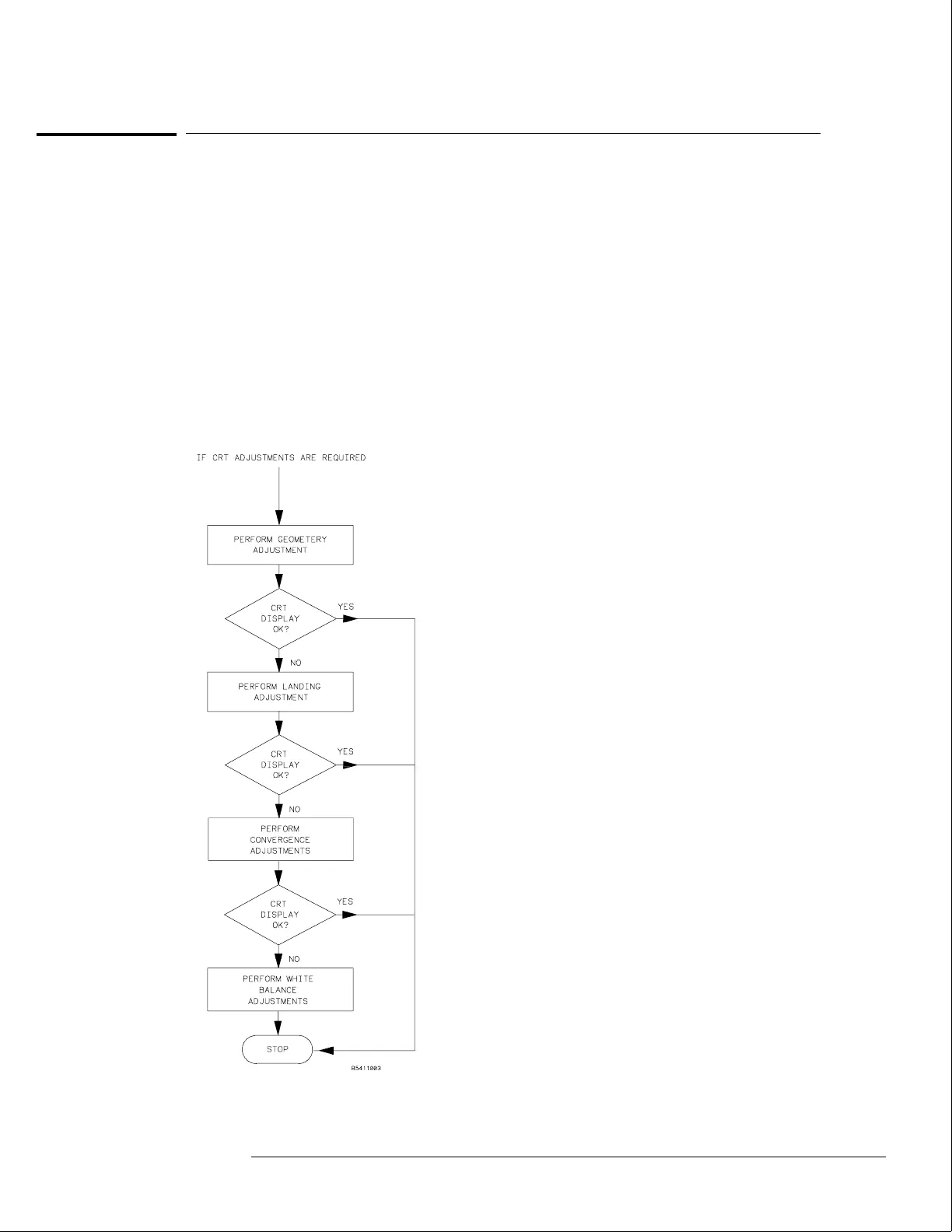To prepare the instrument
1 Turn power off and remove the power cord.
2 Remove the rear feet and the covers from the mainframe (refer to chapter 6).
3 Before starting the adjustments, mark the position where the potentiometers are set.
This helps in returning the adjustments to their original positions if it becomes necessary to
restart the procedure.
4
During any of the following CRT adjustments, the CRT module must face west.
5 Use the following chart to guide you with the CRT adjustment procedure.
The following CRT adjustments are broken down into adjustment groups. The adjustment
group sequence must be followed in order because of interaction and dependency. The
adjustment group sequence is shown in the adjustment flow diagram below. There will be
cases where not all of the adjustments groups will be used. For example, if the Geometry
Adjustment Group corrects the problem, this will be the only group used.
Color CRT Module Adjustment Flow Diagram
Calibrating and Adjusting
To prepare the instrument
4–3
