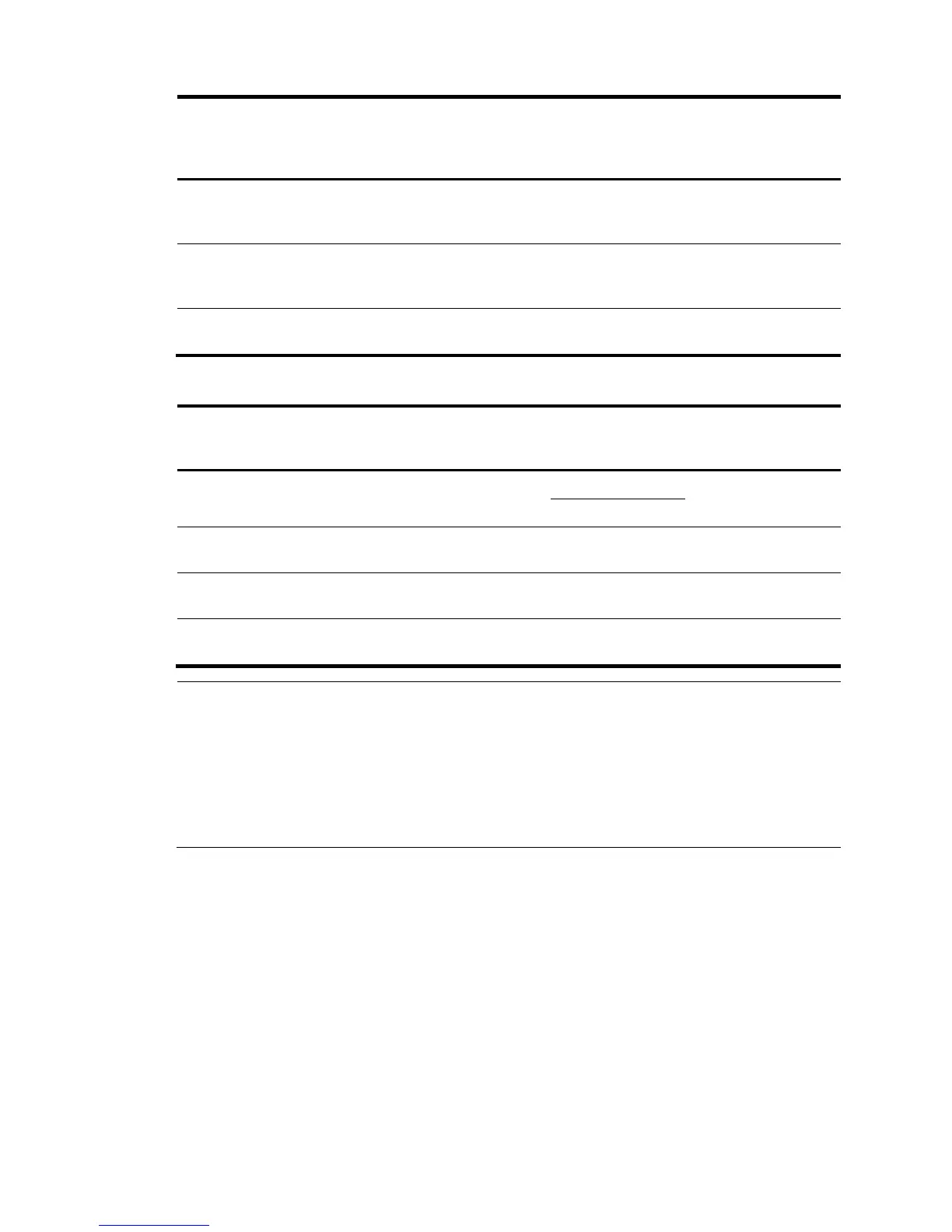km)
Max transmission
distance
JD061A
HP X125 1G SFP LC
LH40 1310nm
transceiver
1310 9/125 N/A 40 km (24.86 miles)
JD062A
HP X120 1G SFP LC
LH40 1550nm
transceiver
1550 9/125 N/A 40 km (24.86 miles)
JD063B
HP X125 1G SFP LC
LH70 Transceiver
1550 9/125 N/A 70 km (43.50 miles)
Table 17 100 Mbps SFP transceiver modules available for the 100/1000 Base-X SFP ports
Product
code
Module description
Central
wavelength
(in nm)
Fiber diameter
(in μm)
Max transmission
distance
JD102B
HP X115 100M SFP LC FX
Transceiver
1310
50/125
2 km (1.24 miles)
62.5/125
JD120B
HP X110 100M SFP LC LX
transceiver
1310 9/125 15 km (9.32 miles)
JD090A
HP X110 100M SFP LC
LH40 transceiver
1310 9/125 40 km (24.86 miles)
JD091A
HP X110 100M SFP LC
LH80 transceiver
1550 9/125 80 km (49.71 miles)
NOTE:
• To guarantee the functionality of the SFP ports, use only HP SFP transceiver modules.
• The SFP transceiver modules available for this switch series are subject to chan
up-to-date list of SFP transceiver modules, consult your HP sales representative or technical support
engineer.
• For the SFP transceiver module specifications, see
HP A-Series Switches Transceiver Modules User
Guide
.
SFP+ port
All 5800 and 5820X switches but the 5800-48G-PoE+ (2 slots) and the 5800-48G-PoE+ TAA (2 slots),
has fixed SFP+ ports. You can plug the SFP transceiver modules in Table 18, th
e SFP+ transceiver
modules in Table 19, and the SFP+
cables in Table 20 into the SFP+ ports as needed. You can use the
SFP+ ports as IRF physical ports to connect 5800 and 5820X switches in an IRF deployment.