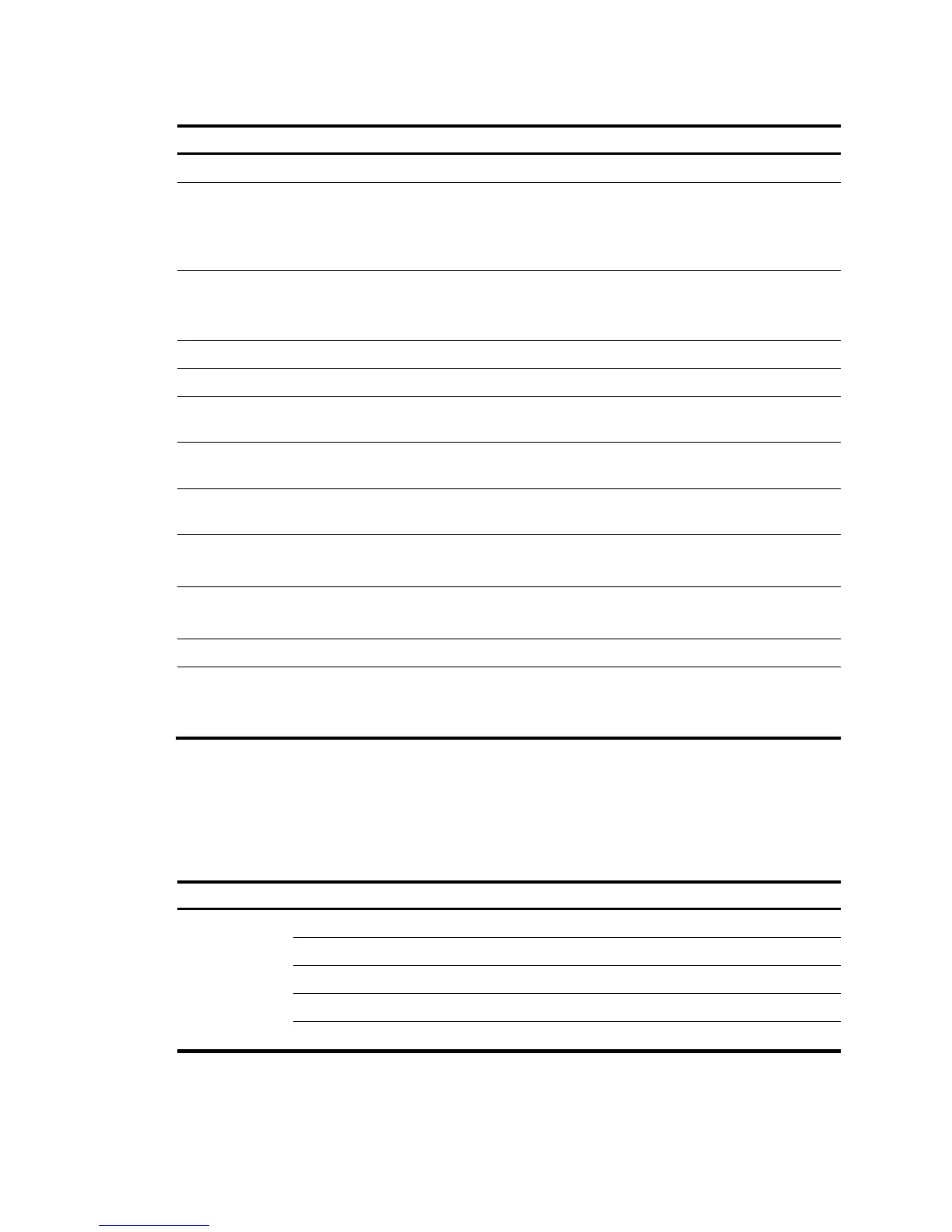System status LED Both 5800 and 5820X series
Power supply status LED
5800-48G-PoE+ (2 slots), 5800-48G-PoE+ TAA (2 slots), 5800-24G-SFP
(1 slot), 5800-24G-SFP TAA (1 slot)
5820X-24XG-SFP+, 5820X-24XG-SFP+ TAA, 5820X-14XG-SFP+ (2
slots), 5820X-14XG-SFP+ TAA (2 slots)
RPS status LED
5800 series but the following models:
5800-48G-PoE+ (2 slots), 5800-48G-PoE+ TAA (2 slots), 5800AF-48G,
5800-24G-SFP (1 slot), 5800-24G-SFP TAA (1 slot)
Port mode LED Both 5800 and 5820X series
Seven-segment LED Both 5800 and 5820X series
10/100/1000Base-T Ethernet
port LED
Both 5800 and 5820X series but 5800-24G-SFP (1 slot) and
5800-24G-SFP TAA (1 slot)
100/1000Base-X SFP port LED
5800-48G-PoE+ (2 slots), 5800-48G-PoE+ TAA (2 slots), 5800-24G-SFP
(1 slot), 5800-24G-SFP TAA (1 slot)
SFP+ port LED
Both 5800 and 5820X series but 5800-48G-PoE+ (2 slots) and
5800-48G-PoE+ TAA (2 slots)
Management Ethernet port LEDs
5800AF-48G, 5800-24G-SFP (1 slot), 5800-24G-SFP TAA (1 slot)
5820AF-24XG, 5820X-24XG-SFP+, 5820X-24XG-SFP+ TAA
OAP card status LED
5800-48G-PoE+ (2 slots), 5800-48G-PoE+ TAA (2 slots)
5820X-14XG-SFP+ (2 slots), 5820X-14XG-SFP+ TAA (2 slots)
PoE module status LED 5800-48G-PoE+ (2 slots), 5800-48G-PoE+ TAA (2 slots)
Interface card status LED
5800 series but the following models:
5800-48G-PoE+ (2 slots), 5800-48G-PoE+ TAA (2 slots), 5800AF-48G,
5800-24G-SFP (1 slot), 5800-24G-SFP TAA (1 slot)
System status LED
The system status LED shows the operating status of the switch.
Table 22 System status LED description
LED mark Status Descri