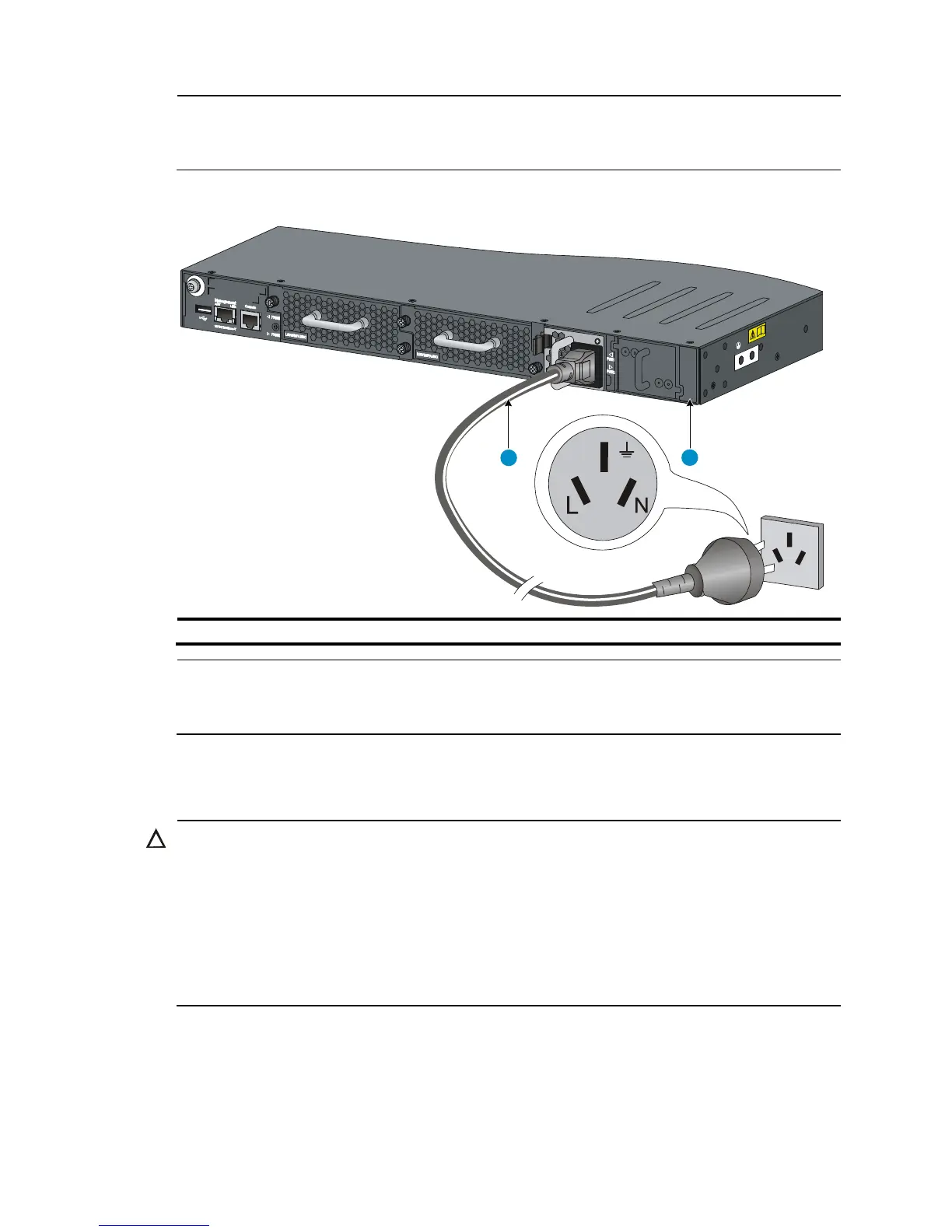the grounding system.
Figure 26 Grounding through the PE wire of the AC power cord
(1) Three-wire AC power cable (2) Chassis
NOTE:
To guarantee the grounding effect, use the grounding cable provided with the switch to connect to the
grounding strip in the equipment room as long as possible.
Installing/removing a fan tray
CAUTION:
Every HP 5920 and 5900 switch requires two same direction air flow fan trays to function properly.
• Do not operate the system with one failed fan tray for more than 24 hours.
• Do not remove the failed fan tray until you are ready for replacing it.
• Do not operate the system without any fan tray for more than 2 minutes.
• Do not operate the system outside of the temperature range 0°C to 45°C (32°F to 113°F) degrees.
Failure to comply with these operating requirements may void the warranty.
Installing a fan tray
Select appropriate fan trays as needed. For the optional fan trays and their specifications, see "Hot
swappable fan trays."
1
2