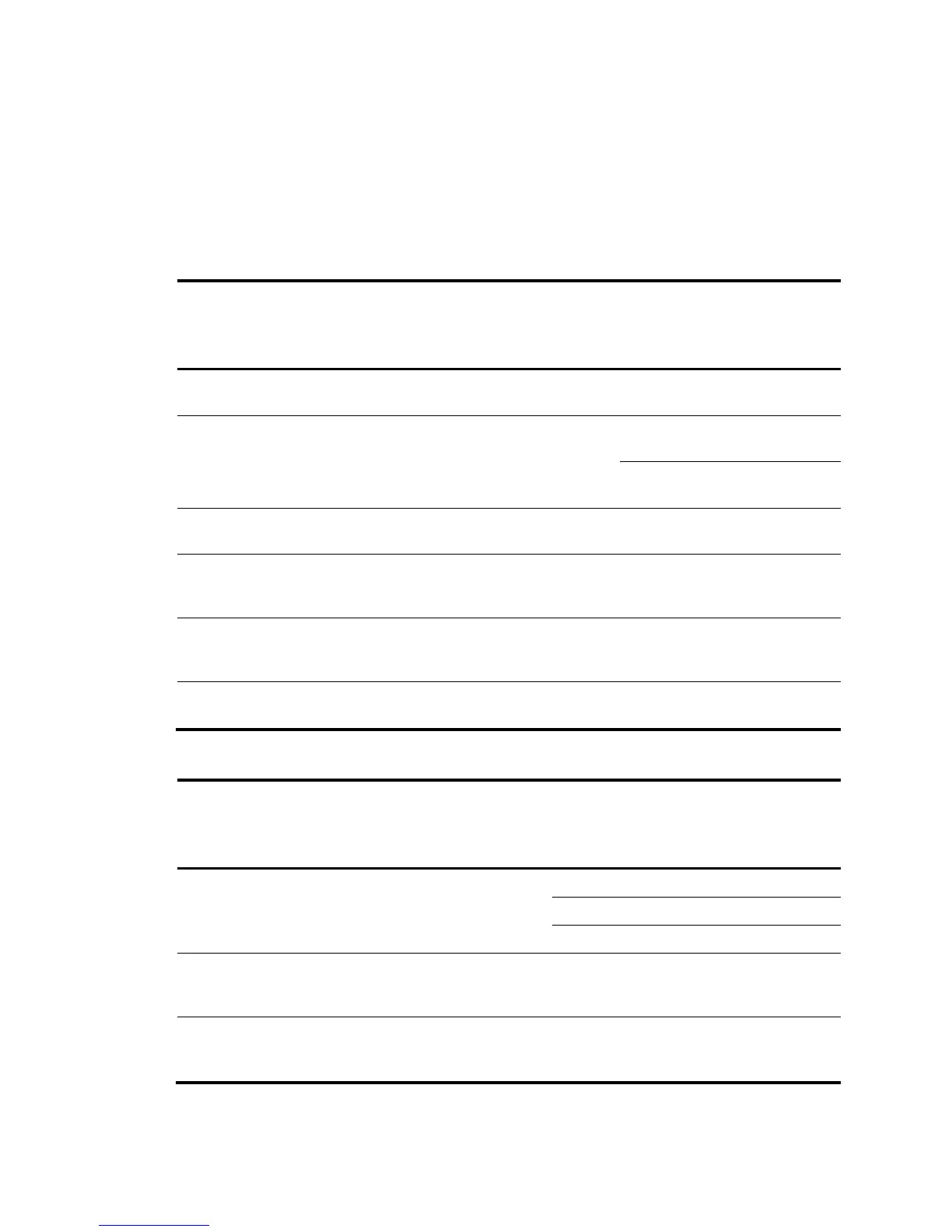46
SFP+ port
HP 5920AF-24XG, 5920AF-24XG TAA, 5900AF-48XG-4QSFP+, 5900AF-48XG-4QSFP+ TAA and
5900AF-48G-4XG-2QSFP+ switches have fixed SFP+ ports. You can plug the SFP transceiver modules
in Table 7, th
e SFP+ transceiver modules in Table 8, and the SFP+ cables in Table 9 into the SFP+ ports
as needed. You can use the SFP+ ports as IRF physical ports to connect the switches in an IRF
deployment.
Table 7 1000 Mbps SFP transceiver modules available for the SFP+ ports
Product
Code
Module description
Central
wavelength