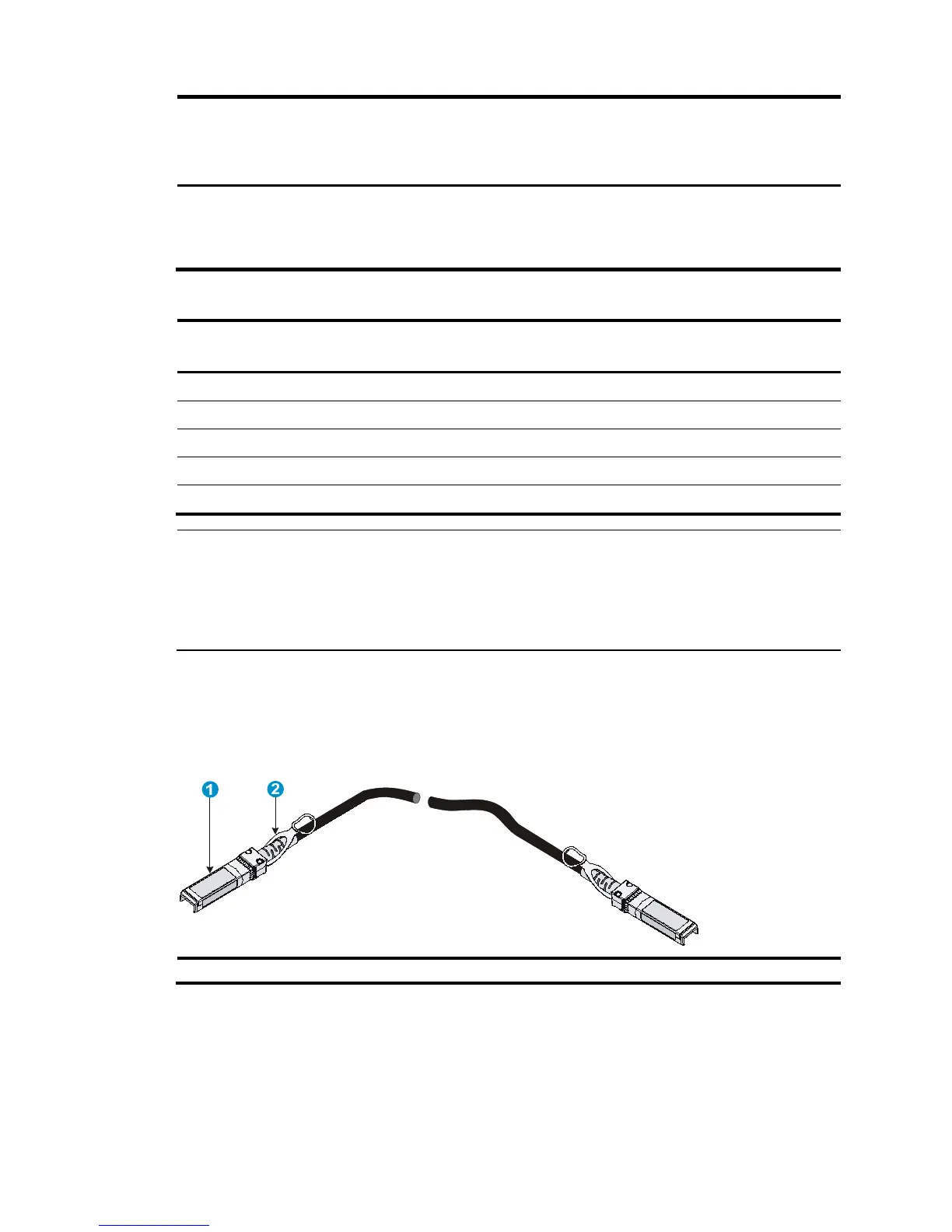47
Product
Code
Module
description
Central
wavelength
(nm)
Fiber
diameter
(μm)
Multimode
fiber modal
bandwidth
(MHz × km)
Max transmission distance
JG234A
HP X130 10G
SFP+ LC ER
40km
transceiver
1550 9/125 N/A 40 km (24.86 miles)
Table 9 SFP+ cables available for the SFP+ ports
Product
code
Cable description Cable length
JD095C HP X240 10G SFP+ SFP+ 0.65m DA Cable 0.65 m (2.13 ft)
JD096C HP X240 10G SFP+ SFP+ 1.2m DA Cable 1.2 m (3.94 ft)
JD097C HP X240 10G SFP+ SFP+ 3m DA Cable 3 m (9.84 ft)
JG081C HP X240 10G SFP+ SFP+ 5m DA Cable 5 m (16.40 ft)
JC784C HP X240 10G SFP+ SFP+ 7m Direct Attach Copper Cable 7 m (22.97 ft)
NOTE:
• To guarantee the functionality of the SFP+ ports, use only HP SFP or SFP+ transceiver modules.
• The SFP and SFP+ transceiver modules available for this switch series are subject to chan
For the most up-to-date list of SFP transceiver modules, consult your HP sales representative or technical
support engineer.
For the SFP transceiver module specifications, see HP A-Series Switches Transceiver Modules User Guide.
The SFP+ cables available for the HP 5920 and 5900 Switch Series are 10 Gbps SFP+ Cu cables, as
shown in Figure 50.
Figure 50 SFP+ cable
(1) Connector (2) Pull latch
QSFP+ port
HP 5900AF-48XG-4QSFP+, 5900AF-48XG-4QSFP+ TAA, 5900AF-48XGT-4QSFP+, and
5900AF-48G-4XG-2QSFP+ switches provide QSFP+ ports. You can plug the QSFP+ transceiver modules
in Table 10 and the QSFP+ c
ables in Table 11 into the SFP+ ports as needed.