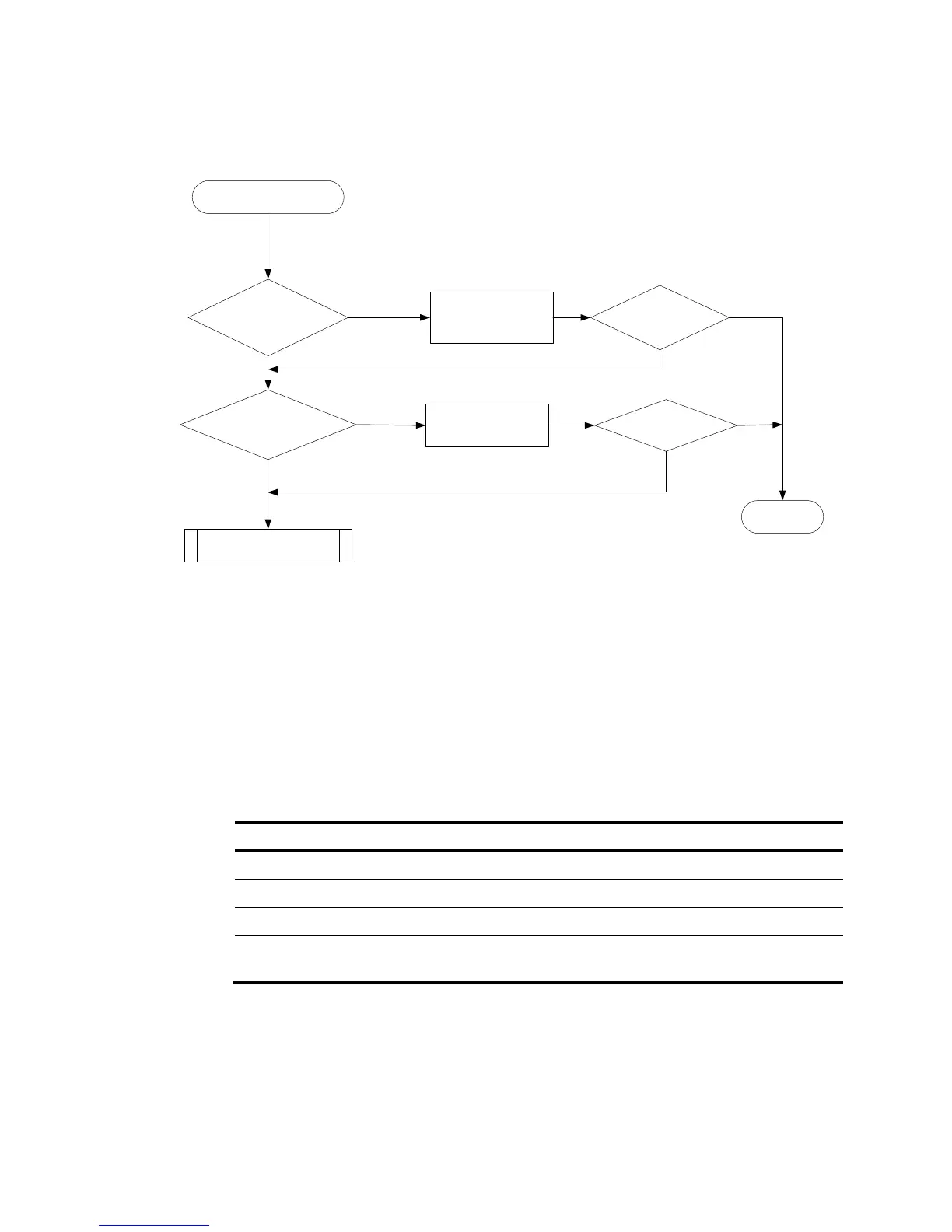10
Troubleshooting flowchart
Figure 2 Troubleshooting ACL application failure
Solution
Choose a solution depending on the module that uses the ACL.
ACL used in a QoS policy
To resolve the problem when the ACL is used in a QoS policy:
1. Verify that the QoS policy is configured correctly:
a. Use one of the following commands to check the QoS policy for configuration errors,
depending on the policy application destination:
Destination Command
Interface display qos policy interface
VLAN display qos vlan-policy
Global display qos policy global
Control plane
display qos policy control-plane slot
slot-number
b. If the QoS policy does not contain a class-behavior association, associate the traffic behavior
with the traffic class.
c. If the QoS policy contains a class-behavior association, execute the display traffic classifier
user-defined command and the display traffic behavior user-defined command to check for
traffic class and behavior configuration errors, respectively.
− If they are configured incorrectly, reconfigure them.
QoS policy/packet filter
configured correctly?
ACL
configured correctly?
Reconfigure QoS
policy/packet filter
Resolved?
Failure to apply an ACL
No
No
Yes
Contact the support
Resolved?
End
Reconfigure ACL
Yes
No
Yes
No
Yes