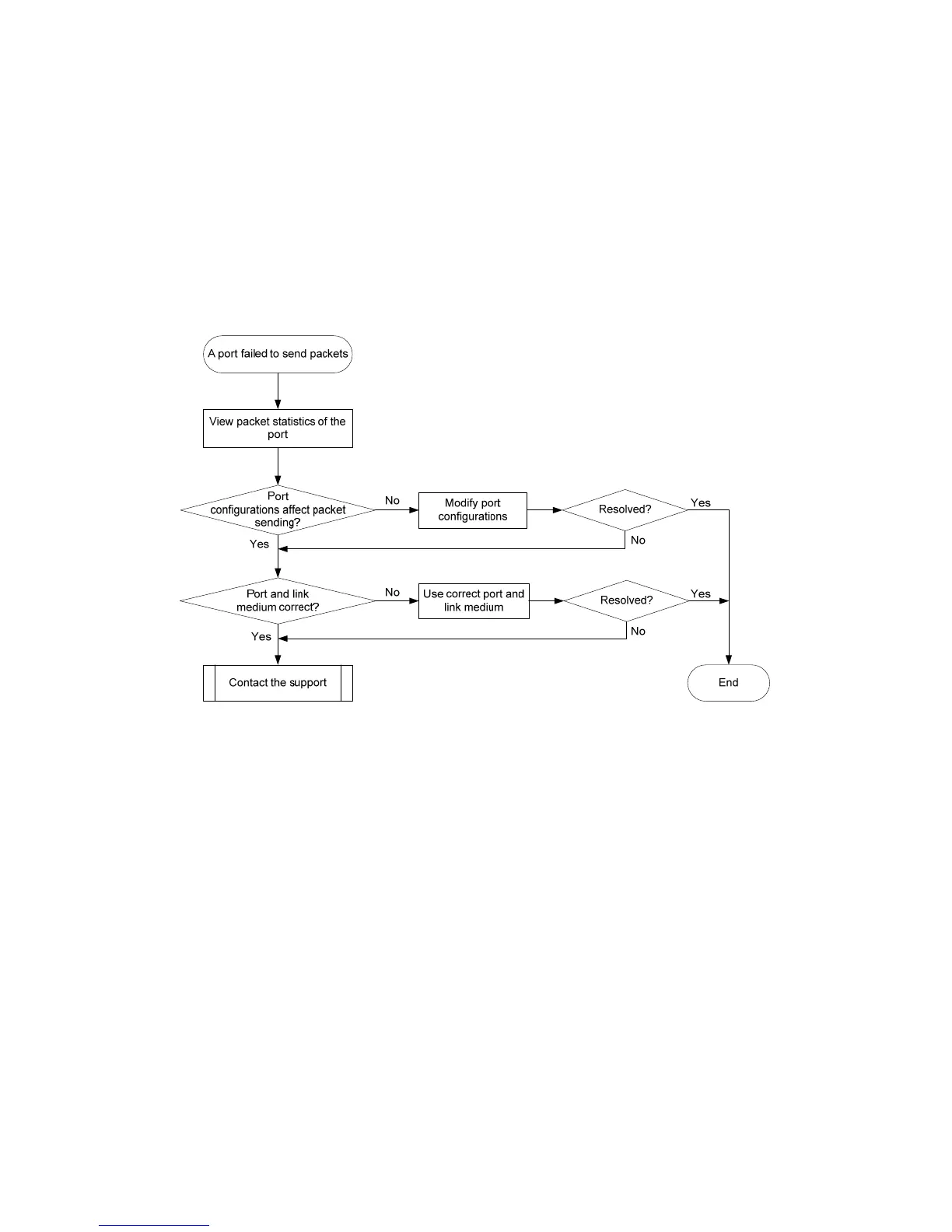31
Failure to send packets
Symptom
A port is up, but it cannot send packets.
Troubleshooting flowchart
Figure 11 Troubleshooting failure to send packets
Solution
To resolve the problem:
1. Verify that the ports at both ends are up.
2. Examine the packet statistics of the port:
a. (Optional.) Use the reset counter interface command to clear the packet statistics of the port.
This command resets all packet counters to 0, so that you can view the statistics changes more
clearly.
b. Use the display interface command to verify that the number of outgoing packets is
accumulating.
c. Verify that the number of error frames is not accumulating.
If the number of error frames is accumulating, remove errors, see "Error frames (for example,
CRC err
ors) on a port."
3. Verify that the port configurations do not affect packet sending:
a. Use the display interface brief command to verify that the port configurations are correct.
