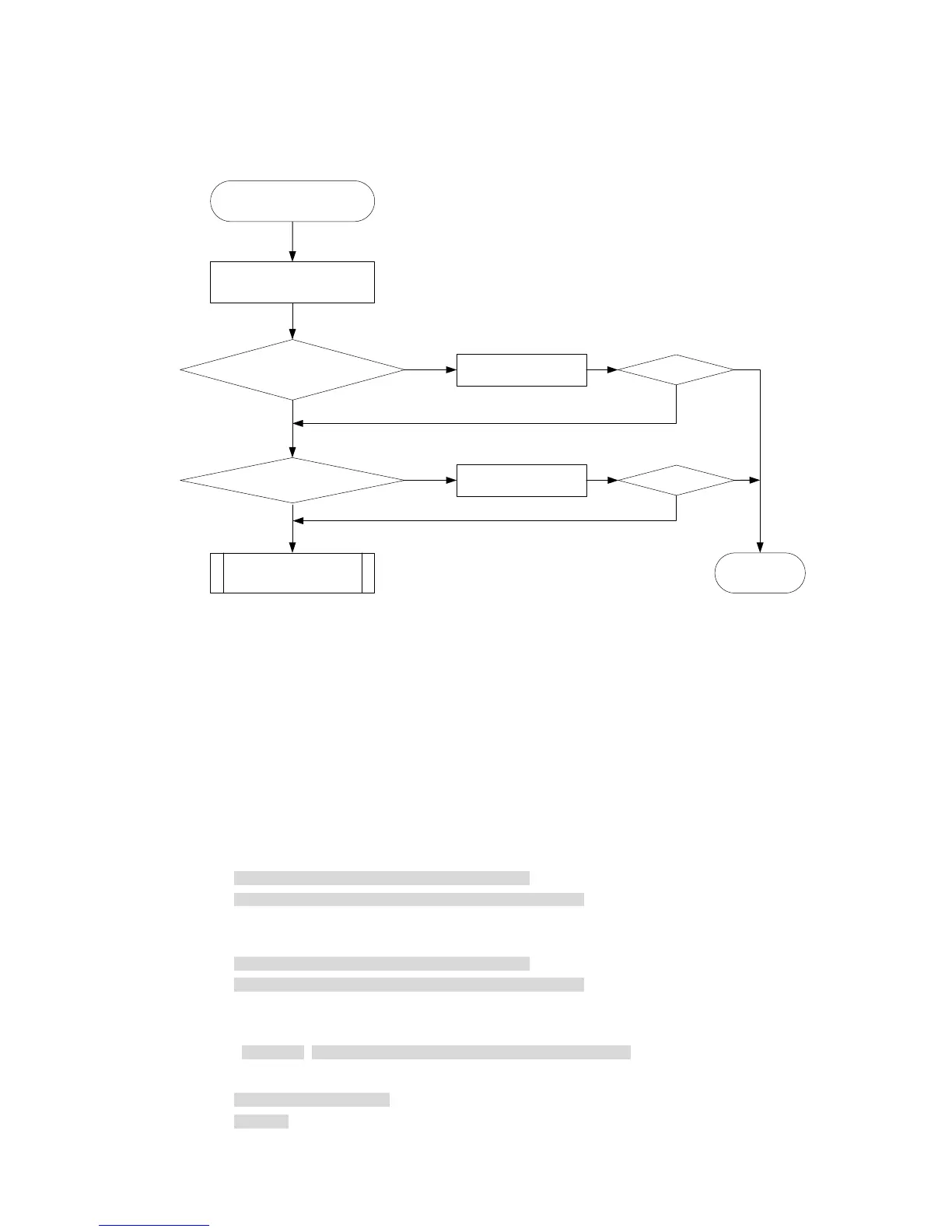47
Troubleshooting flowchart
Figure 17 Flowchart for troubleshooting fan failure
Solution
To resolve the problem:
1. Verify that the preferred airflow direction specified for the fans is the same as the airflow direction
of the fans:
a. Display fan operating status.
[Sysname]display fan
Slot 1
FAN 1
State : FanDirectionFault
Wind Direction :Port-to-Power
Prefer Wind Direction :Power-to-Port
FAN 2
State : FanDirectionFault
Wind Direction :Port-to-Power
Prefer Wind Direction :Power-to-Port
b. If the preferred airflow direction is different, use the fan prefer-direction slot slot-number
{ power-to-port | port-to-power } command to change the setting.
[Sysname] fan prefer-direction slot 1 port-to-power
c. Verify the modification.
[Sysname]display fan
Slot 1
Preferred airflow direction
is the fan airflow direction?
Change the preferred
airflow direction
No
Yes
Yes
No
Fans are damaged? Replace the fan tray
No
Yes
Yes
No
Contact the support
Fan failure
End
Display fan operating status
Resolved?
Resolved?