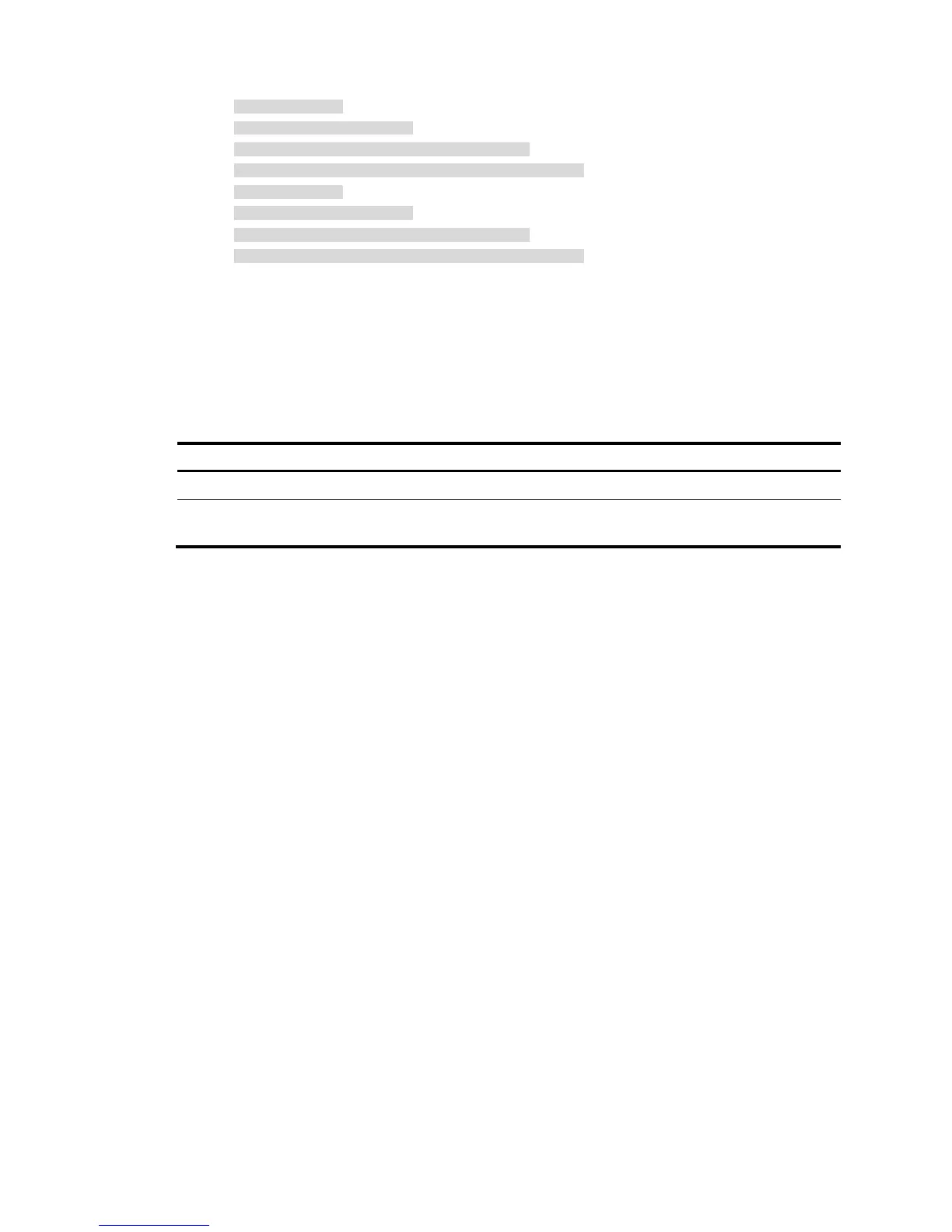48
FAN 1
State : Normal
Wind Direction :Port-to-Power
Prefer Wind Direction :Port-to-Power
FAN 2
State : Normal
Wind Direction :Port-to-Power
Prefer Wind Direction :Port-to-Power
2. If the fans still cannot operate correctly, check whether the fans are damaged. If the fan status is
fault, replace the fan tray.
3. If the problem persists, contact HP Support.
Related commands
This section lists the commands that you might use for troubleshooting fans.
Command Descri
display fan Displays fan operating status.
fan prefer-direction slot slot-number { power-to-port |
port-to-power }
Specifies the preferred airflow direction.