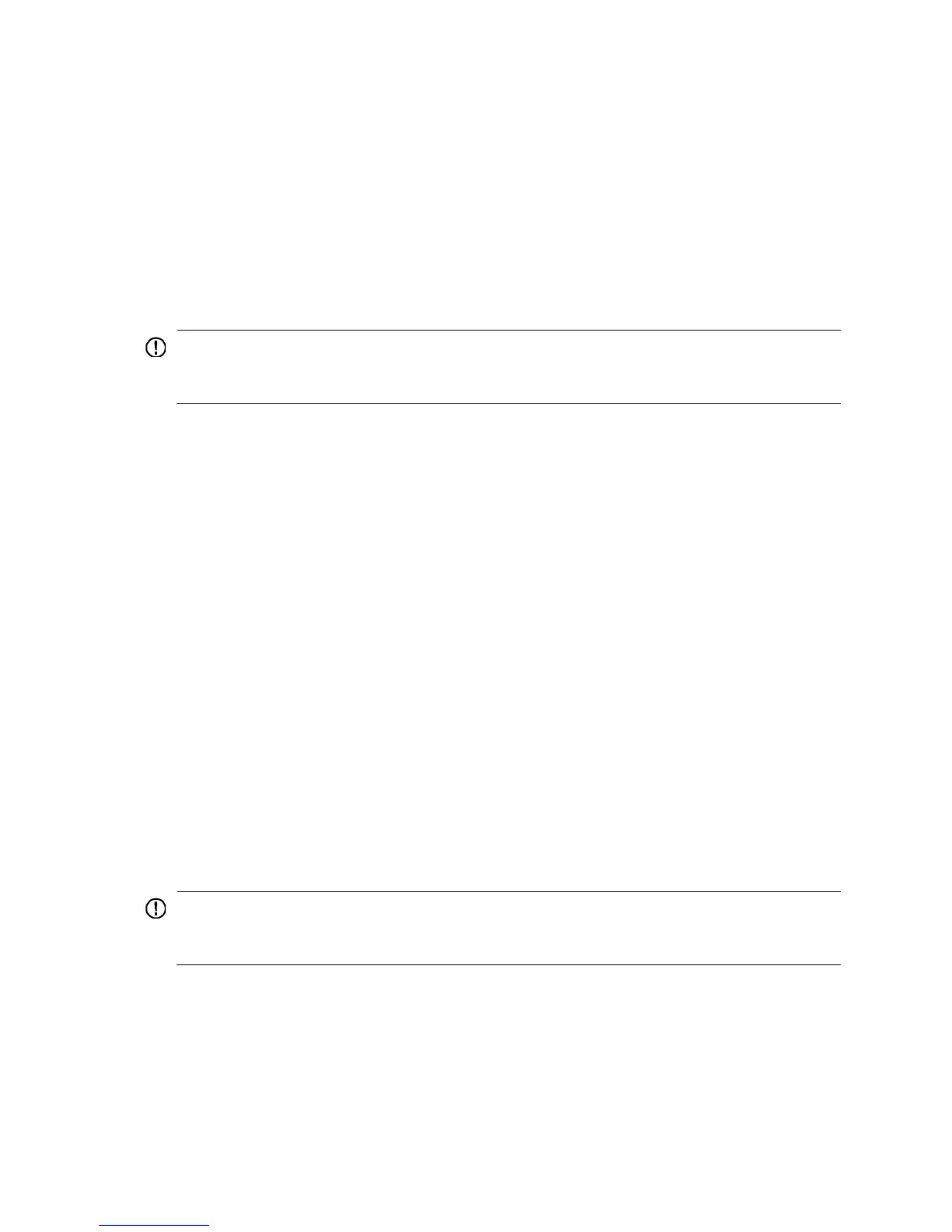1
Introduction
This document provides information about troubleshooting common software and hardware problems
with the HP 5920 & 5900 switch series.
This document is not restricted to specific software or hardware versions.
General guidelines
IMPORTANT:
To prevent a problem from causing loss of configuration, save the configuration each time you finish
configuring a feature. For configuration recovery, regularly back up the configuration to a remote server.
When you troubleshoot the switch, follow these general guidelines:
• To help identify the cause of the problem, collect system and configuration information, including:
{ Symptom, time of failure, and configuration.
{ Network topology information, including the network diagram, port connections, and points of
failure.
{ Log messages and diagnostic information. For more information about collecting this
information, see "Collecting log and operating information."
{ Physical evidence of failure:
− Photos of the hardware.
− Status of the LEDs.
{ Steps you have taken, such as reconfiguration, cable swapping, and reboot.
{ Output from the commands executed during the troubleshooting process.
• To ensure safety, wear an ESD-preventive wrist strap when you replace or maintain a hardware
component.
• If hardware replacement is required, use the release notes to verify the hardware and software
compatibility.
Collecting log and operating information
IMPORTANT:
By default, the information center is enabled. If the feature is disabled, you must use the info-center enable
command to enable the feature for collecting log messages.
Table 1 shows the types of files that the system uses to store operating log and status information. You can
export these files by using FTP, TFTP, or USB.
In an IRF system, these files are stored on the master device. Multiple devices will have log files if
master/subordinate switchovers have occurred. You must collect log files from all these devices. To more
easily locate log information, use a consistent rule to categorize and name files. For example, save log
files to a separate folder for each member device, and include their slot numbers in the folder names.