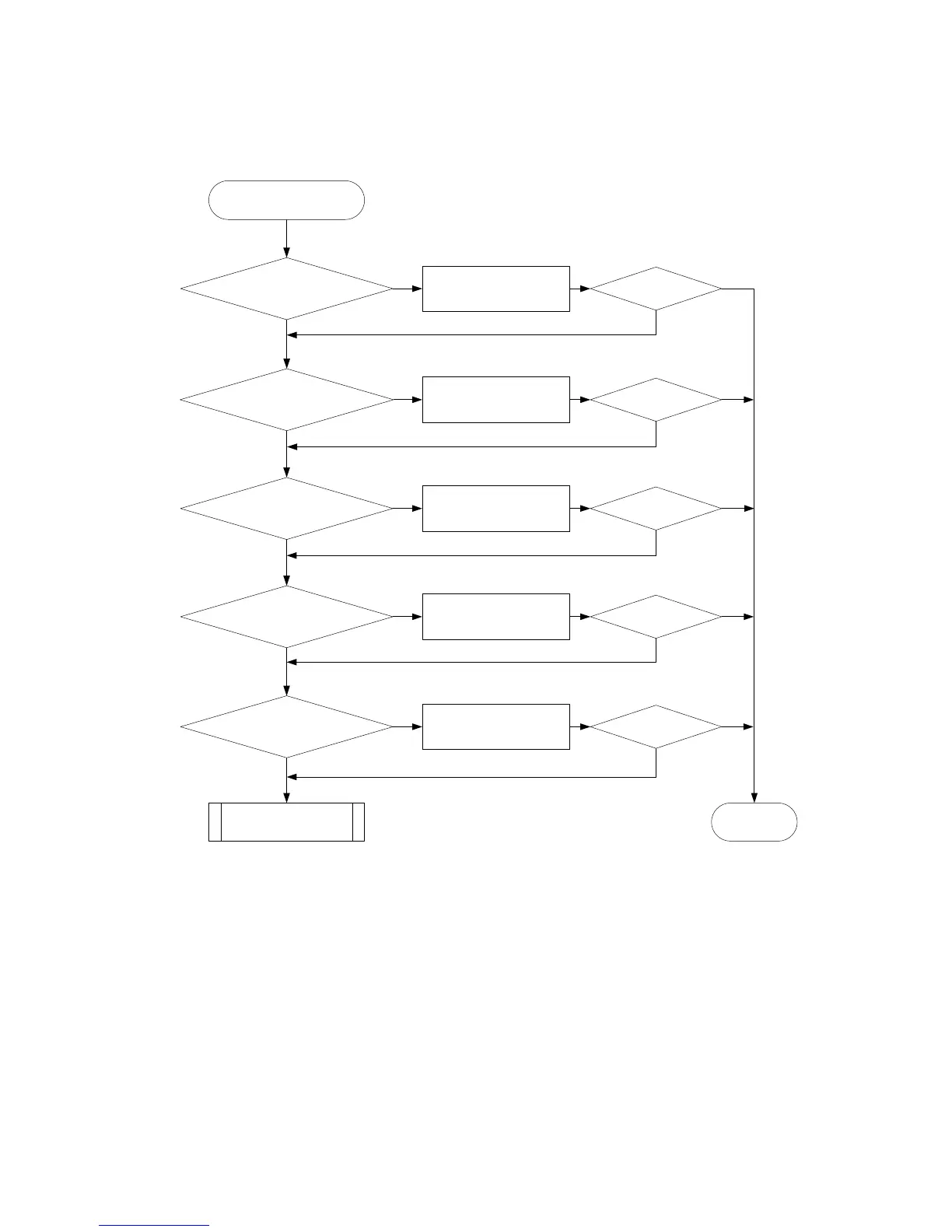21
Troubleshooting flowchart
Figure 5 Troubleshooting link up failure on a copper port
Solution
To resolve the problem:
1. Verify that the speed and duplex mode of the local port match the speed and duplex mode of the
peer port:
a. Execute the display interface brief command to examine whether the speed and duplex mode
of the port match the speed and duplex mode of the peer port.
b. If they do not match, use the speed command and the duplex command to set the rate and
duplex mode for the port.
No
Yes
No
Yes
No
Yes
Yes
No
No
Yes
Yes
No
No
Yes
Yes
No
No
Yes
Yes
No
A port failed to come up
Contact the support
Resolved?
Speed/duplex match
on local and peer port?
Speed/duplex
match on transceiver module and
port?
Local/peer port
operating correctly?
Transceiver
module/cable correct?
Fiber correct?
Configure matching
speed/duplex
Configure matching
speed/duplex
Replace local/peer port
Replace transceiver
module/cable
Replace fiber
Resolved?
Resolved?
Resolved?
Resolved?
End