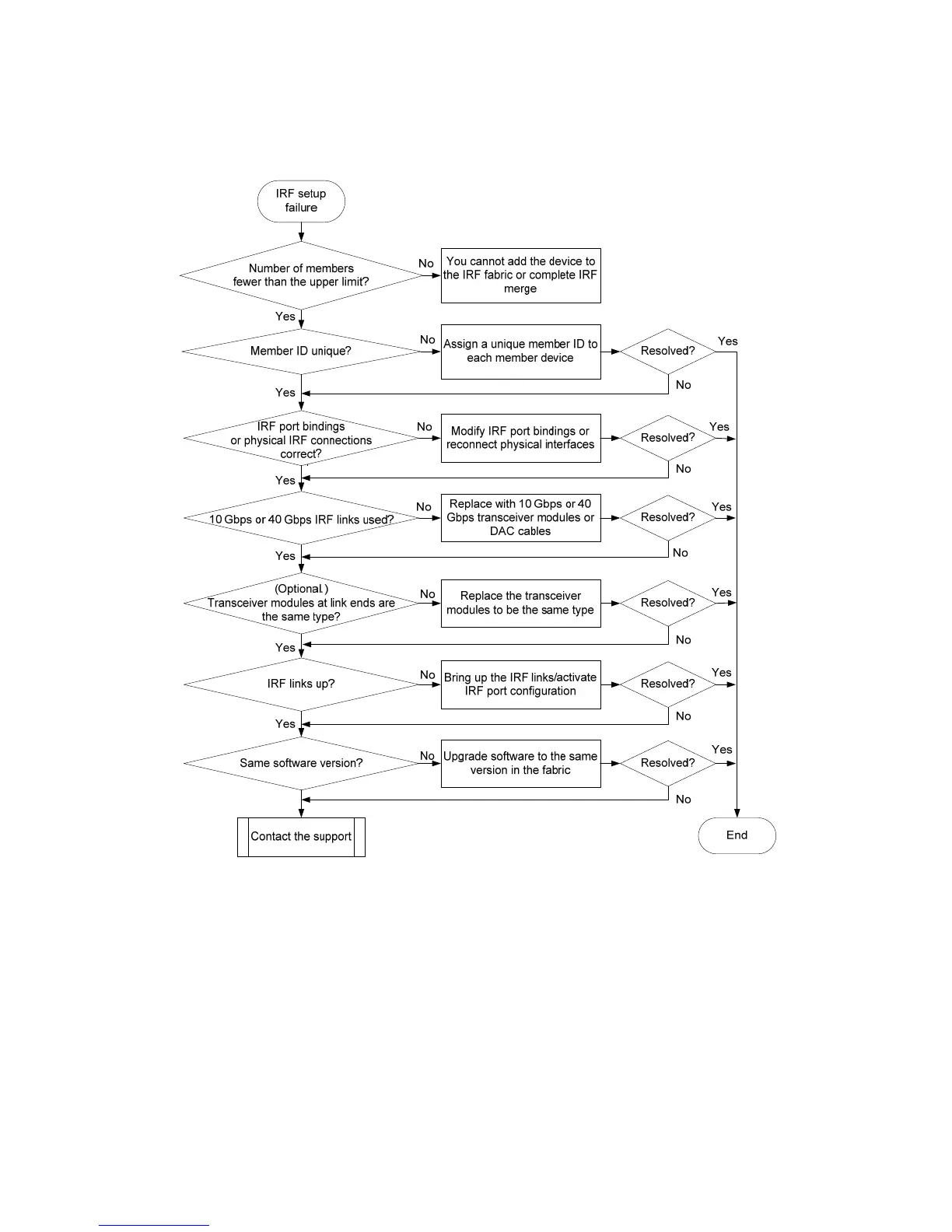13
Troubleshooting flowchart
Figure 3 Troubleshooting IRF fabric setup failure
Solution
To resolve the problem:
1. Verify that the number of member devices does not exceed the upper limit.
If you are adding a new member device to an existing IRF fabric or merging IRF fabrics, use the
display irf command to identify the number of member devices in the IRF fabrics. If the total number
of member devices exceeds the upper limit, the IRF setup will fail.
The upper limit varies by software version:
{ Release 22xx—Four.