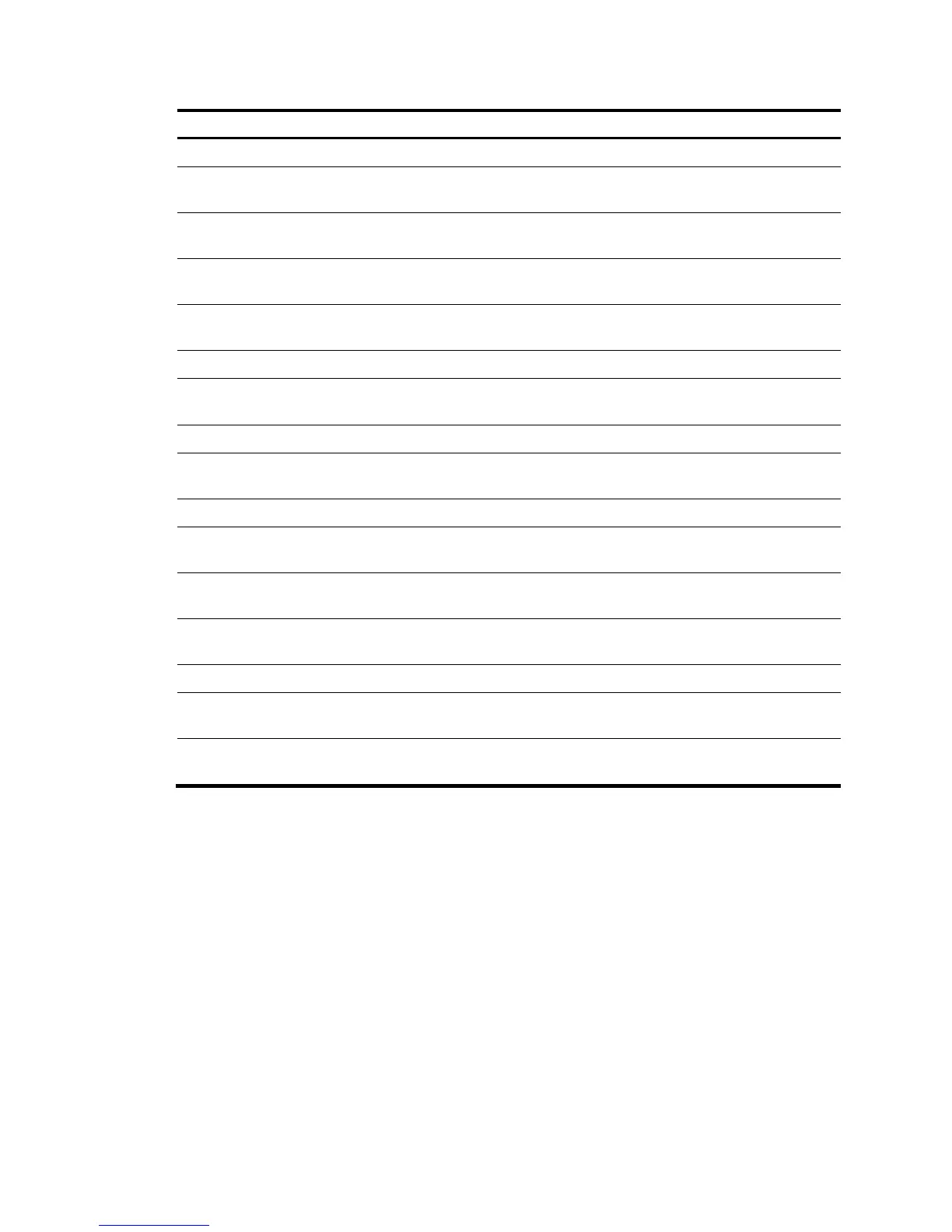display interface Displays Ethernet interface information.
display packet-filter
Displays whether an ACL has been successfully
applied to an interface for packet filtering.
display qos policy
Displays user-defined QoS policy configuration
information.
display qos policy interface
Displays information about the QoS policies applied
to an interface or all interfaces.
display qos vlan-policy
Displays information about QoS policies applied to
VLANs.
display qos policy global Displays information about global QoS policies.
display this
Displays the running configuration in the current
view.
display ip source binding/display ipv6 source binding
Displays source guard binding entries.
display portal interface
Displays portal configuration and portal running
state on an interface.
display dot1x Displays information about 802.1X.
display mac-forced-forwarding vlan
Displays the MFF configuration information for a
VLAN.
display link-aggregation verbose
Displays detailed information about the aggregation
groups that correspond to the aggregate interfaces.
display smart-link group
Displays information about the specified or all smart
link groups.
display mac-address blackhole Displays blackhole MAC address entries.
display qos lr interface
Displays the rate limit configuration and statistics on
a specified interface or all the interfaces.
display qos queue-statistics interface
Displays traffic statistics collected for an interface on
a per-queue basis.
Layer 3 forwarding failure
Symptom
Packet loss occurs when the switch forwards packets to a different network.