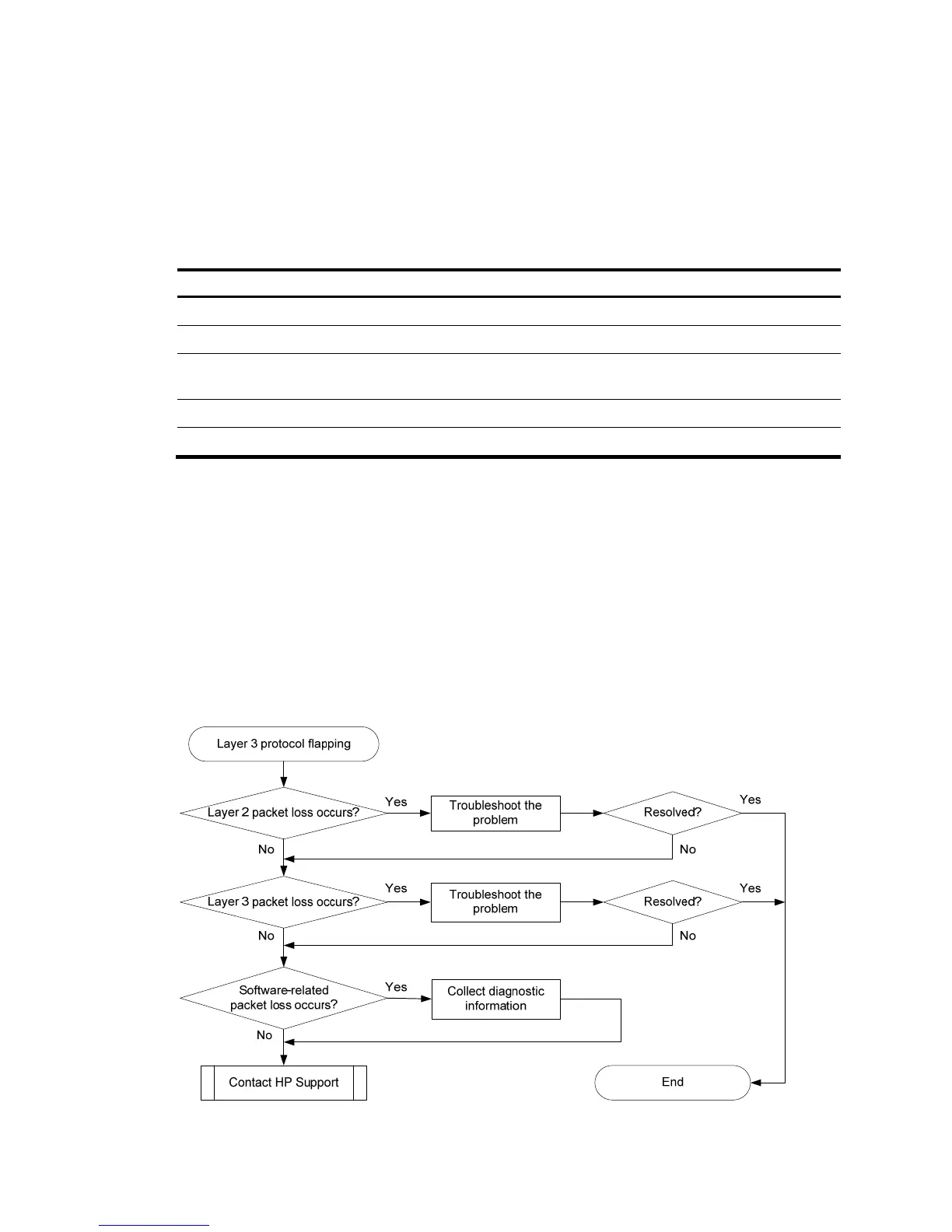45
If the output interfaces are not the same, execute the reset command to clear the route entries.
Then the switch can learn route entries again.
4. If the problem persists, contact HP Support.
Related commands
This section lists the commands that you might use for troubleshooting Layer 3 forwarding failure.
Command Descri
debugging arp packet Enables ARP packet debugging.
display arp Displays ARP entries.
display ip routing-table
Displays brief information about active routes in the routing
table.
display mac-address Display MAC address entries
display fib
Display FIB entries
Protocol flapping
Symptom
The switch cannot send or receive protocol packets.
Troubleshooting flowchart
Figure 16 Troubleshooting protocol flapping