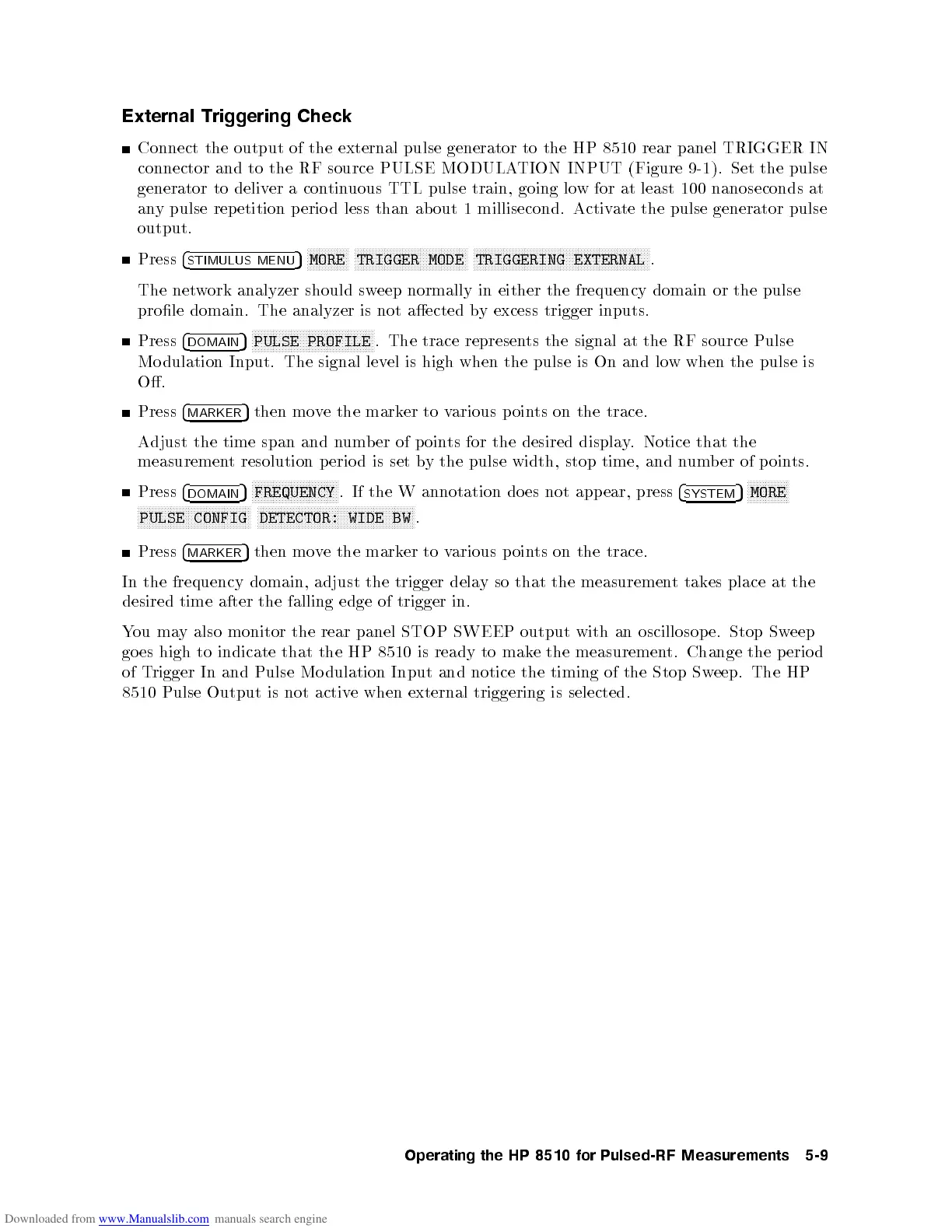External Triggering Check
Connect the output of the external pulse generator to the HP 8510 rear panel TRIGGER IN
connector and to the RF source PULSE MODULATION INPUT ( Figure 9-1). Set the pulse
generator to deliver a continuous TTL pulse train, going low for at least 100 nanoseconds at
any pulse rep etition p erio d less than ab out 1 millisecond. Activate the pulse generator pulse
output.
Press
4
STIMULUS MENU
5
NNNNNNNNNNNNNN
MORE
NNNNNNNNNNNNNNNNNNNNNNNNNNNNNNNNNNNNNN
TRIGGER MODE
NNNNNNNNNNNNNNNNNNNNNNNNNNNNNNNNNNNNNNNNNNNNNNNNNNNNNNNNNNN
TRIGGERING EXTERNAL
.
The network analyzer should sweep normally in either the frequency domain or the pulse
prole domain. The analyzer is not aected by excess trigger inputs.
Press
4
DOMAIN
5
NNNNNNNNNNNNNNNNNNNNNNNNNNNNNNNNNNNNNNNNN
PULSE PROFILE
. The trace represents the signal at the RF source Pulse
Mo dulation Input. The signal level is high when the pulse is On and low when the pulse is
O.
Press
4
MARKER
5
then move the marker to various p oints on the trace.
Adjust the time span and number of points for the desired display. Notice that the
measurement resolution perio d is set by the pulse width, stop time, and number of points.
Press
4
DOMAIN
5
N
N
N
N
N
N
NN
NN
NN
NN
N
N
N
N
N
N
N
N
N
N
N
N
N
N
N
FREQUENCY
.
If
the
W
annotation
do
es
not
app
ear,
press
4
SYSTEM
5
N
N
N
N
N
N
NN
NN
NN
NN
MORE
N
N
N
N
NN
NN
NN
NN
N
N
N
N
N
N
N
N
N
N
N
N
N
N
N
N
N
NN
NN
NN
NN
N
PULSE
CONFIG
N
N
N
N
NN
NN
NN
NN
N
N
N
N
N
N
N
N
N
N
N
N
N
N
N
N
N
NN
NN
NN
NN
N
N
N
N
N
N
N
N
N
N
N
N
N
N
N
N
DETECTOR:
WIDE
BW
.
Press
4
MARKER
5
then
mo
v
e
the
mark
er
to
v
arious
p
oin
ts
on
the
trace.
In
the
frequency domain,
adjust
the
trigger
dela
y
so
that
the
measuremen
t
tak
es
place
at
the
desired
time
after
the
falling
edge
of
trigger
in.
Y
ou
ma
y
also
monitor
the
rear
panel
STOP
SWEEP
output
with
an
oscillosop
e.
Stop
Sw
eep
go
es
high
to
indicate
that
the
HP
8510
is
ready
to
mak
e
the
measurement.
Change
the
p
erio
d
of
T
rigger
In
and
Pulse
Mo
dulation
Input and
notice the
timing
of
the
Stop
Sw
eep.
The
HP
8510
Pulse Output
is not
activ
e
when
external
triggering
is
selected.
Operating
the
HP
8510
for
Pulsed-RF
Measurements
5-9
