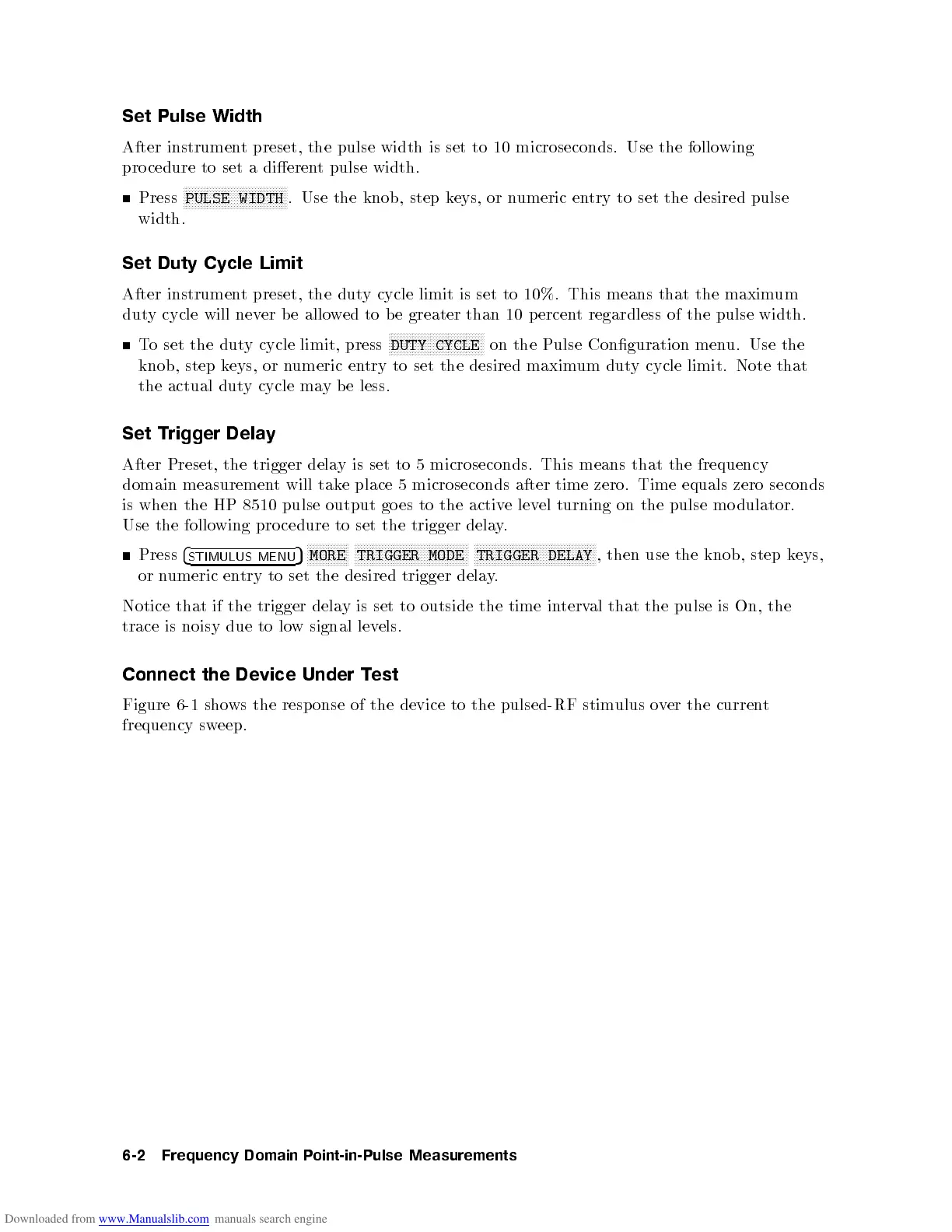Set Pulse Width
After instrument preset, the pulse width is set to 10 microseconds. Use the following
pro cedure to set a dierent pulse width.
Press
NNNNNNNNNNNNNNNNNNNNNNNNNNNNNNNNNNN
PULSE WIDTH
. Use the knob, step keys, or numeric entry to set the desired pulse
width.
Set Duty Cycle Limit
After instrument preset, the duty cycle limit is set to 10%. This means that the maximum
duty cycle will never b e allowed to be greater than 10 percent regardless of the pulse width.
To set the duty cycle limit, press
NNNNNNNNNNNNNNNNNNNNNNNNNNNNNNNN
DUTY CYCLE
on the Pulse Conguration menu. Use the
knob, step keys, or numeric entry to set the desired maximum duty cycle limit. Note that
the actual duty cycle may be less.
Set Trigger Delay
After
Preset,
the
trigger
dela
y
is
set
to
5
microseconds.
This
means
that
the
frequency
domain
measuremen
t
will tak
e place
5 microseconds
after time
zero.
Time
equals
zero
seconds
is when
the HP
8510
pulse
output
go
es
to
the
activ
e
lev
el
turning
on
the
pulse
mo
dulator.
Use
the
follo
wing
pro
cedure
to
set
the
trigger
dela
y
.
Press
4
STIMULUS
MENU
5
N
N
N
N
N
N
NN
NN
N
N
N
N
MORE
N
N
N
N
N
N
NN
NN
N
N
N
N
N
N
N
N
N
N
N
N
N
N
N
N
N
N
N
N
N
NN
NN
N
N
N
TRIGGER
MODE
N
N
N
N
N
N
NN
NN
N
N
N
N
N
N
N
N
N
N
N
N
N
N
N
N
N
N
N
N
N
NN
NN
N
N
N
N
N
N
TRIGGER
DELAY
,
then
use
the
knob,
step
k
eys,
or
n
umeric
en
try
to
set
the
desired
trigger
dela
y
.
Notice
that
if
the
trigger
dela
y
is
set
to
outside
the
time
in
terv
al
that
the
pulse
is
On,
the
trace
is
noisy
due
to
lo
w
signal
lev
els.
Connect
the
Device Under
Test
Figure
6-1
sho
ws
the resp
onse of
the
device
to
the
pulsed-RF
stim
ulus
o
v
er
the
curren
t
frequency
sweep.
6-2
Frequency
Domain
P
oint-in-Pulse
Measurements
