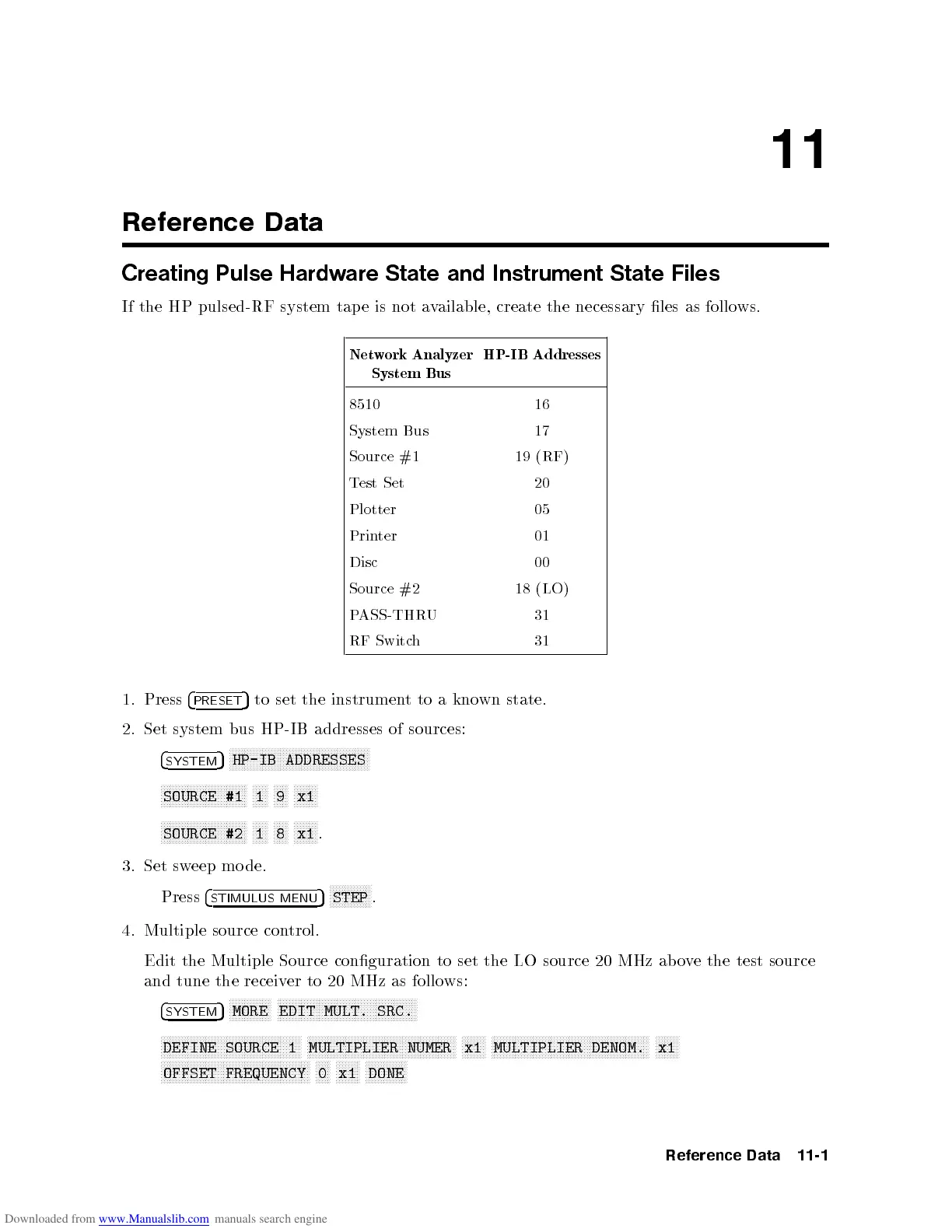11
Reference Data
Creating Pulse Hardware State and Instrument State Files
If the HP pulsed-RF system tap e is not available, create the necessary les as follows.
Network Analyzer
System Bus
HP-IB Addresses
8510 16
System Bus 17
Source #1 19 (RF)
T
est
Set
20
Plotter
05
Prin
ter
01
Disc
00
Source
#2
18
(LO)
P
ASS-THR
U
31
RF
Switc
h
31
1.
Press
4
PRESET
5
to
set
the
instrumen
t
to
akno
wn state.
2. Set
system bus
HP-IB addresses
of
sources:
4
SYSTEM
5
N
N
N
N
N
NN
NN
NN
NN
N
N
N
N
N
N
N
N
N
N
N
N
N
N
N
N
N
NN
NN
NN
NN
N
N
N
N
N
N
N
N
N
HP-IB ADDRESSES
NNNNNNNNNNNNNNNNNNNNNNNNNNNNN
SOURCE #1
NNNNN
1
NNNNN
9
NNNNNNNN
x1
NNNNNNNNNNNNNNNNNNNNNNNNNNNNN
SOURCE #2
NNNNN
1
NNNNN
8
NNNNNNNN
x1
.
3.
Set
sweep
mo
de.
Press
4
STIMULUS MENU
5
N
N
N
N
N
N
N
N
N
NN
N
N
N
STEP
.
4. Multiple
source con
trol.
Edit the Multiple Source conguration to set the
LO source 20 MHz ab o
ve the test source
and tune the receiv
er to 20 MHz as follows:
4
SYSTEM
5
NNNNNNNNNNNNNN
MORE
NNNNNNNNNNNNNNNNNNNNNNNNNNNNNNNNNNNNNNNNNNNNNNN
EDIT MULT. SRC.
NNNNNNNNNNNNNNNNNNNNNNNNNNNNNNNNNNNNNNNNNNNNNNN
DEFINE
SOURCE
1
NNNNNNNNNNNNNNNNNNNNNNNNNNNNNNNNNNNNNNNNNNNNNNNNNN
MULTIPLIER
NUMER
NNNNNNNN
x1
NNNNNNNNNNNNNNNNNNNNNNNNNNNNNNNNNNNNNNNNNNNNNNNNNNNNN
MULTIPLIER
DENOM.
NNNNNNNN
x1
N
N
N
N
N
N
N
N
N
N
N
N
N
N
N
N
N
N
N
N
N
N
N
N
NN
N
N
N
N
N
N
N
N
N
N
N
N
N
N
N
N
N
N
N
N
N
N
N
N
OFFSET
FREQUENCY
N
N
N
N
N
0
N
N
N
N
N
N
N
N
x1
N
N
N
N
N
N
N
N
N
N
N
N
N
N
DONE
Reference
Data
11-1
