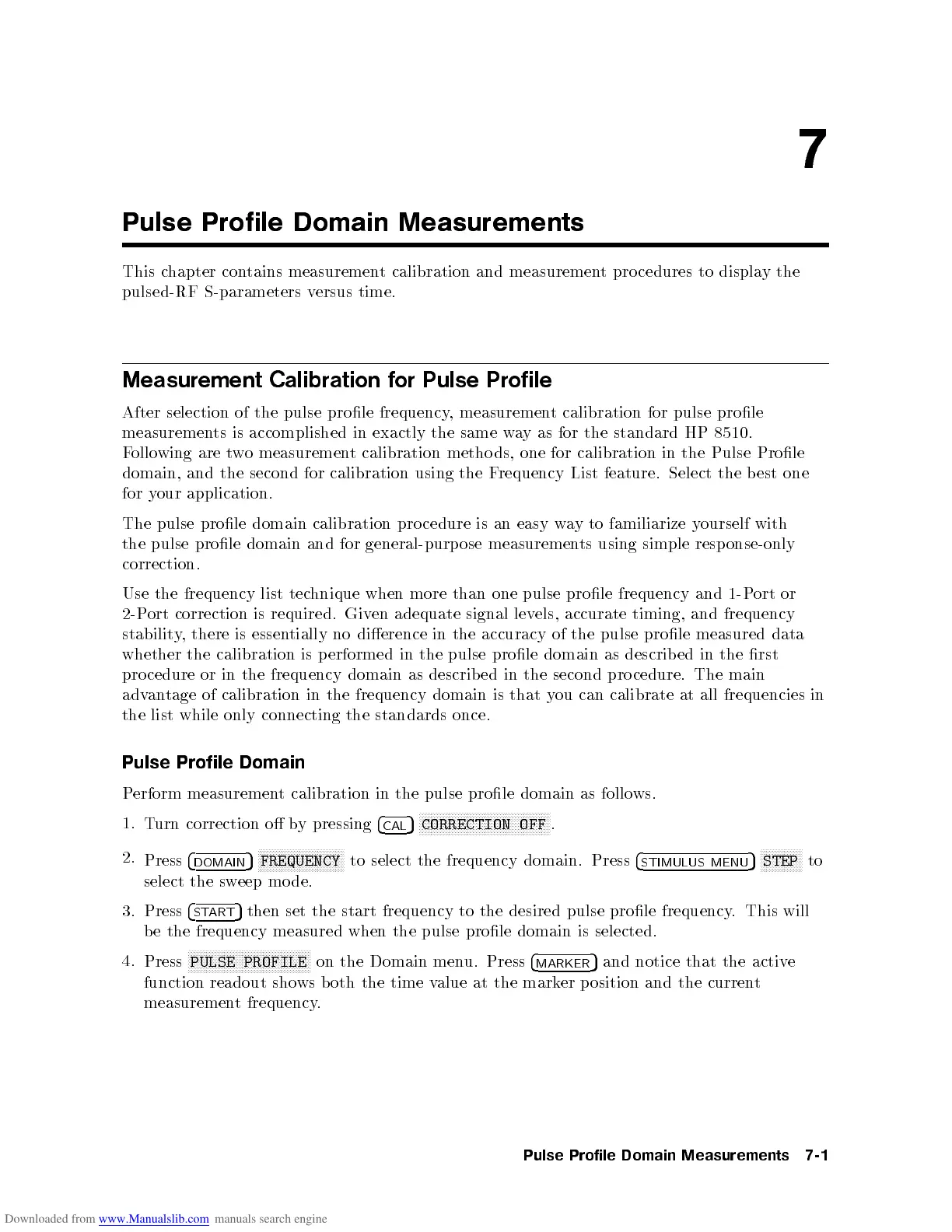7
Pulse Profile Domain Measurements
This chapter contains measurement calibration and measurement pro cedures to displaythe
pulsed-RF S-parameters versus time.
Measurement Calibration for Pulse Profile
After selection of the pulse prole frequency, measurement calibration for pulse prole
measurements is accomplished in exactly the same way as for the standard HP 8510.
Following are two measurement calibration metho ds, one for calibration in the Pulse Prole
domain,
and the
second for
calibration using
the F
requency
List
feature.
Select
the
b
est
one
for y
our
application.
The pulse
prole
domain
calibration
pro
cedure
is
an
easy
w
a
y
to
familiarize
y
ourself
with
the
pulse
prole
domain
and
for
general-purp
ose
measuremen
ts
using
simple
resp
onse-only
correction.
Use
the
frequency
list
tec
hnique
when
more
than
one
pulse
prole
frequency
and 1-P
ort
or
2-P
ort
correction
is
required.
Giv
en adequate
signal
lev
els,
accurate
timing,
and
frequency
stabilit
y
,
there
is
essen
tially
no
dierence
in
the
accuracy
of
the
pulse
prole
measured
data
whether
the
calibration
is
p
erformed
in
the
pulse
prole
domain
as
describ
ed
in
the
rst
pro
cedure
or
in
the
frequency
domain
as
describ
ed
in the
second pro
cedure.
The
main
adv
an
tage
of calibration
in the
frequency
domain
is
that
y
ou
can
calibrate
at
all
frequencies
in
the list
while
only
connecting
the
standards
once.
Pulse Profile Domain
Perform measurement calibration in the pulse prole domain as follows.
1.
Turn correction o by pressing
4
CAL
5
NNNNNNNNNNNNNNNNNNNNNNNNNNNNNNNNNNNNNNNNNNNN
CORRECTION OFF
.
2.
Press
4
DOMAIN
5
N
N
N
N
N
N
N
N
N
N
NN
N
N
N
N
N
N
N
N
N
N
N
NN
N
N
N
N
FREQUENCY
to
select
the
frequency
domain.
Press
4
STIMULUS
MENU
5
N
N
N
N
N
N
N
N
N
N
NN
N
N
STEP
to
select
the
sw
eep
mo
de.
3. Press
4
START
5
then set the start frequency to
the desired pulse prole frequency
. This will
be the frequency measured when the pulse prole domain is selected.
4.
Press
NNNNNNNNNN
NNNNNNNNNNNNNNNNNNNNNNNNN
NNNNNN
PULSE PROFILE
on the Domain men
u. Press
4
MARKER
5
and notice that the active
function readout sho
ws b oth the time v
alue at the mark
er p osition
and the curren
t
measurement frequency.
Pulse
Profile
Domain
Measurements
7-1
