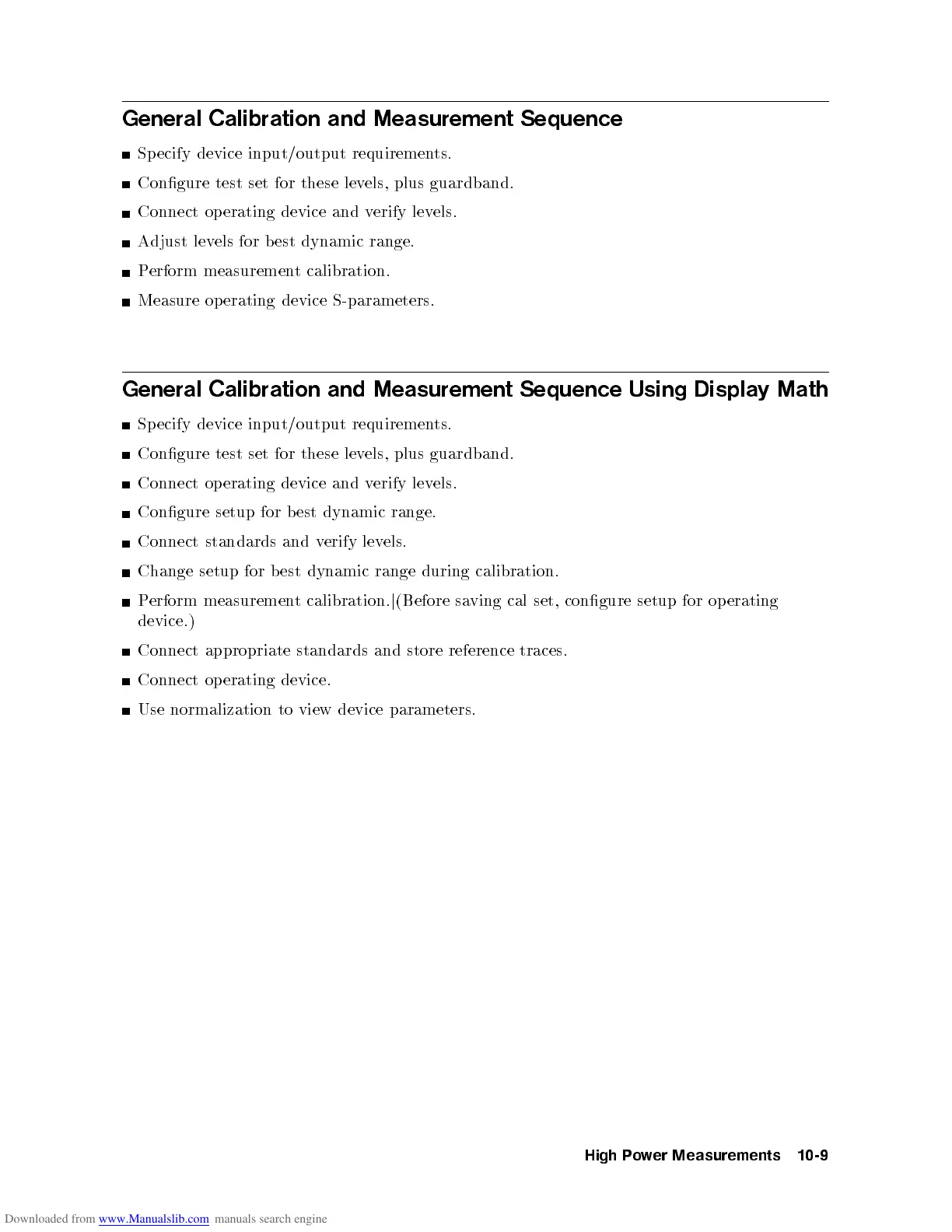General Calibration and Measurement Sequence
Specify device input/output requirements.
Congure test set for these levels, plus guardband.
Connect op erating device and verify levels.
Adjust levels for best dynamic range.
Perform measurement calibration.
Measure op erating device S-parameters.
General Calibration and Measurement Sequence Using Display Math
Specify device input/output requirements.
Congure test set for these levels, plus guardband.
Connect
op
erating
device
and
v
erify
lev
els.
Congure
setup
for
b
est
dynamic
range.
Connect
standards
and
v
erify
lev
els.
Change
setup for
b
est
dynamic
range
during
calibration.
P
erform
measuremen
t
calibration.
j
(Before
sa
ving
cal
set,
congure
setup
for
op
erating
device.)
Connect
appropriate
standards
and
store
reference traces.
Connect op
erating
device.
Use
normalization
to
view
device
parameters.
High
P
o
w
er
Measurements
10-9
