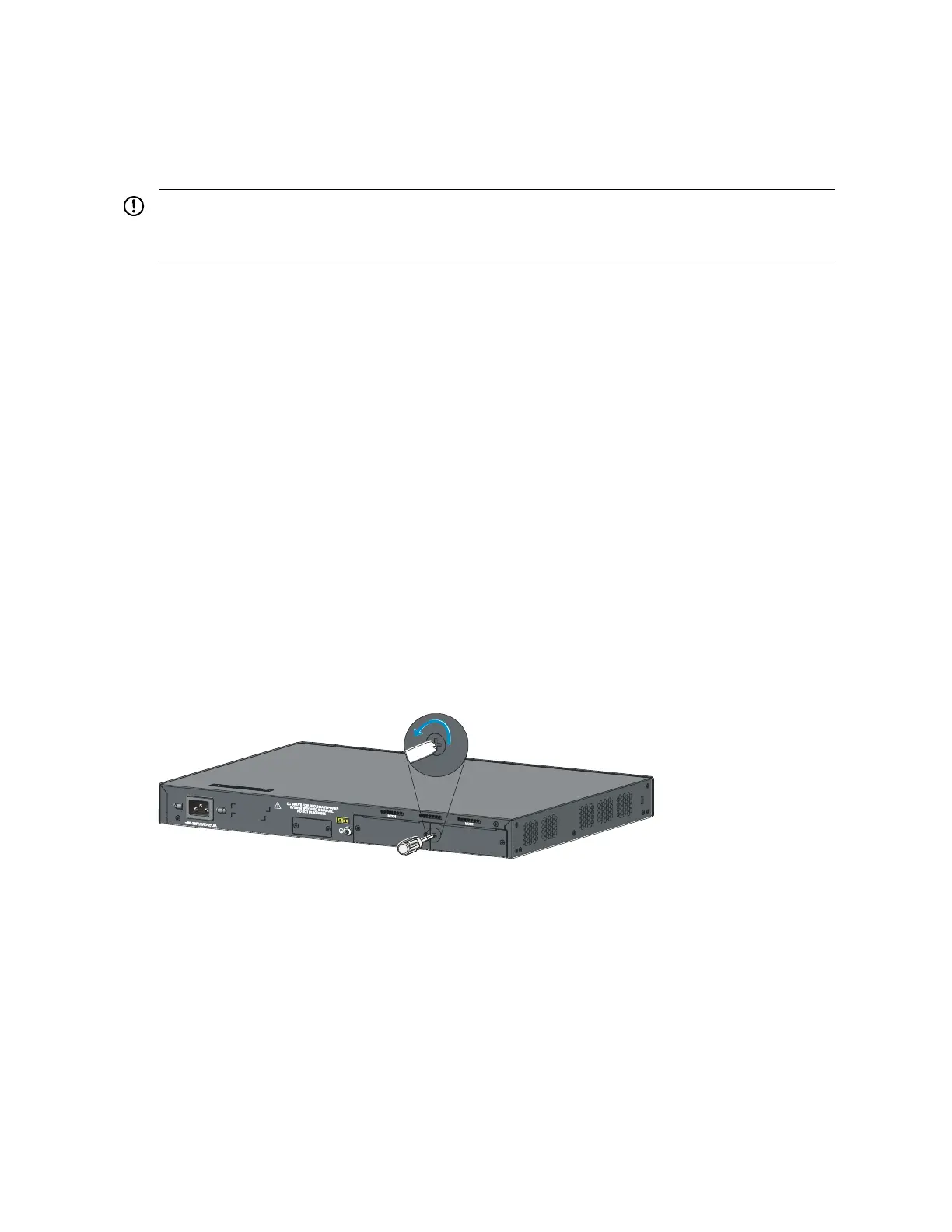25
Installing/removing an interface card (A5120 EI
switches only)
IMPORTANT:
To set up an A5120 EI IRF fabric, you must install interface cards. To choose a correct slot for an
interface card, see “Planning the cabling scheme for an A5120 EI IRF fabric.”
This section applies to all A5120 EI switches except the A5120-24G EI and A5120-48G EI.
This section describes the procedures for installing and removing an interface card, using the LSPM2SP2P
interface card as an example.
For the interface cards available for the switches, see "Interface cards (A5120 EI switches only)."
When installing and removing interface cards:
Do not use excessive force.
Wear an ESD wrist strap.
Do not touch surface-mounted components.
Installing an interface card
To install an interface card in an interface card slot at the rear of the chassis:
1. Wear an ESD-preventive wrist strap and make sure it makes good skin contact and is properly
grounded.
2. Use a Phillips screwdriver to release the mounting screws on the filler panel over the interface card
slot, and remove the filler panel.
Figure 29 Remove the filler panel over an interface card slot
3. Holding the captive screws on the front panel of the interface card, gently push the interface card
in along the slot guide rail until the interface card is firmly seated, as shown in Figure 30).
4. Tighten the captive screws with a Phillips screwdriver, without using excessive force. (The torque on
the captive screws must not exceed 0.4 N-m.)