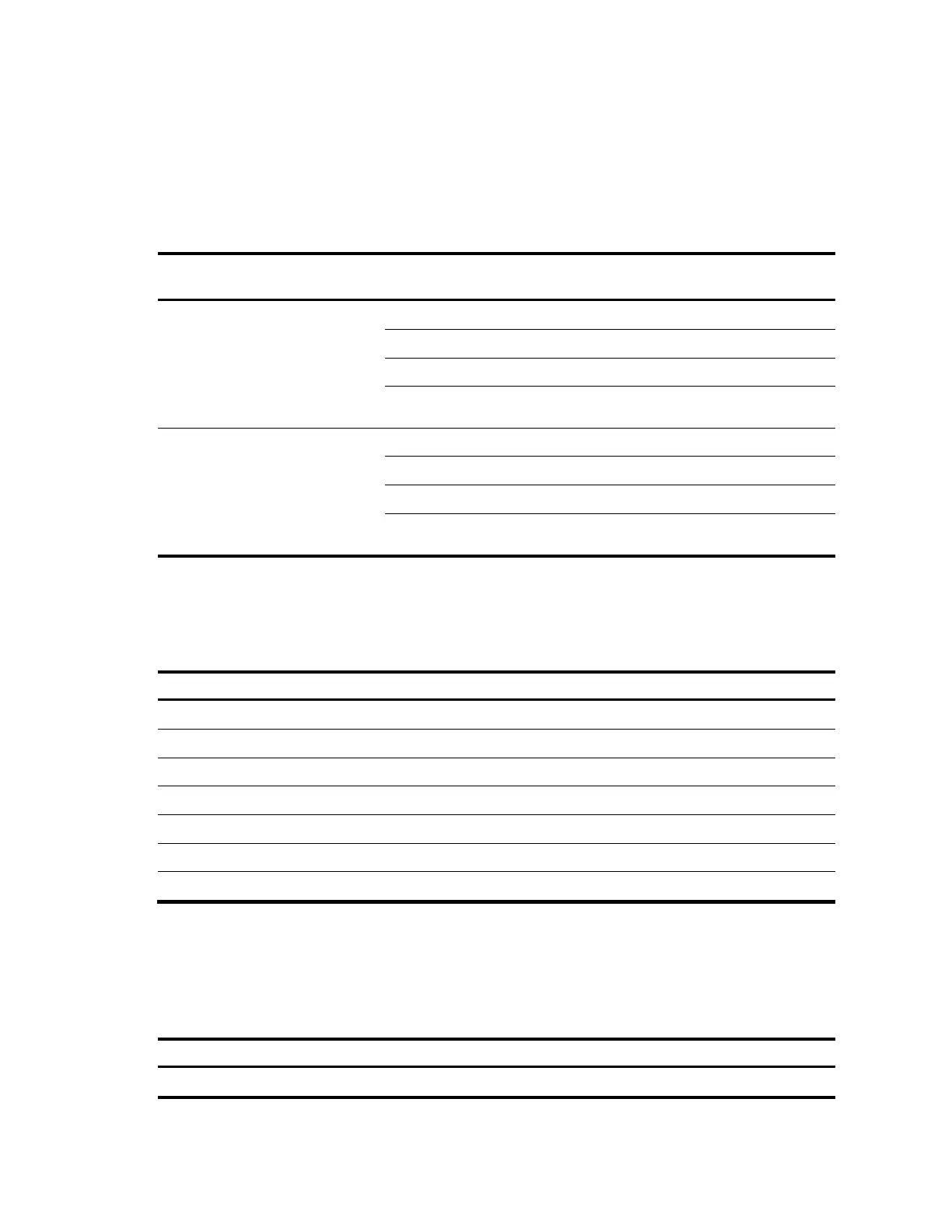72
Combo interface (only available on the A5120 EI switches)
On an A5120 EI switch, the last four 10/100/1000Base-T Ethernet ports and the four SFP ports are
copper/fiber combo ports in pairs, as shown in Table 16. They form four combo interfaces. When one
port in a pair is activated, the other port automatically shuts down. For more information about combo
interfaces, see "HP A5120 EI Switch Series Configuration Guides."
Table 16 Copper/fiber combo ports in pairs
10/100/1000Base-T Ethernet
port
A5120-24G EI (2 slots)
A5120-24G EI TAA (2 slots)
A5120-24G-PoE+ EI (2 slots)
A5120-24G-PoE+ EI TAA (2 slots)
A5120-24G EI
A5120-48G EI (2 slots)
A5120-48G EI TAA (2 slots)
A5120-48G-PoE+ EI (2 slots)
A5120-48G-PoE+ EI TAA (2 slots)
A5120-48G EI
LEDs (for the A5120 EI switches)
Table 17 LEDs at a glance
10/100/1000 Base-T Ethernet port LED
Interface card status LED
Entire series (except the A5120-24G EI and A5120-48G EI)
System status LED
The system status LED shows the operating status of the switch.
Table 18 System status LED description
The switch is operating properly.