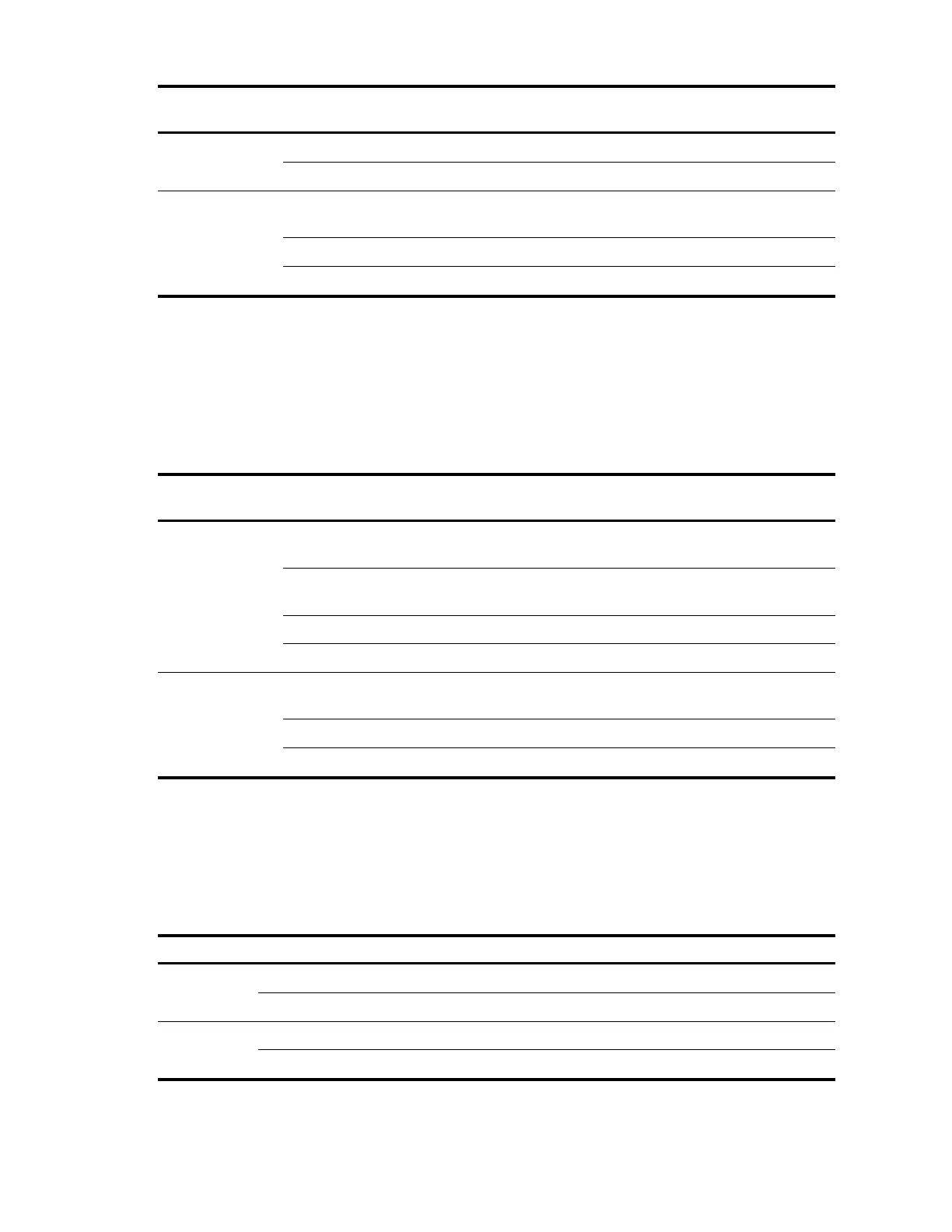109
Port mode LED
(Mode) status
POST has failed on the port.
No link is present on the port.
Steady yellow
(duplex mode)
The port is operating in full duplex mode. The port LED fast
flashes when the port is sending or receiving data.
POST has failed on the port.
No link is present on the port.
SFP+ port LED
Each SFP+ port has a status LED to show port operating status and activities. The port mode LED indicates
the type of information (for example, port rate or duplex mode) that the port LEDs are showing. You can
use the port LED mode switching button to change the type of displayed port information.
Table 34 SFP+ port LED description
Port mode LED
(Mode) status
The port is operating at 10 Gbps. The port LED fast flashes
when the port is sending or receiving data.
The port is operating at 1 Gbps. The port LED fast flashes
when the port is sending or receiving data.
POST has failed on the port.
No link is present on the port.
Steady yellow
(duplex mode)
The port is operating in full duplex mode. The port LED fast
flashes when the port is sending or receiving data.
POST has failed on the port.
No link is present on the port.
Management Ethernet port LEDs
A management Ethernet port has one LINK LED and one ACT LED to show its link and data transmission
status.
Table 35 Management Ethernet port LEDs description
The management Ethernet port is not connected.
The management Ethernet port is operating at 10/100/1000 Mbps.
The management Ethernet port is not receiving or sending data.
The management Ethernet port is sending or receiving data.