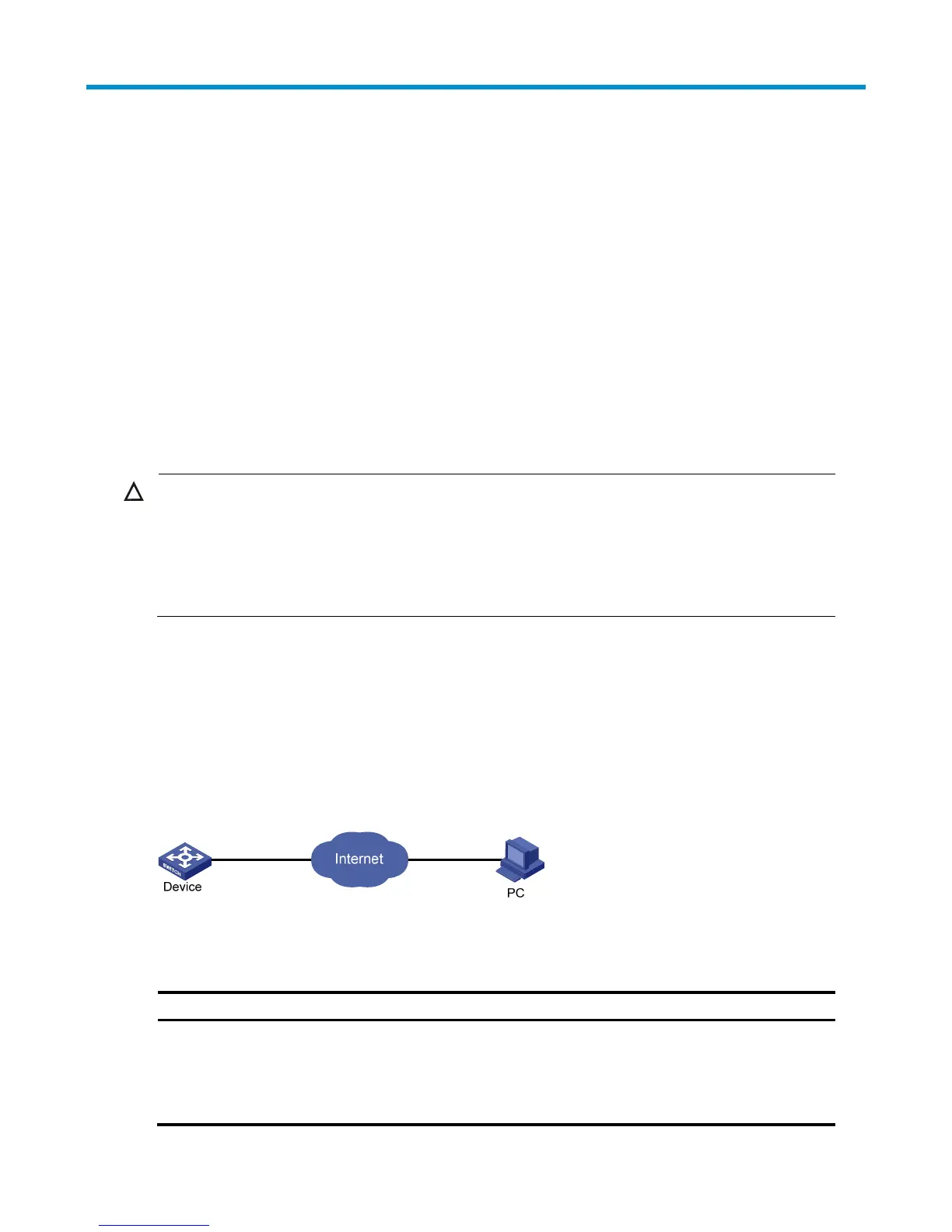84
Configuring FTP
Overview
FTP is an application layer protocol for sharing files between server and client over a TCP/IP network.
FTP uses TCP ports 20 and 21 for file transfer. Port 20 is used to transmit data, and port 21 to transmit control
commands. For more information about FTP basic operations, see RFC 959.
FTP transfers files in the following modes:
• ASCII mode—Transfers files as text, like .txt, .bat, and .cfg files.
• Binary mode—Transfers files as raw data, like .app, .bin, and .btm files.
Operation
CAUTION:
• Make sure that the FTP server and the FTP client can reach each other before establishing the FTP
connection.
• When you use IE to log in to the device serving as the FTP server, some FTP functions are not available.
This is because multiple connections are established during the login process but the device supports
only one connection at a time.
FTP adopts the client/server model. Your device can function either as the client or the server (as shown
in Figure 12).
• W
hen the device serves as the FTP client, use Telnet or an emulation program to log in to the device from
the PC, run ftp to establish a connection from the device (FTP client) to the PC (FTP server), and then
upload/download files to/from the server.
• When the device serves as the FTP server, run the FTP client program on the PC to establish a connection
to the FTP server and upload/download files to/from the server.
Figure 12 Network diagram for FTP
When the device serves as the FTP client, you must perform the following configuration:
Table 5 Configuration when the device serves as the FTP client
Device Confi
uration
Remarks
Device (FTP client)
Use ftp to establish the connection to
the remote FTP server.
If the remote FTP server supports anonymous
FTP, the device can log in to it directly; if not,
the device must obtain the FTP username and
password first to log in to the remote FTP
server.