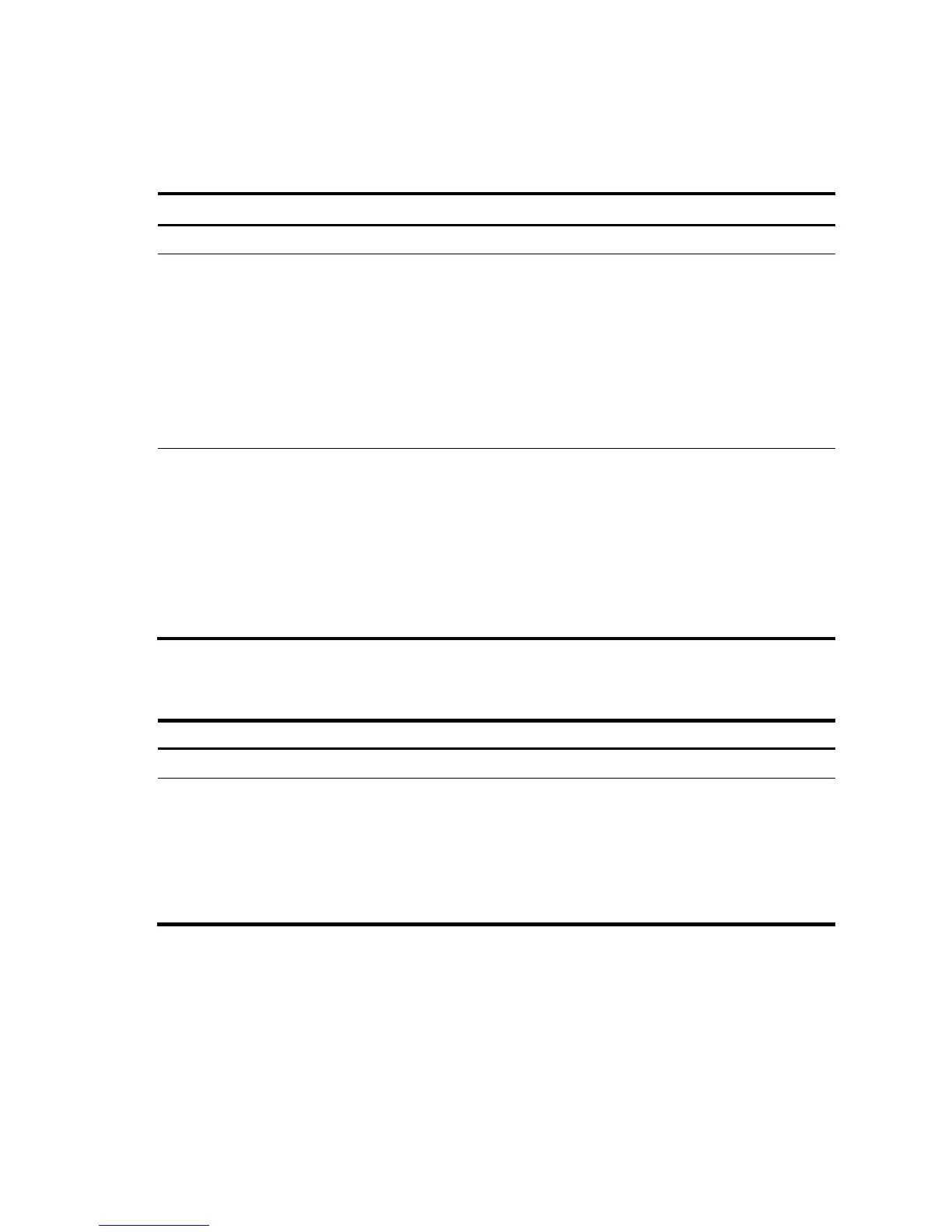145
Configuring incompatible ISSU
Use display version comp-matrix file upgrading-filename to view the versions of the new and current boot
files. If they are incompatible, perform an incompatible ISSU.
To configure incompatible ISSU:
Step Command Remarks
1. Enters system view.
system-view —
2. Upgrade the specified
subordinate switch (the new
master after the upgrade).
issu load file
upgrading-filename
slot slot-number
force
Required.
slot-number is the member ID of the subordinate
switch.
After this command is executed, the specified
subordinate switch (the new master after the
upgrade) reboots with the new boot file, and stays
in the Recover state after reboot.
Perform the next operation after the reboot
process completes.
3. Upgrade all IRF member
switches that have not been
upgraded in one operation.
issu run switchover
slot slot-number
Required.
The slot-number argument provided in this
command must be the same as that specified in
the issu load.
When this command is executed, all IRF member
switches except the specified subordinate switch
(the new master) are upgraded to the new
version, and the ISSU process completes after
reboot.
Configuring the ISSU version rollback timer
Ste
Command
Remarks
1. Enters system view.
system-view —
2. Configure the rollback timer.
issu rollback-timer
minutes
Optional.
By default, the rollback timer is 45 minutes. If you
do not run issu accept or issu commit on the
specified IRF member device before the specified
rollback timer expires, the system automatically
stops the ISSU process and reverts to the previous
software version.