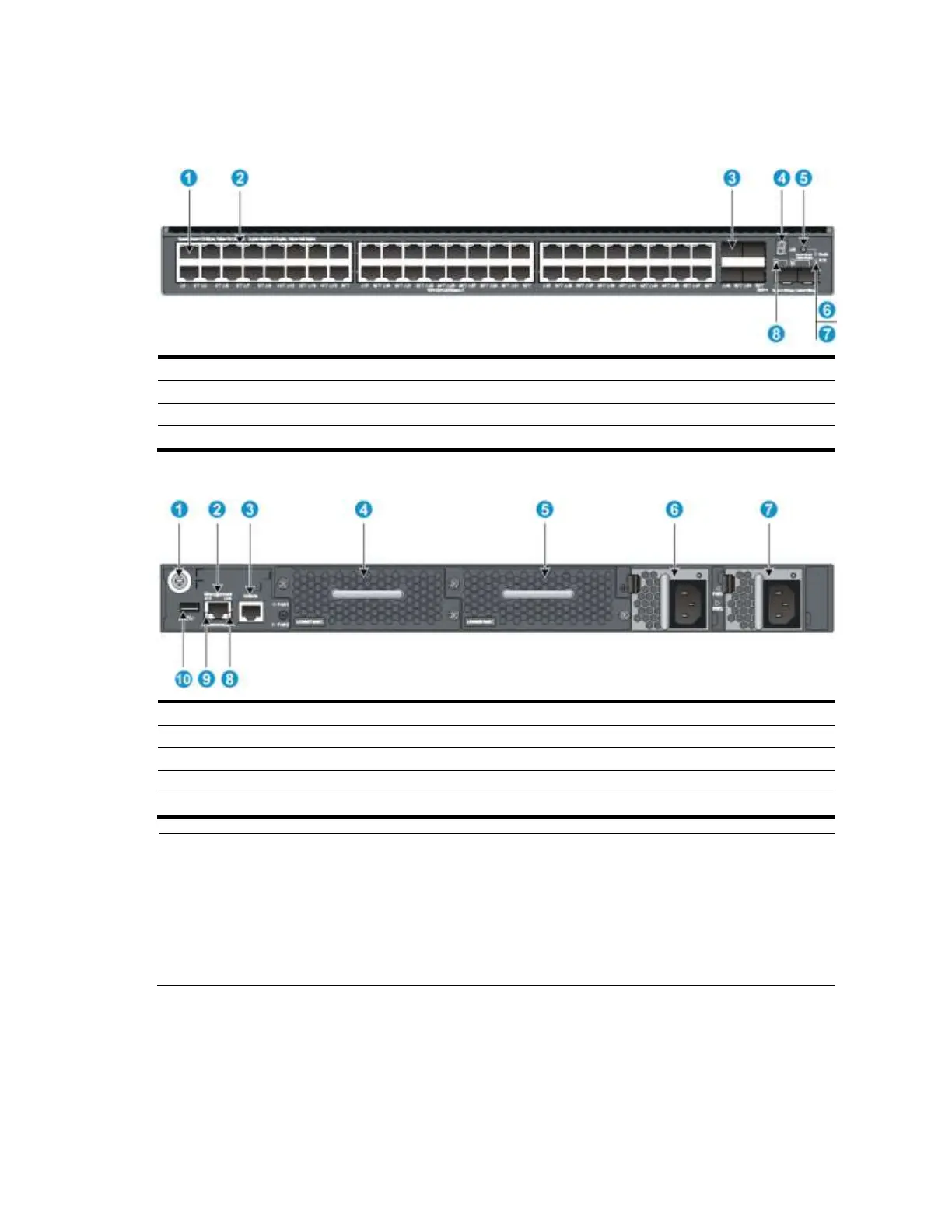NOTE:
The A5800AF-48G switch comes with the power supply slots empty and the filler modules for the slots as
accessory. You can install one or two power supplies for the switch as needed. In this figure, two 650W AC
power supplies are installed.
The A5800AF-48G switch also comes with the fan tray slots empty. You must install two fan trays for the
A5800AF-48G for adequate heat dissipation, and their models must be the same. In this figure, two
LSWM1FANSC fan trays are installed.