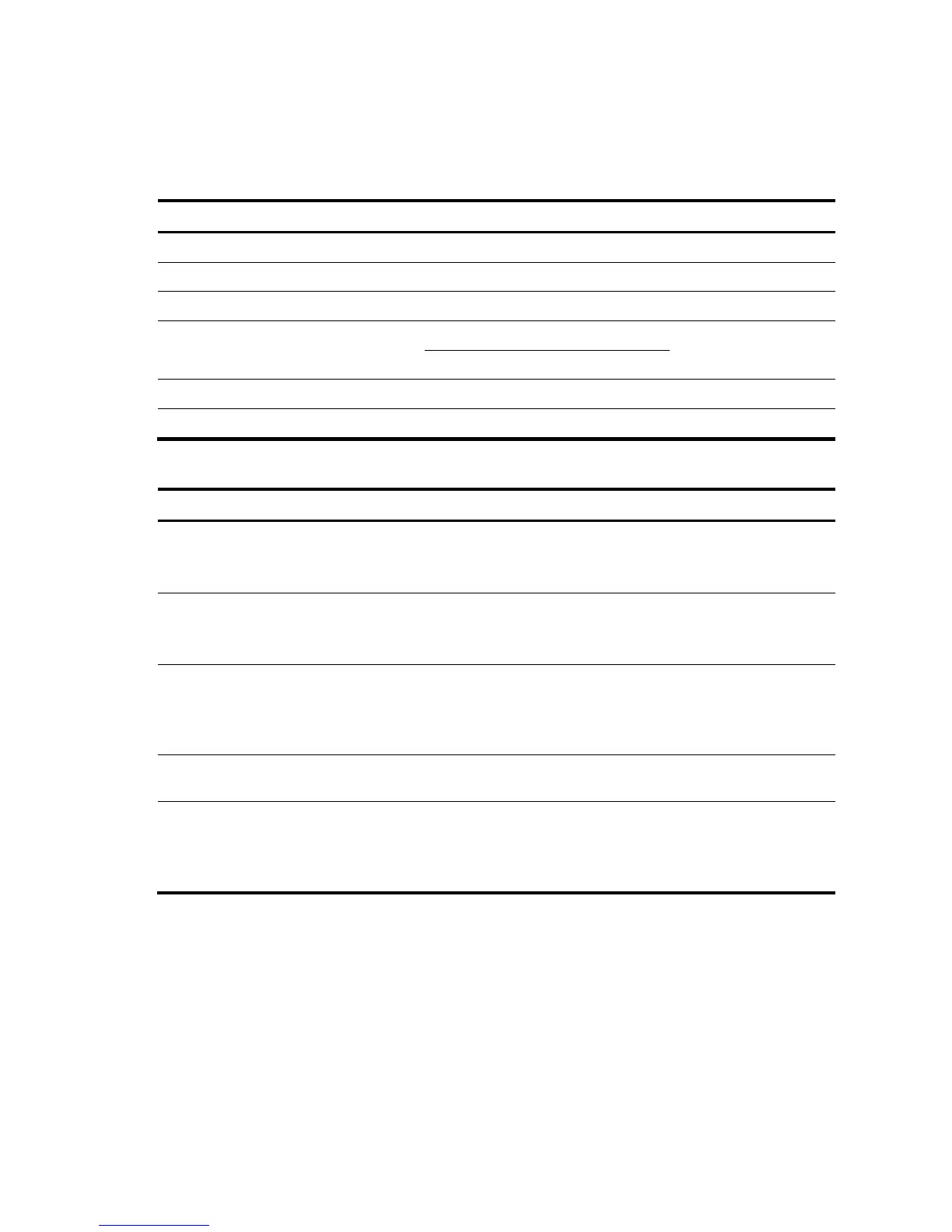141
Configuring ISSU
Configuration task list
Task Remarks
Download the new boot file to the Flash of all IRF member switches. Required
Prerequisites for performing ISSU. Required
Enabling version compatibility check. Required
Configuring ISSU.
Configuring compatible ISSU.
Required
Use either approach
Configuring incompatible ISSU.
Configuring the ISSU version rollback timer. Optional
Displaying and maintaining ISSU. Optional
Prerequisites for performing ISSU
Task Command Remarks
Save the current
configuration.
save
Required.
Before performing ISSU, make sure that the current configuration
of the IRF virtual device has been saved to the configuration file.
Display the running status
of each IRF member
switch.
display device
Required.
Before performing ISSU, make sure that all member switches of
the IRF virtual device are in the normal state.
Display the boot file
information.
display
boot-loader
Required.
Before performing an ISSU upgrade, make sure that the boot file
of all IRF member switches is identical, which means the boot file
version, name, and directory are the same.
Display the roles of IRF
member switches.
display irf Required.
Display information
about the files in the
Flash.
dir
Required.
Before performing an ISSU upgrade, make sure that the new and
current boot files exist in the Flash of each IRF member switch,
and they are saved in the same directory.