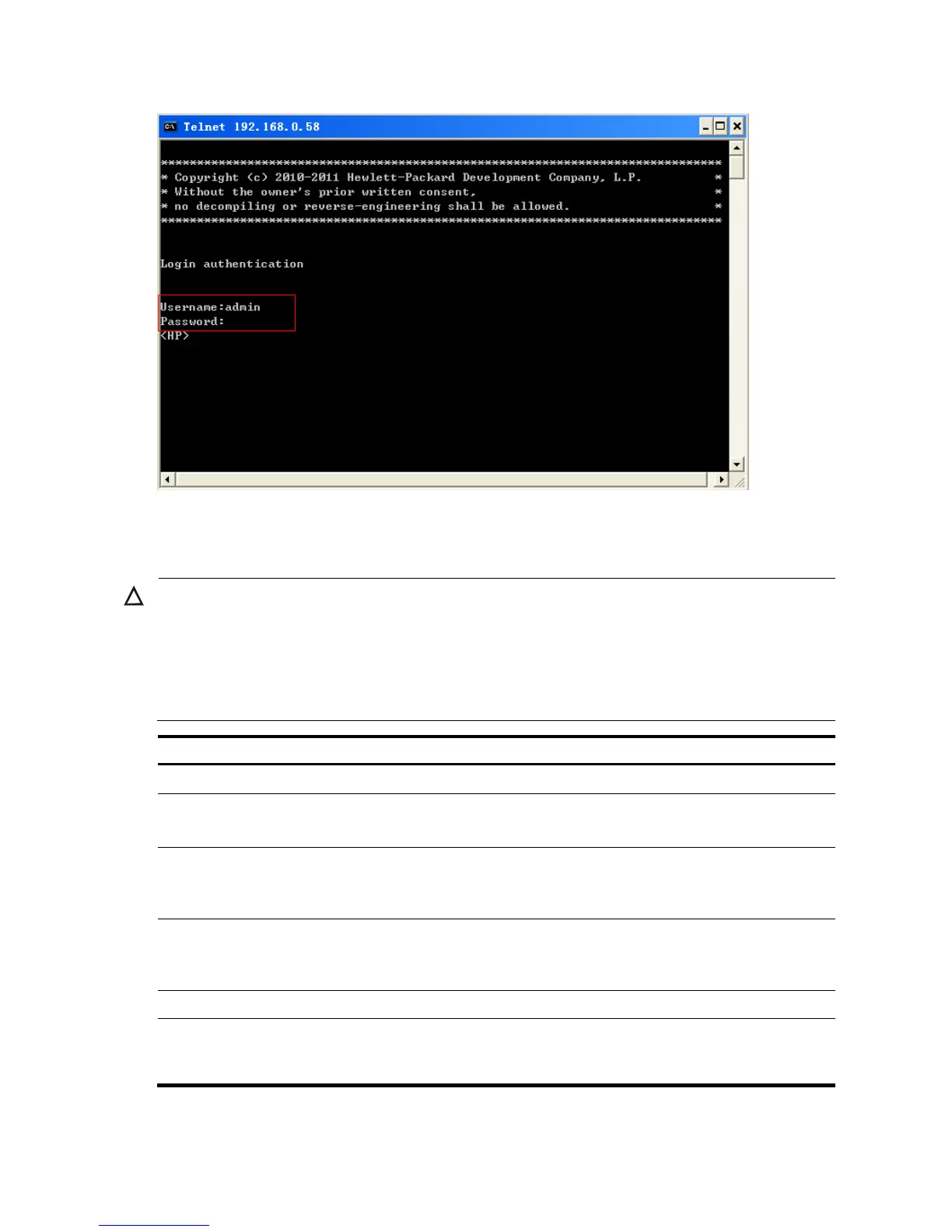44
Figure 13 Configuration page
Configuring common settings for VTY user interfaces (optional)
CAUTION:
The auto-execute command command may disable you from configuring the system through the user
interface to which the command is applied. Use it with caution.
Before executing the auto-execute command command and saving the configuration (by using save). Be
sure you can access the device through VTY and AUX user interfaces so you can remove the confi
uration
hen a problem occurs.
Ste
Command
Remarks
1. Enter system view. system-view —
2. Enable display of copyright
information.
copyright-info
enable
Optional.
Enabled by default.
3. Create a VLAN interface and enter
VLAN interface view.
interface vlan-
interface vlan-
interface-id
Required.
If the VLAN interface already exists, the
command enters the VLAN interface view.
4. Specify an IP address for a VLAN
interface.
ip address ip-
address { mask |
mask-length }
Required.
By default, no IP address is specified for a
VLAN interface.
5. Return to system view.
quit —
6. Enter one or multiple VTY user
interface views.
user-interface vty
first-number
[ last-number ]
—