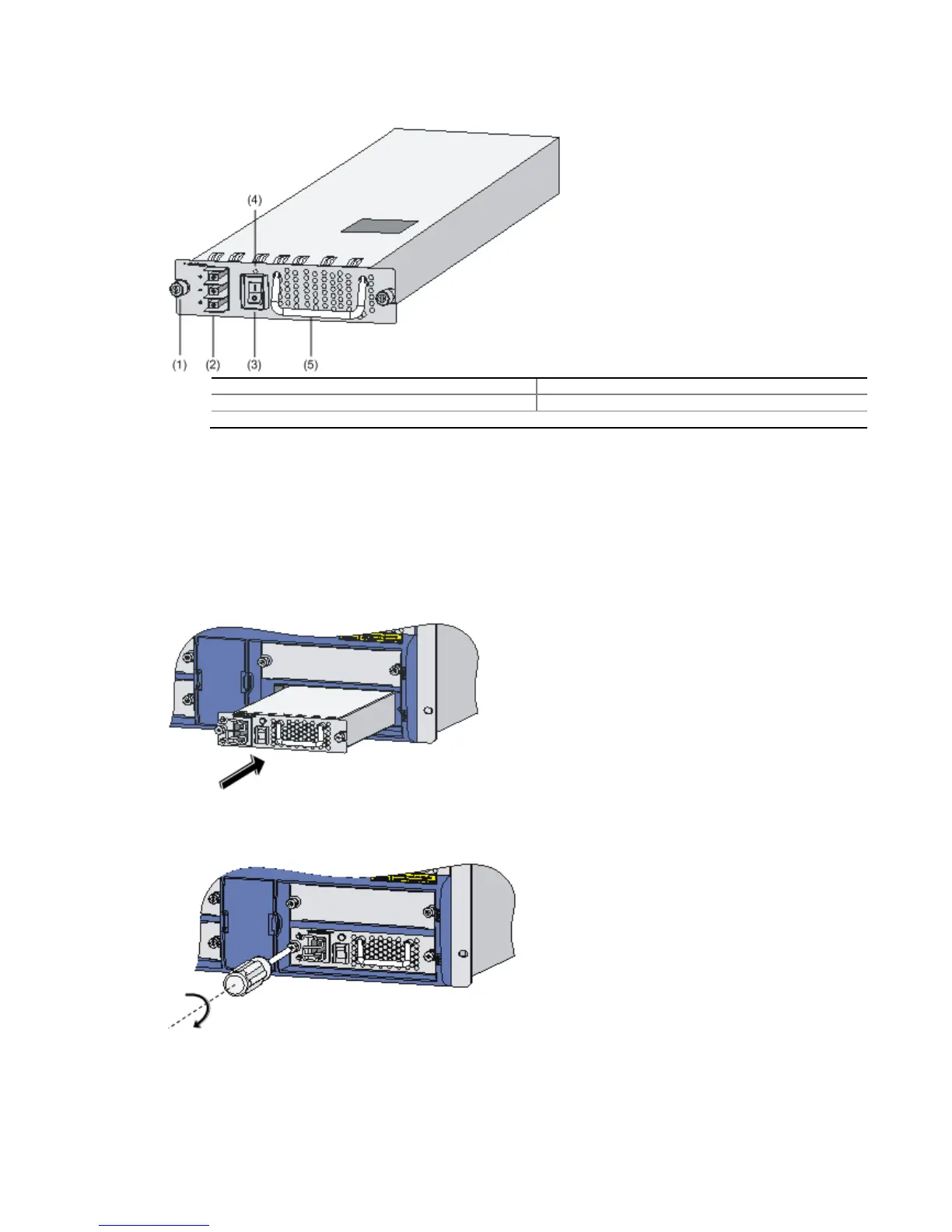Figure 4-53 DC power module
(1) Captive screw (2) Power input terminals
(3) Power switch (4) Power LED
(5) Handle
Installing a Power Module
The following describes how to install an AC power module. You can install a DC power module
in a similar way.
Step1 Face the front panel of the router.
Step2 Locate the slot where the power module is to be installed, insert the power module into the slot,
and gently push the power module in along the slide rails.
Figure 4-54 Insert the power module
Step3 Fasten the captive screws on the power module clockwise with a Philips screwdriver.
Figure 4-55 Fasten the captive screws
Step4 After connecting the power cord, turn on the power switch of the router if the router is powered
off.
Step5 The power LED (green) lights up, indicating the power module runs normally. The power LED
(red) indicates that the power module is faulty.
