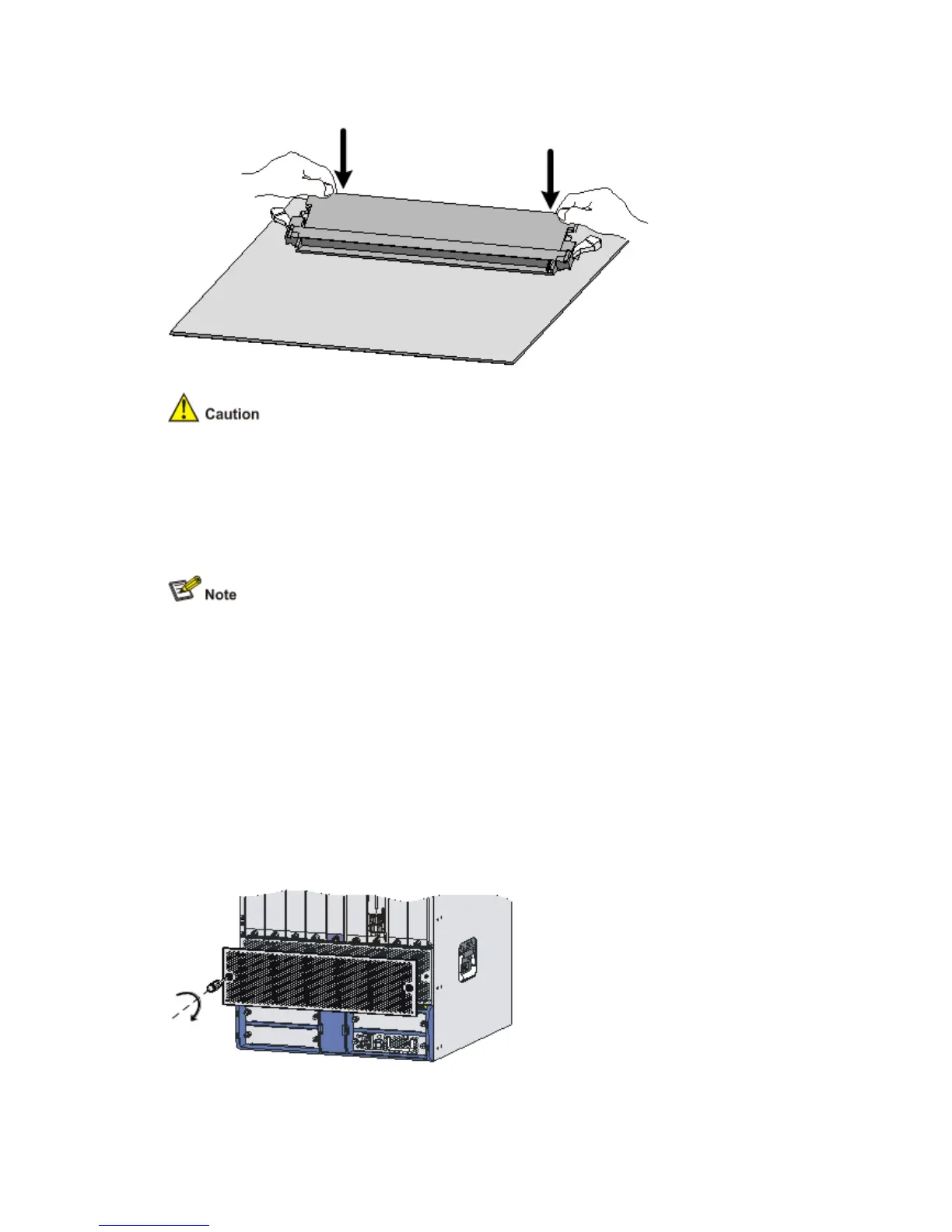Figure 4-69 Install the memory module
Do not touch the surface-mounted components of the memory module directly with your hands.
Hold the memory module only at its non-conductive edge. Because a memory module is
vulnerable to ESD, improper operation may damage it.
Installing and Removing an Air Filter
An air filter is an optional accessory.
Function of an Air Filter
Installed at the air inlet on the upper part of the device, an air filter prevents dust from entering
the chassis.
Installing an Air Filter
Follow these steps to install an air filter:
Step1 Face the front of the router.
Step2 Align the positioning holes on the air filter with the screw holes on the chassis, and then fasten
the fastening crews with a Philips screwdriver.
Figure 4-70 Install the air filter
