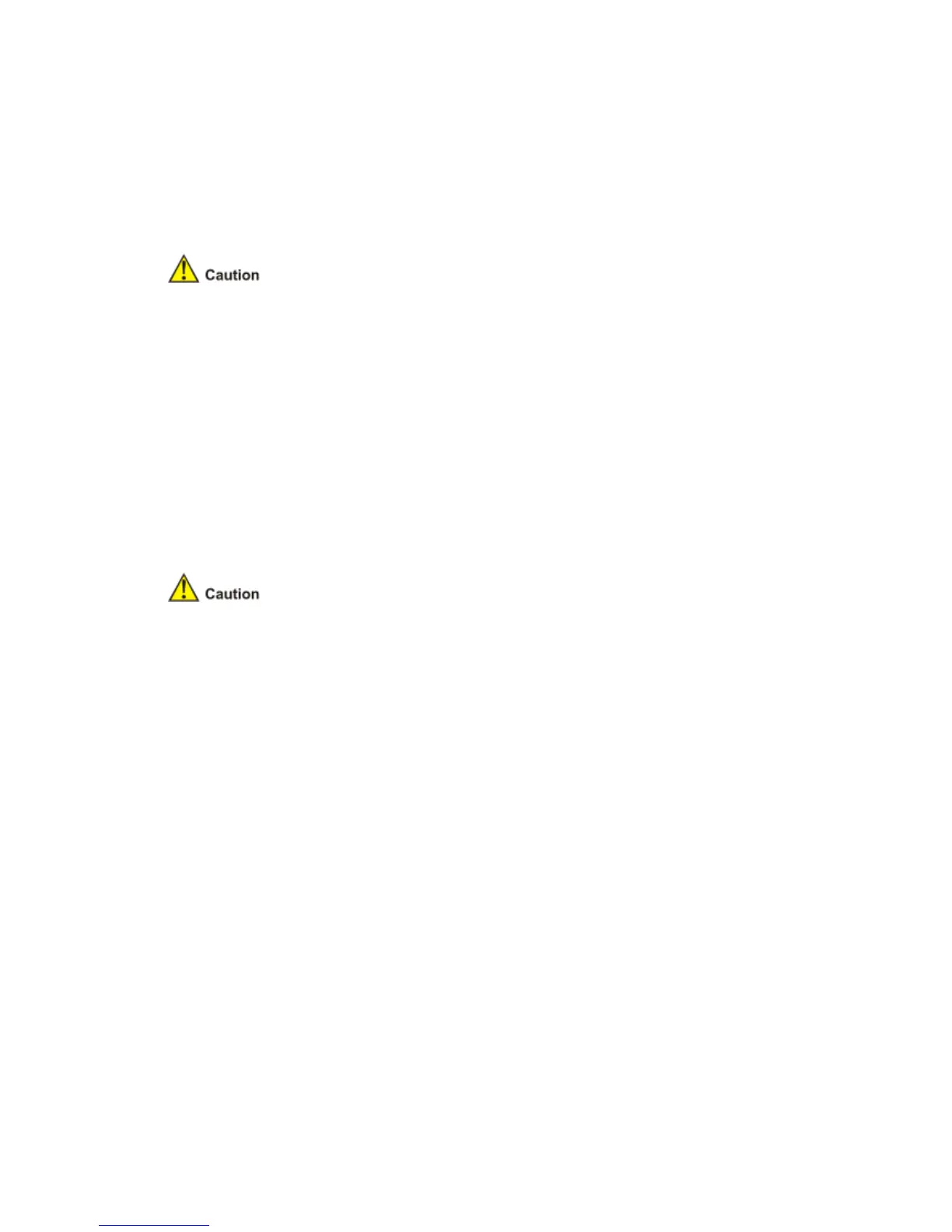The router supports three types of signal lightning arresters:
Voltage-limiting protection – signal lightning arrester – maximum discharge current
2.5KA/protection voltage 25V– SMB-75J/ SMB-75J-1W-10Mbps
Voltage-limiting protection – signal lightning arrester – maximum discharge current
2.5KA/protection voltage 25V-BNC-75K/ BNC-75K-10Mbps
Voltage-limiting protection – signal lightning arrester (U port) – maximum discharge current
3KA/common-mode 400V/differential mode 170V-RJ11
The signal lightning arrester should be grounded as near as possible. The grounding resistance
must be less than 4 ohms and must be less than 1 ohm in special cases.
Connect the grounding cable to the special-purpose grounding cable of the signal lightning
arrester and connect it to the grounding grid, instead of connecting it to the lightning rod or
lightning belt.
Verifying Installation
Each time you power on the router during installation, you must verify that:
There is enough space around the router for heat-dissipation.
The power supply matches the requirements of the router.
The PGND cable of the router is correctly connected.
The router is correctly connected to the configuration terminal and other devices.
It is very important to verify the installation because the stability and grounding of the router and
the power supply will directly affect the operation of the router.
