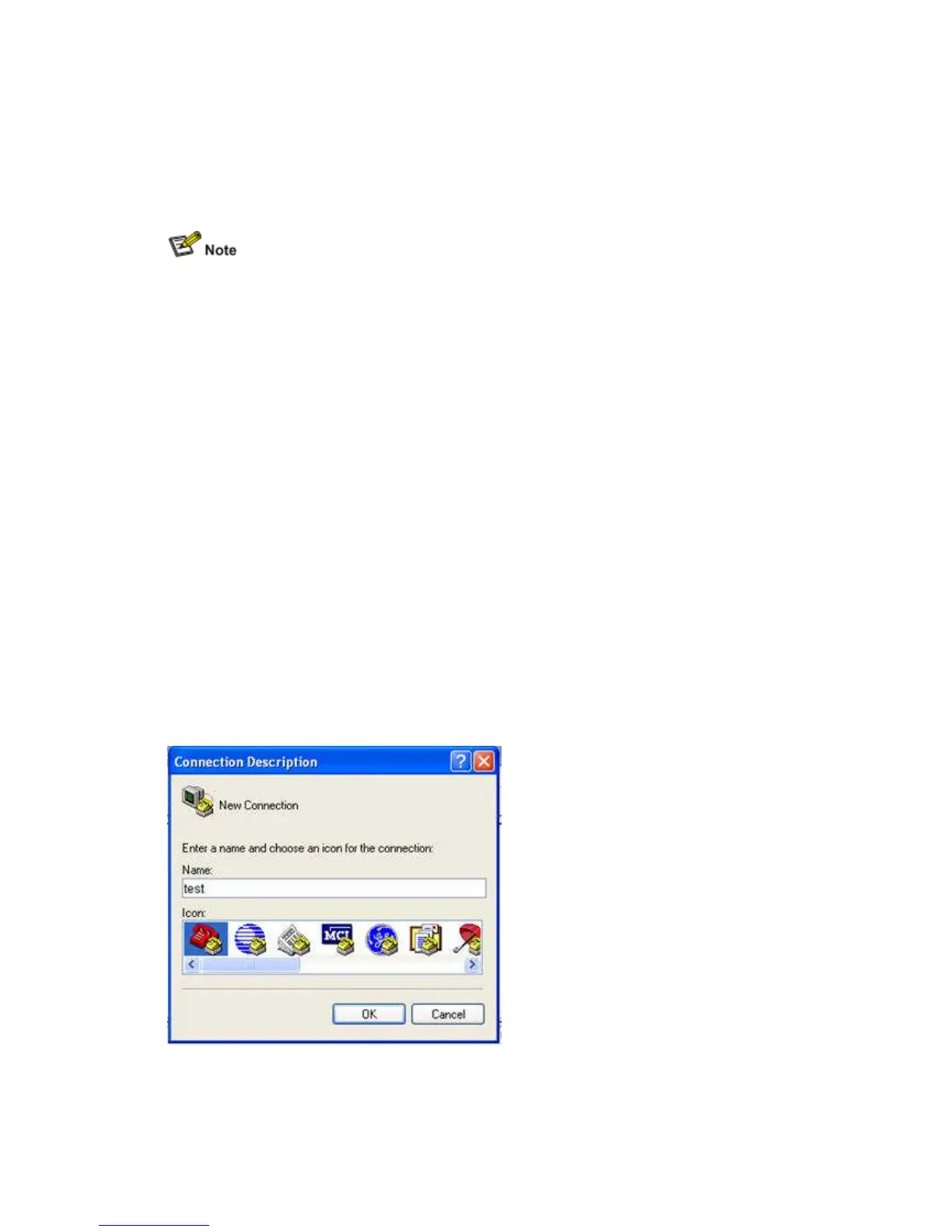5 Starting and Configuring the Router
You can use only the console port to make initial configuration of the device.
For a device configured with two RPE-X1s in Slot 4 and Slot 5, the RPE-X1 installed in Slot 5
serves as the active RPE-X1 by default.
For a device configured with two RSE-X1s in Slot 5 and Slot 6, the RSE-X1 installed in Slot 5
serves as the active RSE-X1 by default.
Through active/standby switchover, the original active MPU serves as the standby MPU, and
vice versa. For more information, refer to “Switchover between the active and standby MPUs” in
Chapter 1 “Router Overview."
You can perform operations and configurations only on the active MPU.
The startup and configuration processes of a device installed with an RPE-X1 or RSE-X1 are
similar. A device configured with an RPE-X1 is used in the examples in this chapter.
Setting Up a Configuration Environment
Connecting the Router to a Configuration Terminal
For how to connect the router to a configuration terminal, refer to “Connecting the Console
Cable” in Chapter 4 “Installing the Router."
Setting the Parameters for the Console Terminal
Step1 Create a HyperTerminal connection. Select Start > Programs > Accessories >
Communications > HyperTerminal, and enter a connection name in the Connection
Description dialog box, as shown below.
Figure 5-1 Create a connection
Step2 Select a connection port. Select a serial port from the Connect using drop-down list in the
Connect To dialog box as shown below. Be sure to select the serial port to which the console
cable is actually connected.
