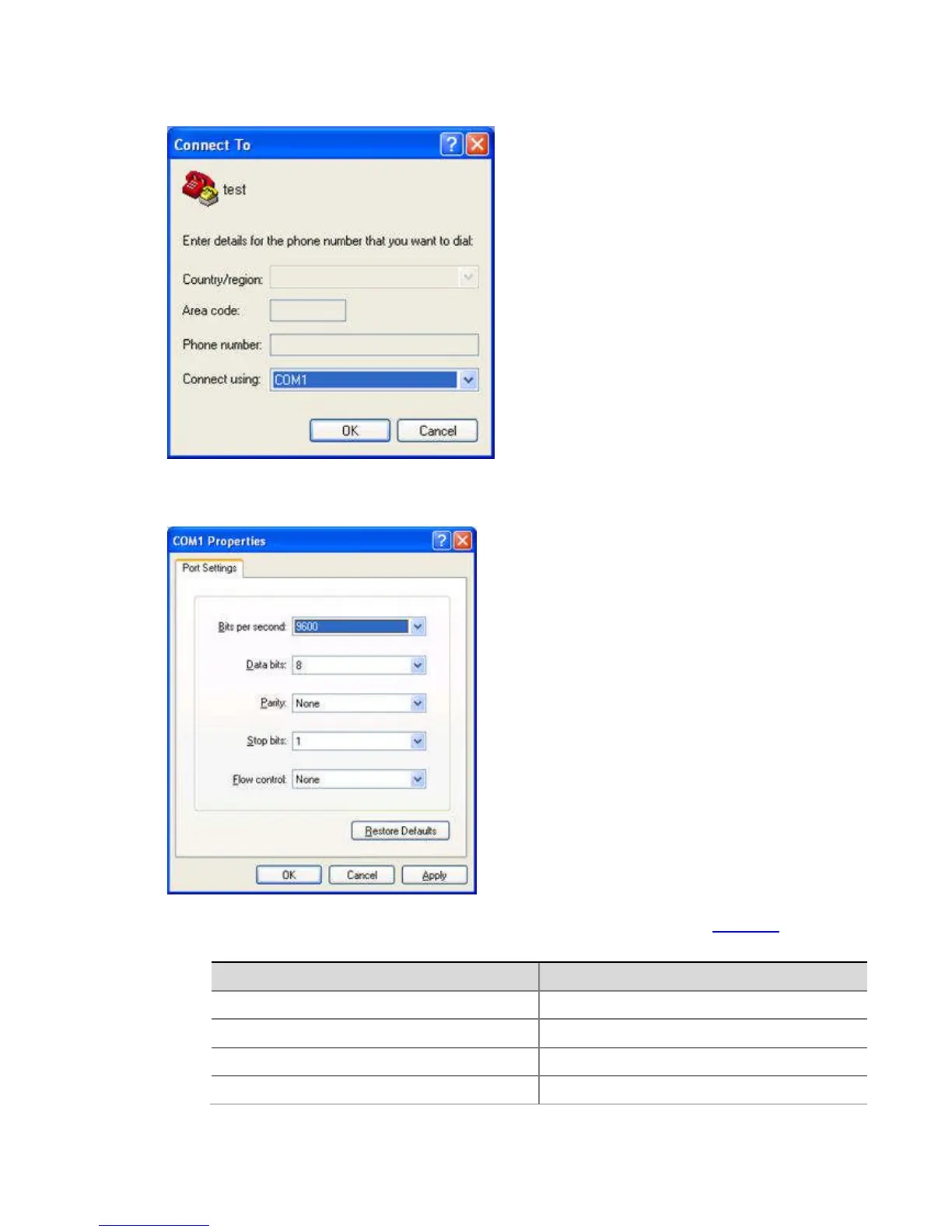Figure 5-2 Select a port for local configuration connection
Step3 Set serial port parameters.
Figure 5-3 Set serial port parameters
Set the properties of the serial port in the COM1 Properties dialog box, as shown in Figure 5-3.
Table 5-1 Set serial port parameters
Item Value
Bits per second (baud rate) 9600 bps (default)
Data bits 8
Parity None
Stop bits 1