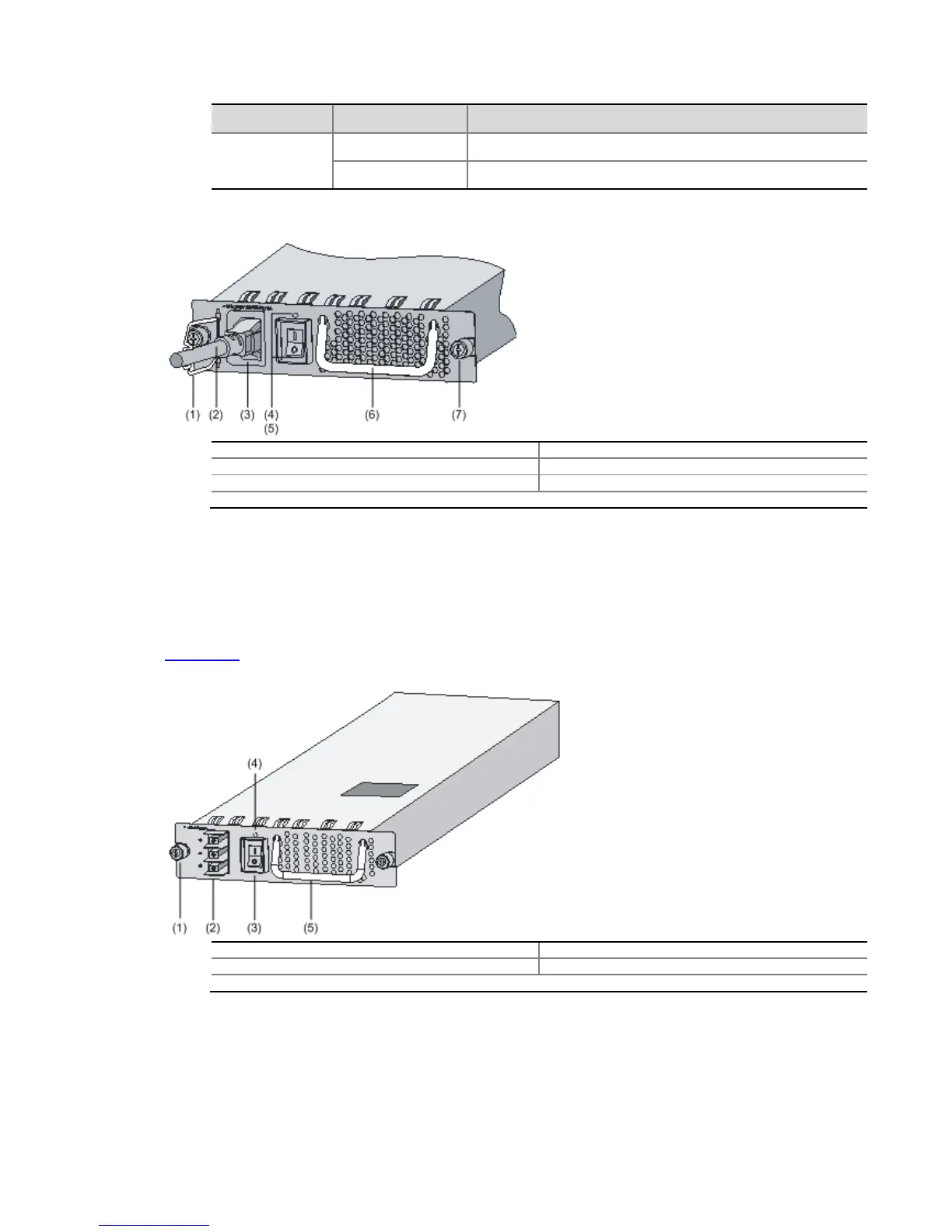LED Color Status
(red/green)
Solid red The power module works abnormally.
Off No power is input.
Figure 4-43 Connect the AC power cord
(1) Bail latch (2) AC power cord
(3) AC power socket (4) AC power LED
(5) AC power switch (6) Power module handle
(7) Captive screw
Connecting the DC Power Cables
DC power supply
Rated voltage range: –48 VDC to –60 VDC.
DC power module
Figure 4-44 illustrates a DC power module in the chassis.
Figure 4-44 DC power module in the chassis
(1) Captive screw (2) DC input terminals
(3) DC power switch (4) DC power LED
(5) Power module handle
