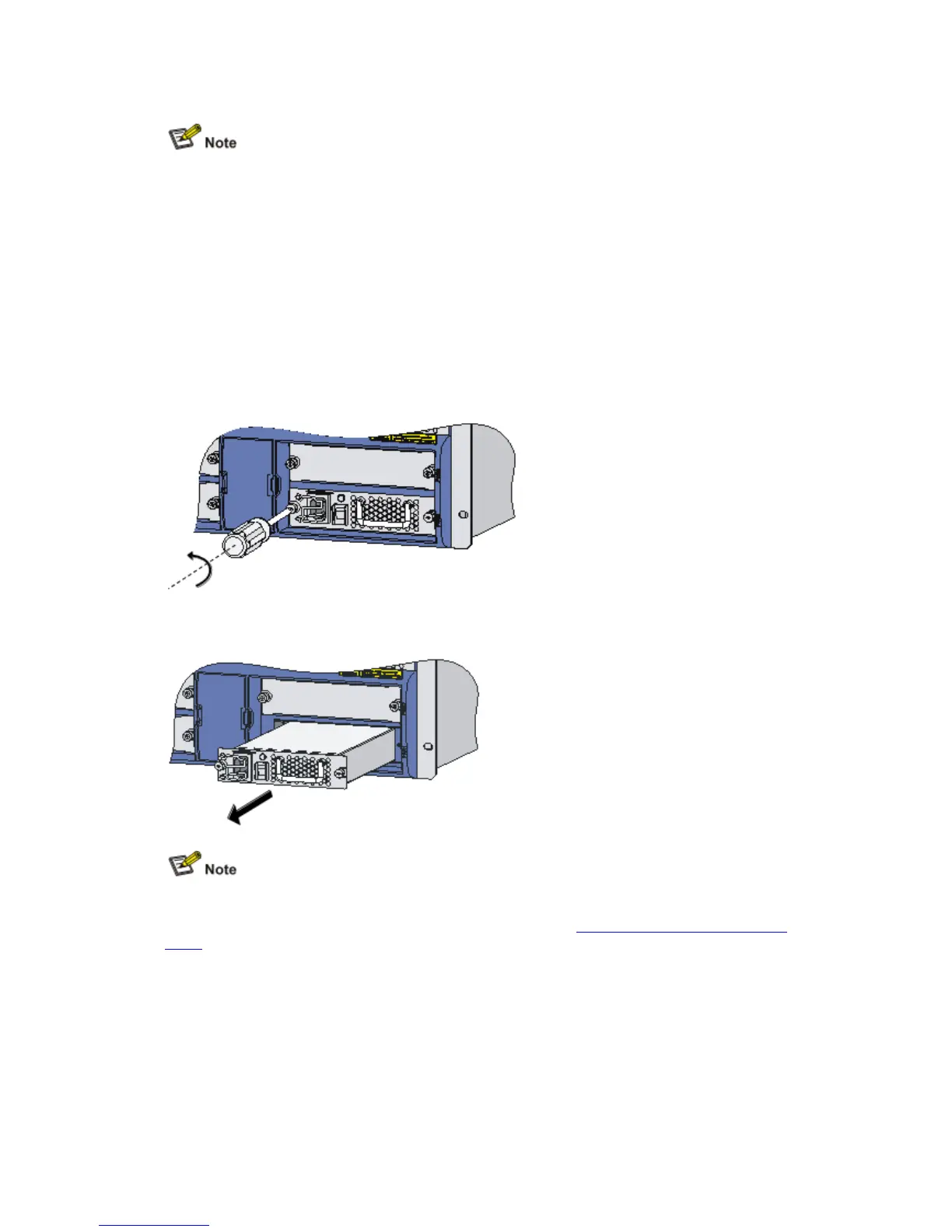The A6616 supports online insertion but not online removal of a power module.
Online refers to first switching off the power module and then removing it from the router or
inserting it into the router. Before doing that, make sure that the router is configured with
redundant power modules and the system services are running normally.
Removing a Power Module
The following describes how to remove an AC power module. You can remove a DC power
module in a similar way.
Step1 Face the front panel of the router.
Step2 Locate the power module to be removed, and loosen the two captive screws on the power
module counterclockwise with a Philips screwdriver.
Figure 4-56 Loosen the captive screws
Step3 Gently pull the power module out along the slide rails.
Figure 4-57 Pull out the power module
To protect the removed power module, place it in an antistatic bag.
If you do not install a new power module in the slot, install a blank panel to prevent dust from
entering the chassis. For how to install a blank panel, refer to “Installing and Removing a Blank
Panel” on page 4-38.
