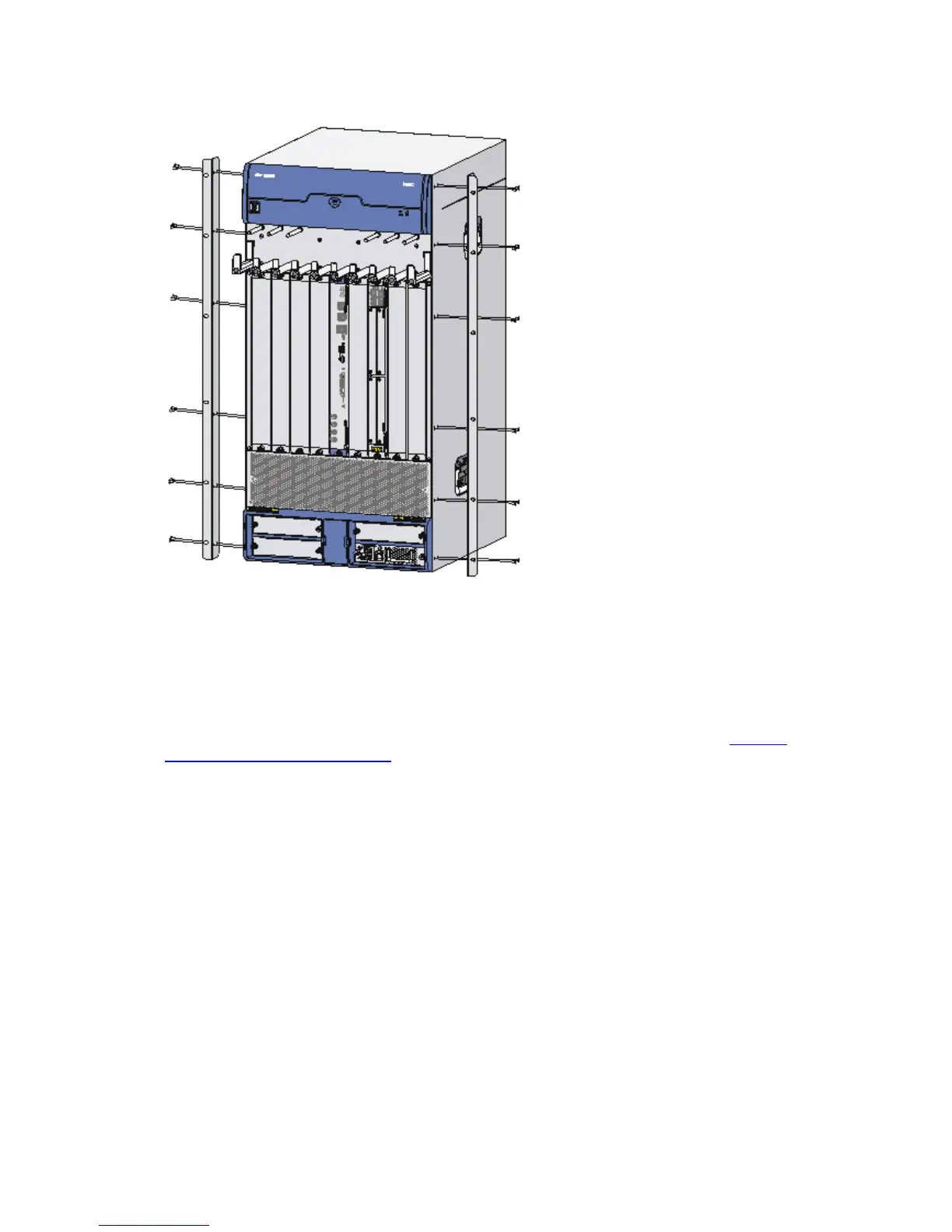Figure 4-4 Install the mounting brackets to both sides of the router
Installing the Router in a Rack
Follow these steps to install the router in a rack:
Step1 Check the grounding and stability of the rack.
Step2 Install a support tray on the rack for the router. Skip this step if a support tray is already
installed.
Step3 Fix the mounting brackets onto both sides of the front panel of the router. Refer to Installing
Mounting Brackets onto the Router” on page 4-5 for the installation.
Step4 Put the router on the support tray and slide the router along the slide rails to an appropriate
place.
Step5 Fix the router in the rack horizontally and firmly by fastening the mounting brackets onto the
rack posts with pan-head screws. The size of pan-head screws should satisfy the installation
requirements (maximally M6) and the surface of the screws should be anti-rust treated.
