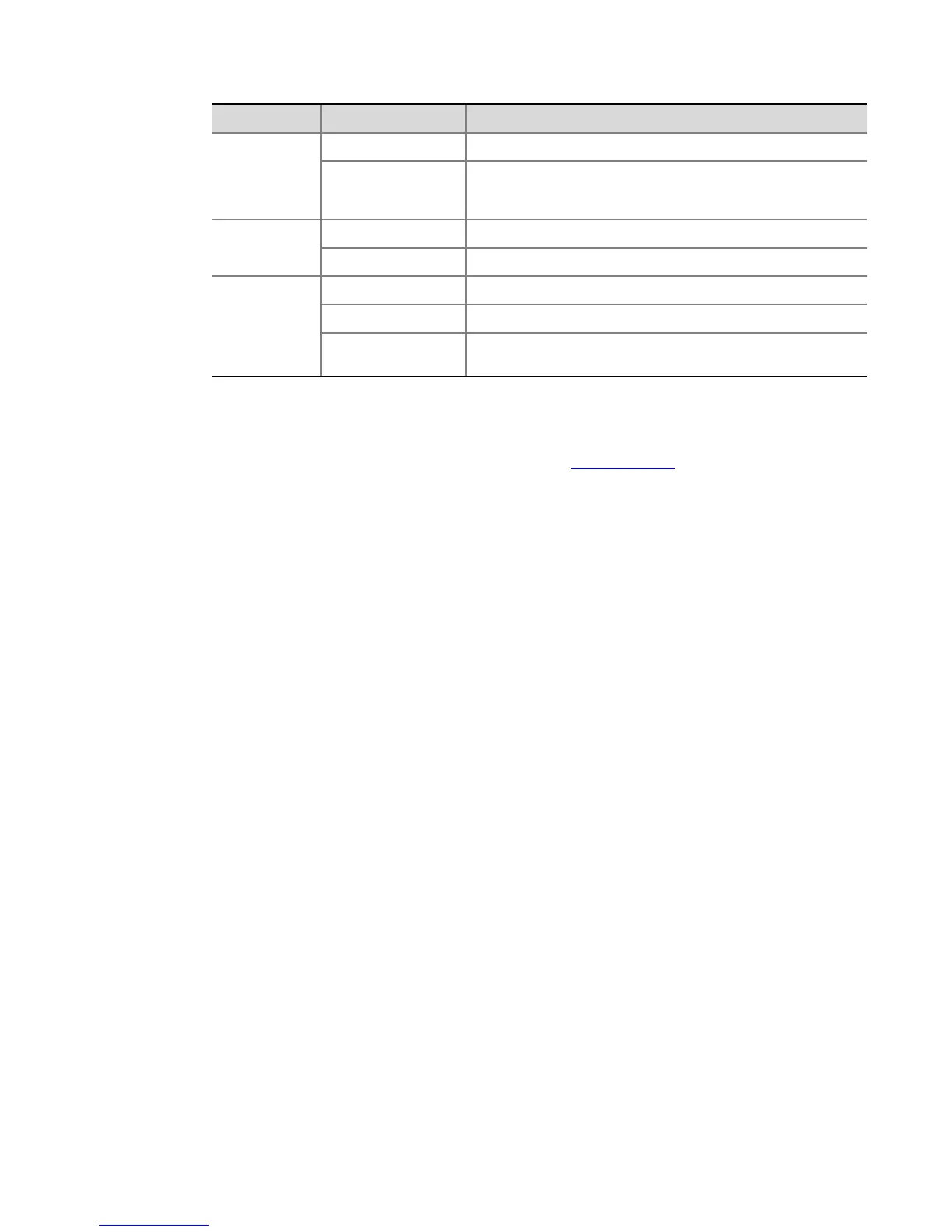LED State Description
Slow flashing (1 Hz) The RPE-X1 is working normally.
Fast flashing (8 Hz)
The application is being loaded (in this case, never power off the
device or hot-swap the RPE-X1; otherwise the RPE-X1 may be
damaged) or the RPE-X1 is not working.
ACT (green)
OFF The RPE-X1 is in the standby state.
ON The RPE-X1 is in the active state.
ACT (red)
OFF The system works normally without any alarm.
ON There is at least one alarm. You need to view the system log.
Fast flashing (8 Hz)
A serious fault has occurred and the needs to be treated
immediately.
2) After you power on the router, you can hear that the fans working and feel air flowing from air
exhaust vents of the router and power modules.
3) The configuration terminal displays information normally. You can see the startup window on
the local configuration terminal. For more information, refer to “Startup Process“ on page 5-6.
4) After completing the power-on self-test (POST), the system prompts you to press Enter. When
the prompt appears, you can proceed to configure the router.
Startup Process
After power-on, the router initializes its memory, and then runs the extended BootWare. The
following information appears on the terminal screen:
System is starting...
Booting Normal Extend BootWare........
****************************************************************************
* *
* HP SR66 BootWare, Version 1.00 *
* *
****************************************************************************
Copyright (c) 2004-2009 Hangzhou HP Technologies Co., Ltd.
Compiled Date : Sep 18 2008
CPU Type : XLS408
CPU L1 Cache : 32KB
CPU Clock Speed : 1000MHz
Memory Type : DDR2 SDRAM
Memory Size : 1536MB
Memory Speed : 533MHz
BootWare Size : 1024KB
Flash Size : 4MB
cfa0 Size : 244MB
BASIC CPLD Version : 131.0
EXTEND CPLD Version : 131.0
PCB Version : Ver.A
BootWare Validating...
Press Ctrl+B to enter extended boot menu...
Press Ctrl + B to enter the extended BootWare menu, or let the system start to decompress the
application program.
