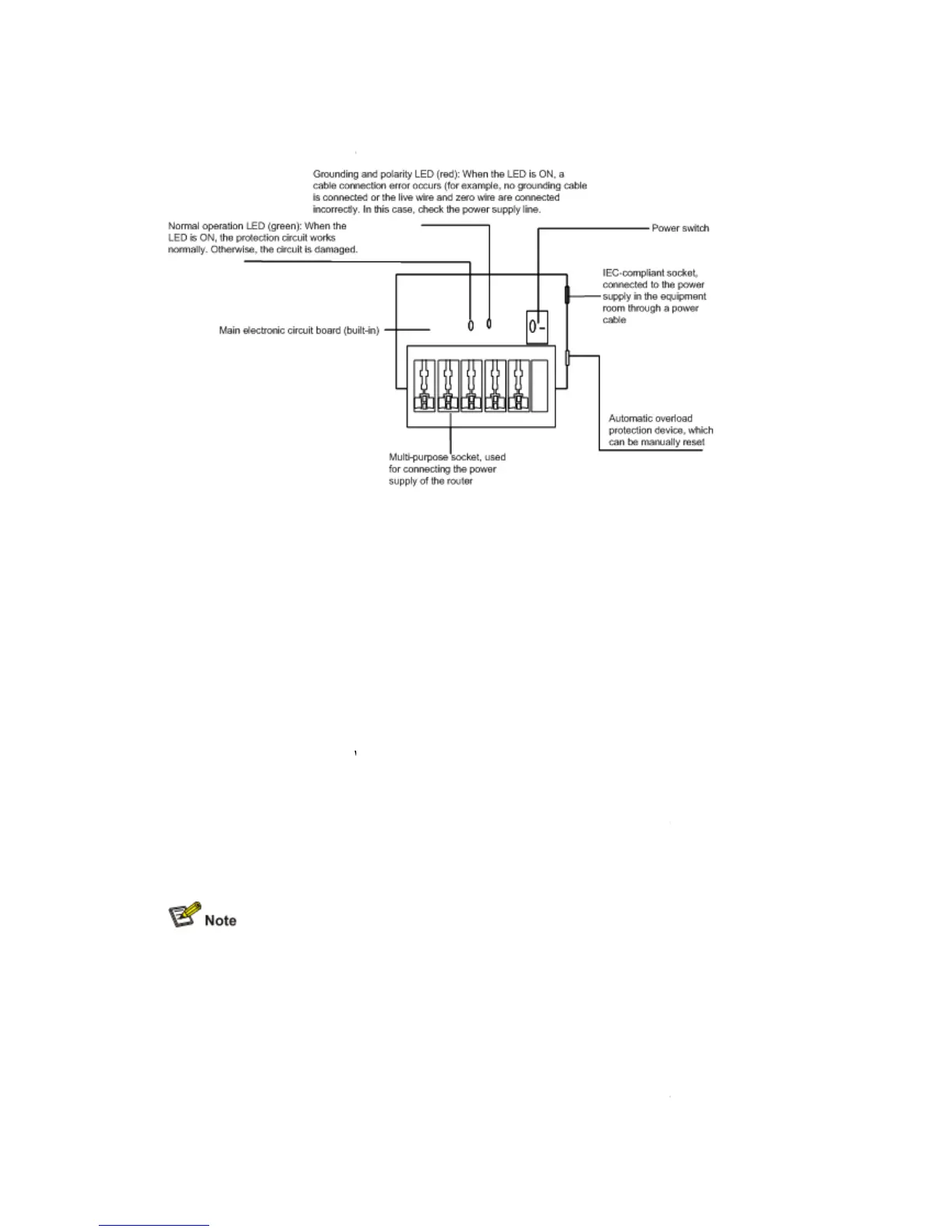screws to fasten the lightning protection busbar on the cabinet, the workbench, or the wall in the
equipment room.
Figure 4-74
Make sure that the protection wire (PE) terminal of the power lightning arrester is well grounded
After the AC power cord of the router is plugged into the multi
lightning arrester (lightning protection busbar), if the green LED is ON and the red LED is OFF,
the lightning protection can function normally.
Pay attention and clear the alarm if the red LED is ON. You should correctly tell whether the
ng cable is not well connected or the live and zero wires are connected reversely. When
the red LED is ON, use a multimeter to examine the polarity at the multi
power lightning arrester.
If the live and zero wires are on th
socket), the PE terminal of the power lightning arrester is not grounded.
If the live and zero wires are on the right and left respectively (supposing that you are facing the
t), the polarity of the power socket of the power lightning arrester is reversed. In this case,
you should open the power socket to correct the polarity. After that, if the red LED is still ON,
you can make sure that the PE terminal of the power lightning
Selecting and Installing a Signal Lightning Arrester
No signal lightning arrester is shipped with the router. You should purchase one if needed.
Generally, you need to connect a signal lightning arrester (namely,
protection) before connecting a signal cable to the router. This can protect electronic devices
voltage resulting from lightning strokes and other interferences, and
minimize impact on the router.
nal lightning arrester is serially connected to a signal cable, the signal lightning
arrester must satisfy the requirements of network performance indexes such as data
transmission bandwidth, as well as the lightning protection performance requirement. The
before installing a signal lightning arrester, you need to consider such performance indexes of
the lightning arrester as lightning protection, bandwidth, transmission loss, and interface type.
screws to fasten the lightning protection busbar on the cabinet, the workbench, or the wall in the
Make sure that the protection wire (PE) terminal of the power lightning arrester is well grounded
After the AC power cord of the router is plugged into the multi
purpose socket of the power
lightning arrester (lightning protection busbar), if the green LED is ON and the red LED is OFF,
the lightning protection can function normally.
Pay attention and clear the alarm if the red LED is ON. You should correctly tell whether the
ng cable is not well connected or the live and zero wires are connected reversely. When
the red LED is ON, use a multimeter to examine the polarity at the multi
If the live and zero wires are on th
e left and right respectively (supposing that you are facing the
socket), the PE terminal of the power lightning arrester is not grounded.
If the live and zero wires are on the right and left respectively (supposing that you are facing the
t), the polarity of the power socket of the power lightning arrester is reversed. In this case,
you should open the power socket to correct the polarity. After that, if the red LED is still ON,
you can make sure that the PE terminal of the power lightning
arrester is not grounded.
Selecting and Installing a Signal Lightning Arrester
No signal lightning arrester is shipped with the router. You should purchase one if needed.
Generally, you need to connect a signal lightning arrester (namely,
protection) before connecting a signal cable to the router. This can protect electronic devices
voltage resulting from lightning strokes and other interferences, and
minimize impact on the router.
nal lightning arrester is serially connected to a signal cable, the signal lightning
arrester must satisfy the requirements of network performance indexes such as data
transmission bandwidth, as well as the lightning protection performance requirement. The
before installing a signal lightning arrester, you need to consider such performance indexes of
the lightning arrester as lightning protection, bandwidth, transmission loss, and interface type.
screws to fasten the lightning protection busbar on the cabinet, the workbench, or the wall in the
Make sure that the protection wire (PE) terminal of the power lightning arrester is well grounded
purpose socket of the power
lightning arrester (lightning protection busbar), if the green LED is ON and the red LED is OFF,
Pay attention and clear the alarm if the red LED is ON. You should correctly tell whether the
ng cable is not well connected or the live and zero wires are connected reversely. When
e left and right respectively (supposing that you are facing the
If the live and zero wires are on the right and left respectively (supposing that you are facing the
t), the polarity of the power socket of the power lightning arrester is reversed. In this case,
you should open the power socket to correct the polarity. After that, if the red LED is still ON,
arrester is not grounded.
Selecting and Installing a Signal Lightning Arrester
No signal lightning arrester is shipped with the router. You should purchase one if needed.
protection) before connecting a signal cable to the router. This can protect electronic devices
voltage resulting from lightning strokes and other interferences, and
nal lightning arrester is serially connected to a signal cable, the signal lightning
arrester must satisfy the requirements of network performance indexes such as data
transmission bandwidth, as well as the lightning protection performance requirement. The
before installing a signal lightning arrester, you need to consider such performance indexes of
the lightning arrester as lightning protection, bandwidth, transmission loss, and interface type.
