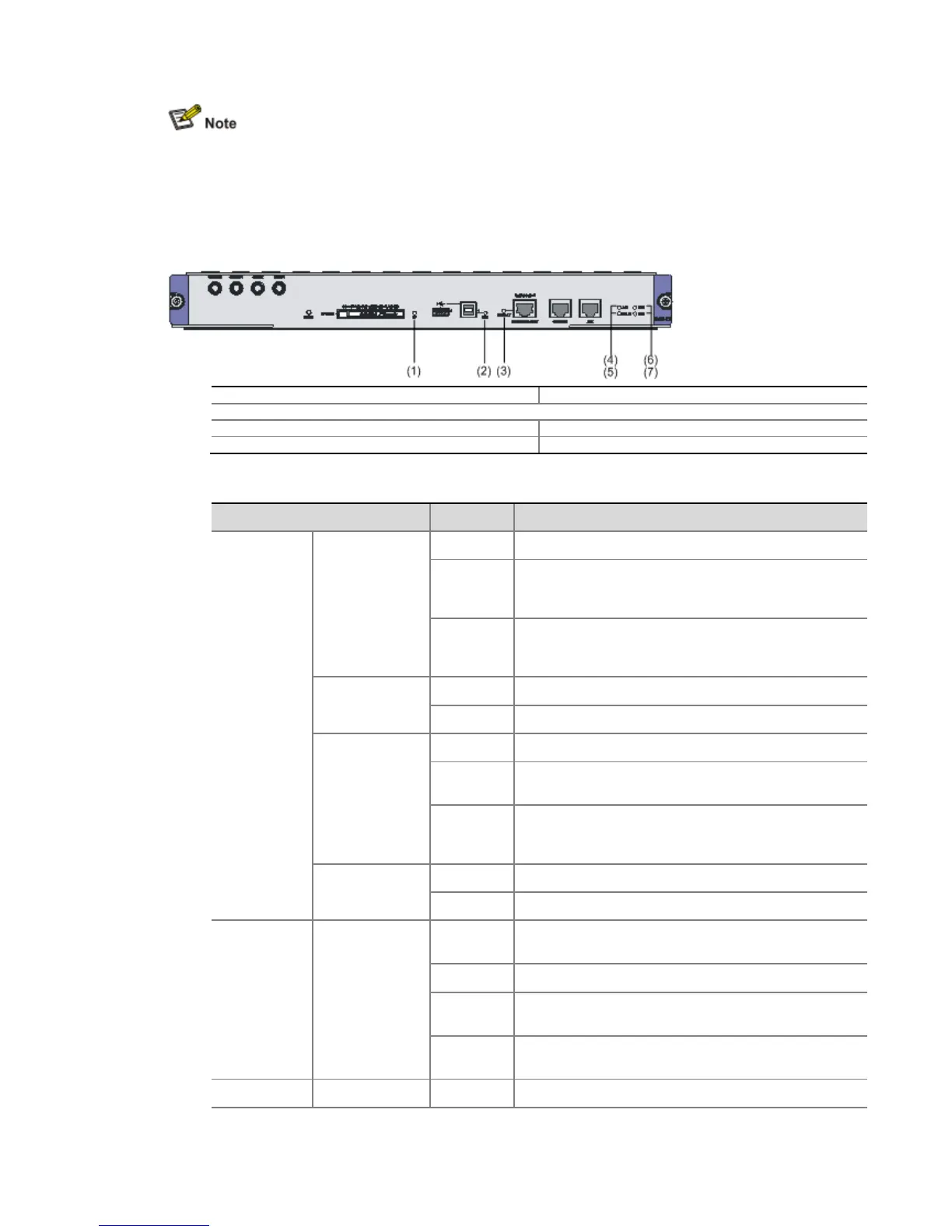"Hot-swapping" a module refers to first using the remove slot slot-number command to stop the
module, and then manually pulling it out, or inserting the module into its slot without powering
off the device. For details about the remove slot command, refer to Device Management in the
System Volume of HP SR6600 Routers User Manual.
LEDs
Figure 1-9 LEDs on the RSE-X1
(1) CF LED (CF) (2) USB interface 1 LED (USB)
(3) Ethernet link state/data reception & transmission LED (LINK/ACT)
(4) Active LED of the RSE-X1 (ACT) (5) Power management alarm LED (PALM)
(6) Run LED (RUN) (7) Alarm LED (ALM)
Table 1-11 Description of the LEDs of the RSE-X1
LED Status Meaning
Device LEDs
RUN (green)
Off No power input is available, or the RSE-X1 is faulty.
Slow
blinking (1
Hz)
The RSE-X1 is operating normally.
Fast
blinking (8
Hz)
The application software is being loaded (in this case,
never power off the device or hot-swap the RSE-X1;
otherwise the RSE-X1 may be damaged).
ACT (green)
Off The RSE-X1 is in the standby state.
On The RSE-X1 is in the active state.
ALM (red)
Off The system is operating normally and there is no alarm.
On
A fault has occurred to the system. In this state, you need
to check the system log immediately.
Fast
blinking (8
Hz)
A critical fault has occurred to the system. In this state,
you need to handle the fault immediately.
PALM (red)
Off The system power supply is normal.
On The system power is insufficient.
Management
Ethernet
interface LED
LINK/ACT
(yellow/green)
Solid
yellow
A 10/100 Mbps link is present.
Solid green A 1000 Mbps link is present.
Blinking
yellow
Data is being received or transmitted at a rate of 10/100
Mbps.
Blinking
green
Data is being received or transmitted at a rate of 1000
Mbps.
USB LED USB (green) Off No host is connected to the device-mode USB interface.
