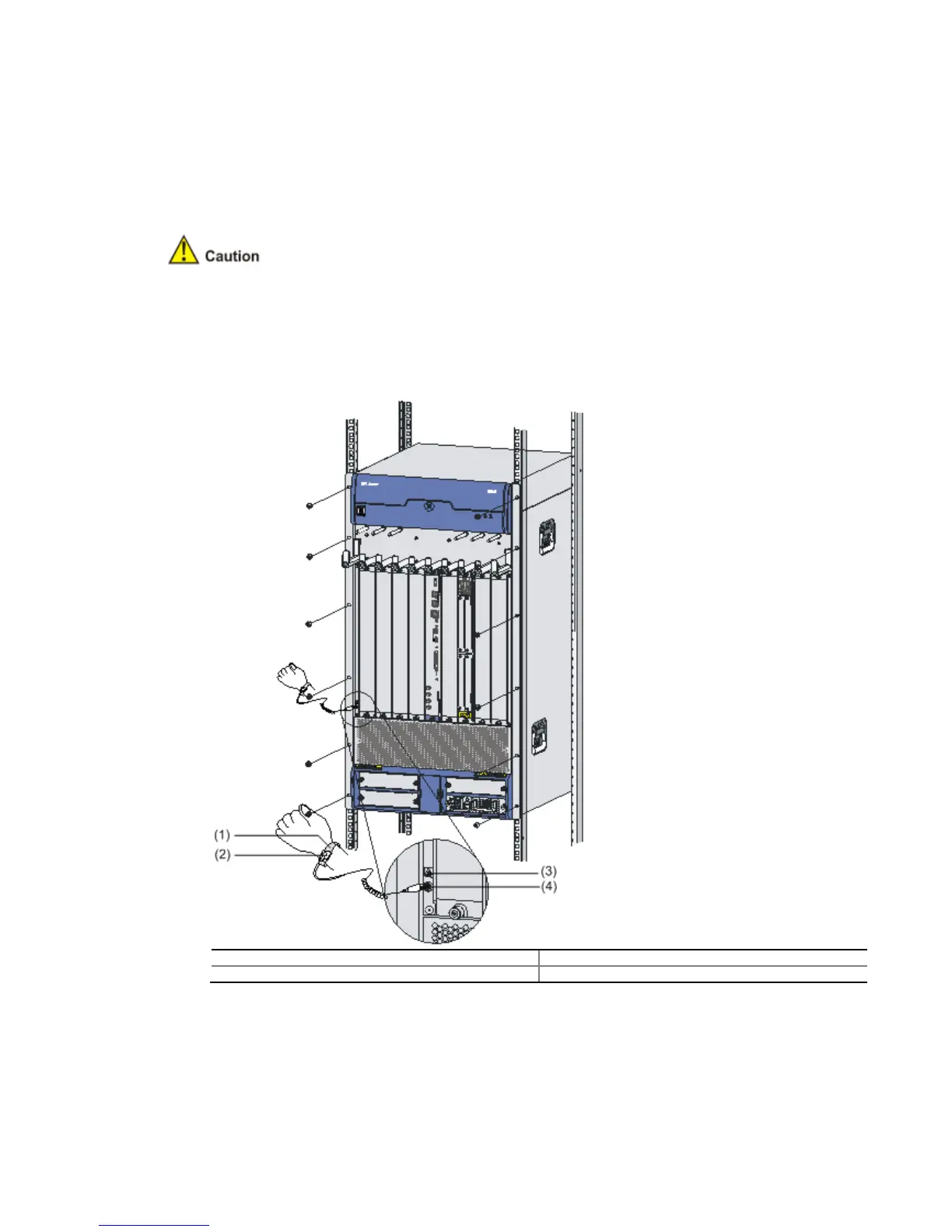Step1 Put on the ESD-preventive wrist strap, making sure that the strap makes good
skin contact.
Step2 Plug the ESD-preventive wrist strap connector into the ESD socket on the
chassis.
Step3 Make sure that chassis is well grounded.
For the sake of safety, check the resistance of the ESD-preventive wrist strap. The
resistance reading between human body and the ground should be in the range of 1 to 10
Megaohms.
An A6616 configured with an RPE-1X is exemplified here.
Figure 3-2 Use an ESD-preventive wrist strap
(1) ESD-preventive wrist strap (2) Snap fastener
(3) ESD socket (4) Connector
Electromagnetic Interference Prevention
All possible interference sources, external or internal, affect the router in the way of
capacitance coupling, inductance coupling, electromagnetic radiation, and common
