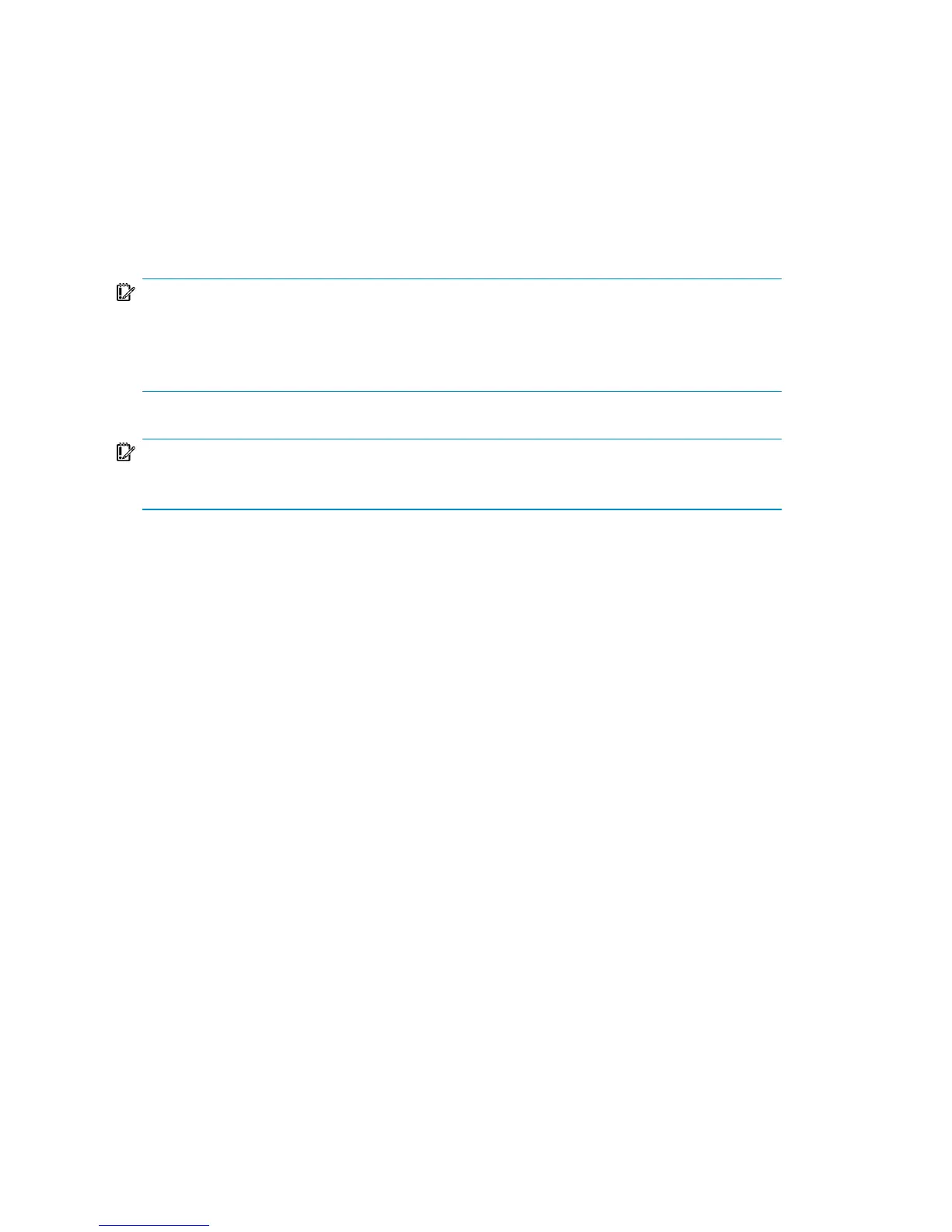Automated System Recovery specifics
An additional step is required in Phase 0 if you are recovering Windows Cell
Manager using Automated System Recovery (ASR):
• ASR diskette for the Cell Manager should be prepared in advance.
IMPORTANT:
Perform a new backup and update the ASR diskette after each hardware, software, or
configuration change. This also applies to any network changes, such as change of IP
address or DNS server.
IMPORTANT:
It is recommended to restrict access to backup media and ASR diskettes.
Restoring Internet Information Server (IIS) specifics
Internet Information Server (IIS) is not supported for disaster recovery. To perform
Assisted Manual Disaster Recovery of an IIS, follow these steps (in addition to the
steps required for Assisted Manual disaster recovery):
1. Do not install the IIS during clean installation of the system.
2. Stop or uninstall the IIS Admin Service, if it is running.
3. Run the drstart command.
4. The IIS Database is restored as a plain file (with the filename
DisasterRecovery) into the default IIS location
(%SystemRoot%\system32\inetsrv).
5. After the successful boot, restore the IIS Database using the standard Data
Protector restore procedure or IIS Backup/Restore snap-in. Note that this may
take quite some time.
Troubleshooting
1. If any of the IIS dependant services (for example, SMTP, NNTP) do not start
automatically, try to start them manually.
Disaster recovery for Windows106