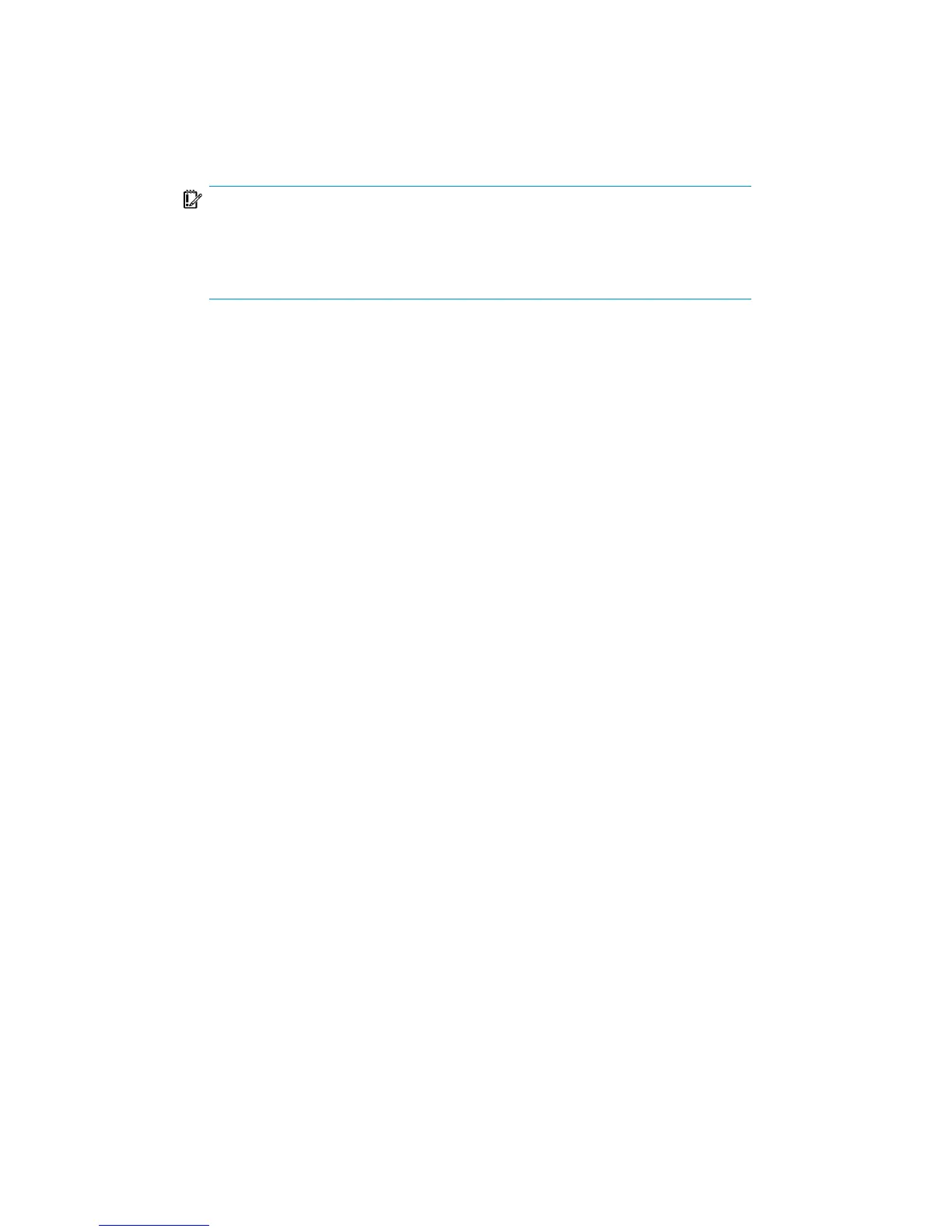9. Record the DR ISO image on a CD using a CD recording tool that supports the
ISO9660 format.
IMPORTANT:
Perform a new backup and prepare a new DR CD after each hardware,
software or configuration change. This also applies to any network
configuration changes, such as change of IP address or DNS server.
Recovery
You need the following to successfully perform a disaster recovery on the affected
system:
• A new hard disk to replace your affected disk.
• A successful full client backup of the client that you want to recover.
• The Data Protector disaster recovery CD.
The following is a step-by-step procedure for performing EADR of a Windows system:
Disaster recovery guide 65