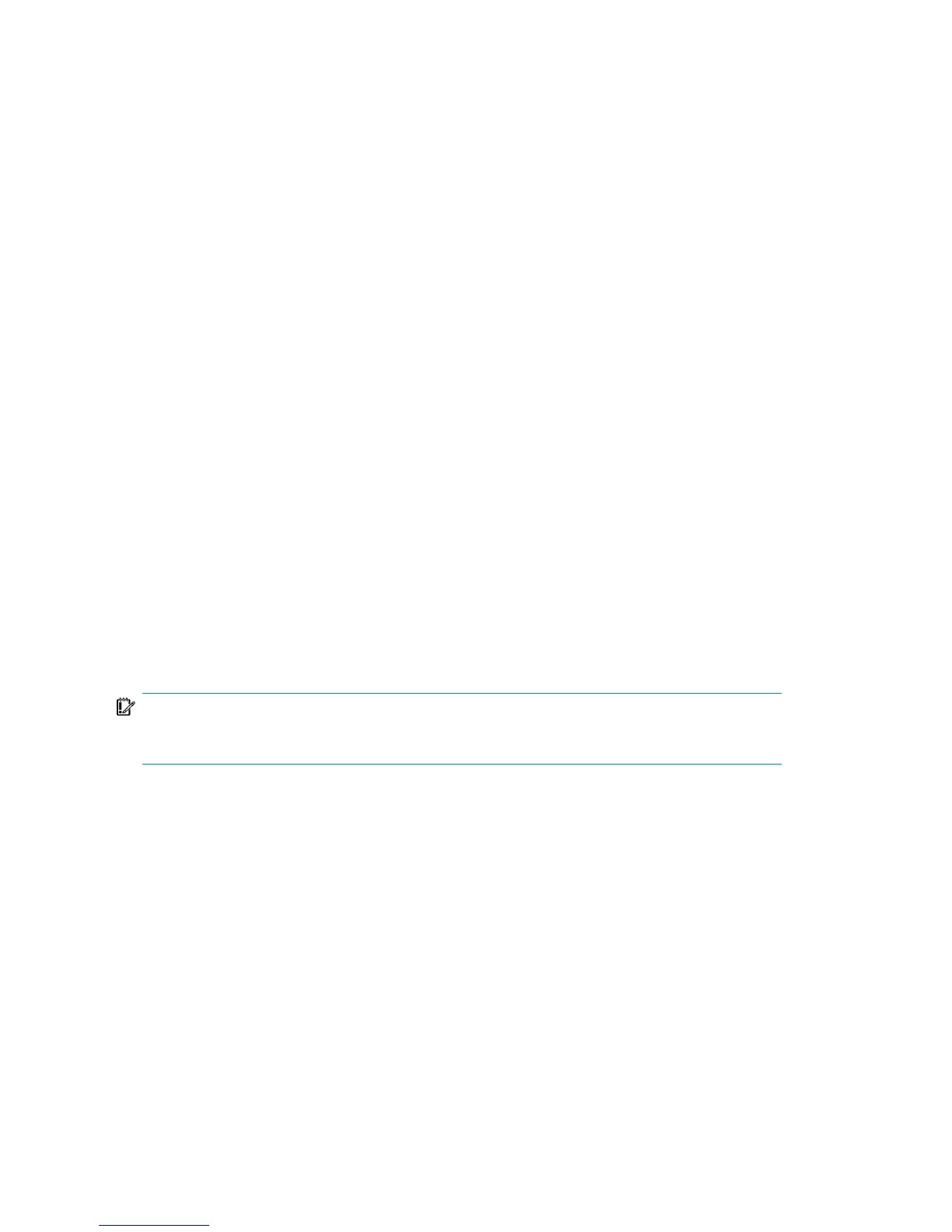Requirements
• The partitions have to be the same size or larger than the partitions on the failed
disk. This way the information stored on the failed disk can be restored to the
new one. Also, the type of filesystem format has to match (FAT, NTFS).
• The system on which the disk is created and the system in which the disk is used
have to use the same sector mapping/addressing (SCSI BIOS enabled/disabled;
EIDE: both systems have to use the same addressing mode: LBA, ECHS, CHS).
Limitations
• Disk Delivery Disaster Recovery is not supported for Microsoft Cluster Server.
• RAID is not supported. This includes software RAIDs (fault-tolerant volumes and
dynamic disks).
• Internet Information Server (IIS) Database, Terminal Services Database and
Certificate Server Database are not restored automatically during Phase 2. They
can be restored on the target system using the standard Data Protector restore
procedure.
Preparation
Complete a few steps in order to prepare for disaster recovery. See also
“Planning” on page 33, for the general preparation procedure for all disaster recovery
methods before completing the steps listed in this section.
IMPORTANT:
Prepare for disaster recovery
before
a disaster occurs.
In order to recover from a disaster quickly, efficiently and effectively, you need the
following:
• The last valid known full backup of the client that you want to recover.
• A new hard disk to replace your affected disk.
• A Data Protector hosting system, which has to be of the same operating system
as the affected client and must have the same hardware I/O path required to
connect the new disk.
Disaster recovery for Windows52