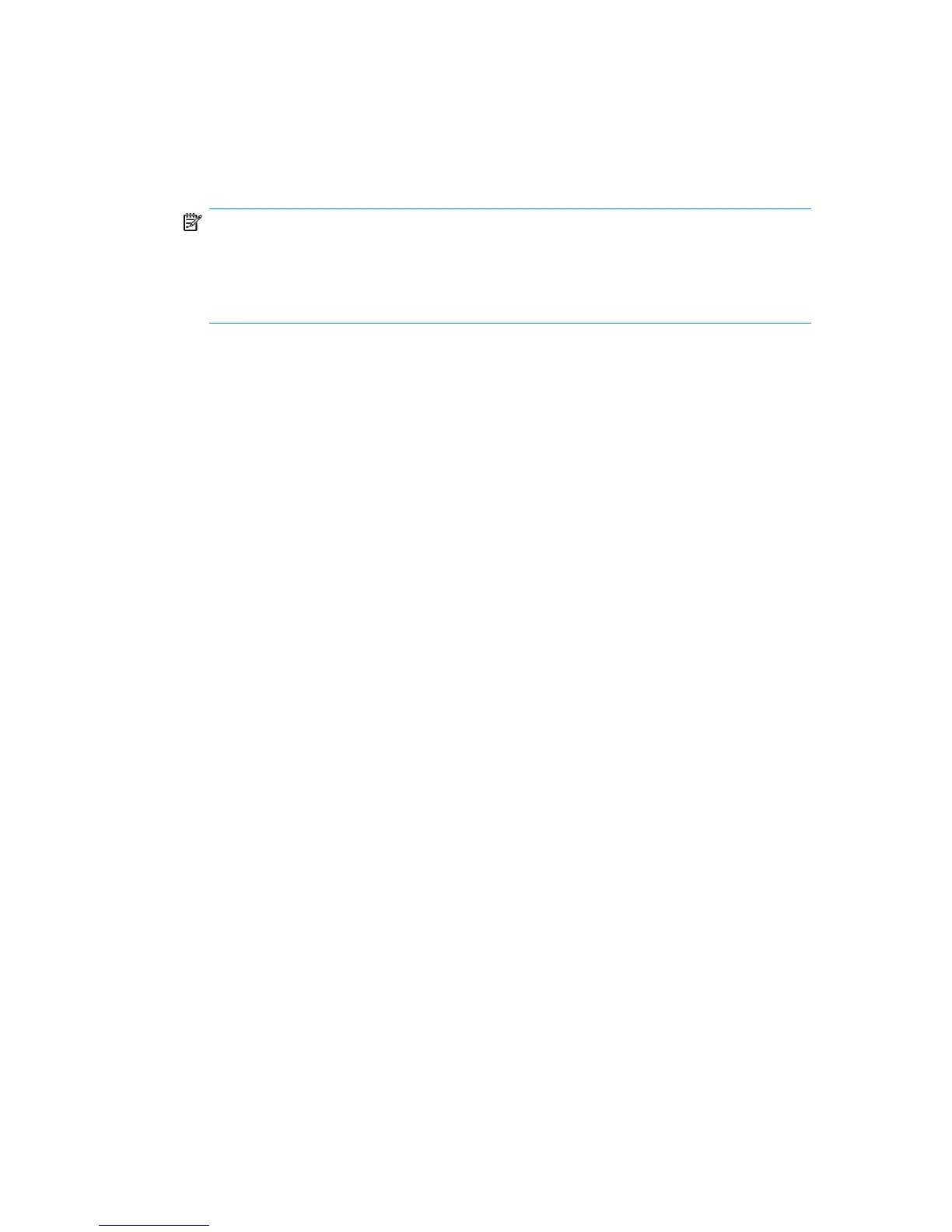2. If this fails, stop the IIS Admin Service and restore the
%SystemRoot%\system32\inetsrv\MetaBase.bin file, using the overwrite
option.
NOTE:
%SystemRoot%\system32\inetsrv is the default location of IIS Service.
If you have installed the service into other location, use this location as a destination
for restore of MetaBase.bin file.
3. Start the IIS Admin Service and all dependant services.
Editing the kb.cfg file
Some drivers have their functionality split into several separate files which are all
required for the driver to function properly. Sometimes, it is impossible for Data
Protector to identify all driver files during the creation of DR image file, if they are
not listed in the kb.cfg file on a case-by-case basis. In this case, they will not be
included in the disaster recovery operating system and as a consequence, some
driver or service will not be operational after the boot of the DR OS.
The kb.cfg file is located in the Data_Protector_home\bin\drim\config
directory and stores information on the location of driver files, located under the
%SystemRoot% directory. When you execute the test plan, make sure that all required
services are running and that all drivers are operational after the boot of the OS.
If you want to back up these drivers, add information about dependant files to the
kb.cfg file in the appropriate format as described in the instructions at the beginning
of the kb.cfg file.
The easiest way to edit the file is to copy and paste an existing line and just replace
it with the relevant information. Note that the path separator is “/” (forward slash).
White space is ignored except inside quoted-pathname so the depend entry can
therefore span several lines. You can also add comment lines that start with a “#”
(pound) sign and extend to the end of line.
After you finished editing the file, save it to the original location. Then perform another
full client backup as described in “Preparation” on page 59, to include the added
files in the DR image.
Due to the numerous configurations of system hardware and applications, it makes
it impossible to provide an “out of the box” solution for all possible configurations.
Therefore you can modify this file to include drivers or other files at your own risk.
Disaster recovery guide 107