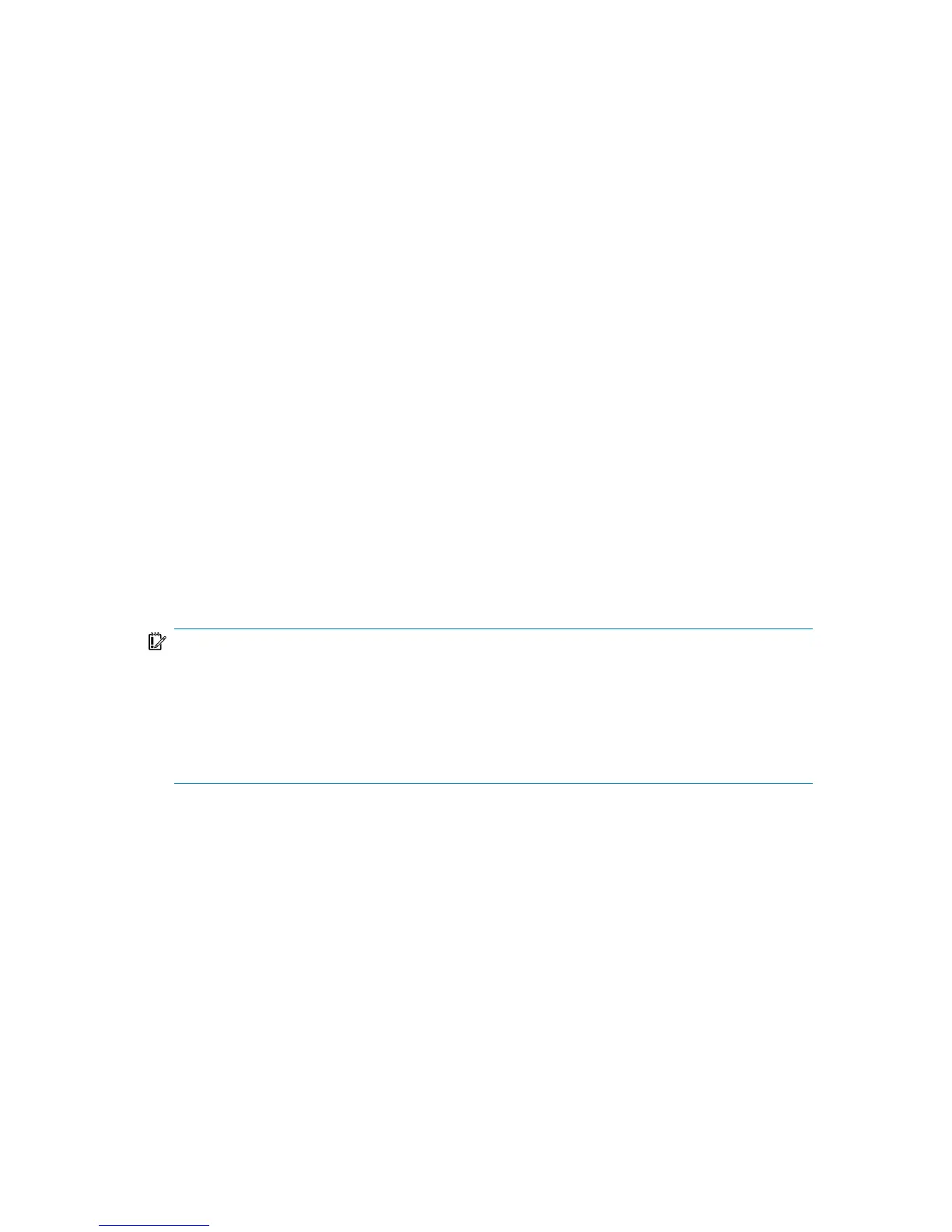SRD. The SRD can be updated only on a Windows client. The name of the updated
SRD file is recovery.srd.
There are three different methods possible for updating the SRD file:
• Update SRD File wizard
• omnisrdupdate command as a standalone utility
• omnisrdupdate command as a backup session post-exec script
Updating using the SRD update wizard
To update the SRD file using the Update SRD File wizard, proceed as follows:
1. In the Data Protector Manager switch to the Restore context and then click the
Tasks Navigation tab.
2. In the Scoping Pane of the Tasks Navigation tab, check the Disaster Recovery.
3. In the Results Area, check the SRD File Update option button, select the client
and click Next.
4. For each of the critical objects, select an object version and click Next.
5. Type the destination directory where the updated SRD file is to be placed and
click Finish.
IMPORTANT:
Because the SRD file is saved on the Cell Manager system, it is not accessible if the Cell
Manager fails. As a result, you need an additional copy of the Cell Manager’s SRD
which should be stored in a vault. In addition to the Cell Manager, you should save the
updated SRD file to several secure locations as a part of the disaster recovery preparation
policy. See “Preparation” on page 52.
Updating using omnisrdupdate
It is also possible to update the SRD file using the omnisrdupdate command as a
standalone command. The omnisrdupdate command is located in the
Data_Protector_home\bin directory.
omnisrdupdate requires a session_ID to update an existing SRD file with backup
object information belonging to the given session. Using this value, omnisrdupdate
will update the SRD file with the backup object information which belongs to the
Disaster recovery guide 37