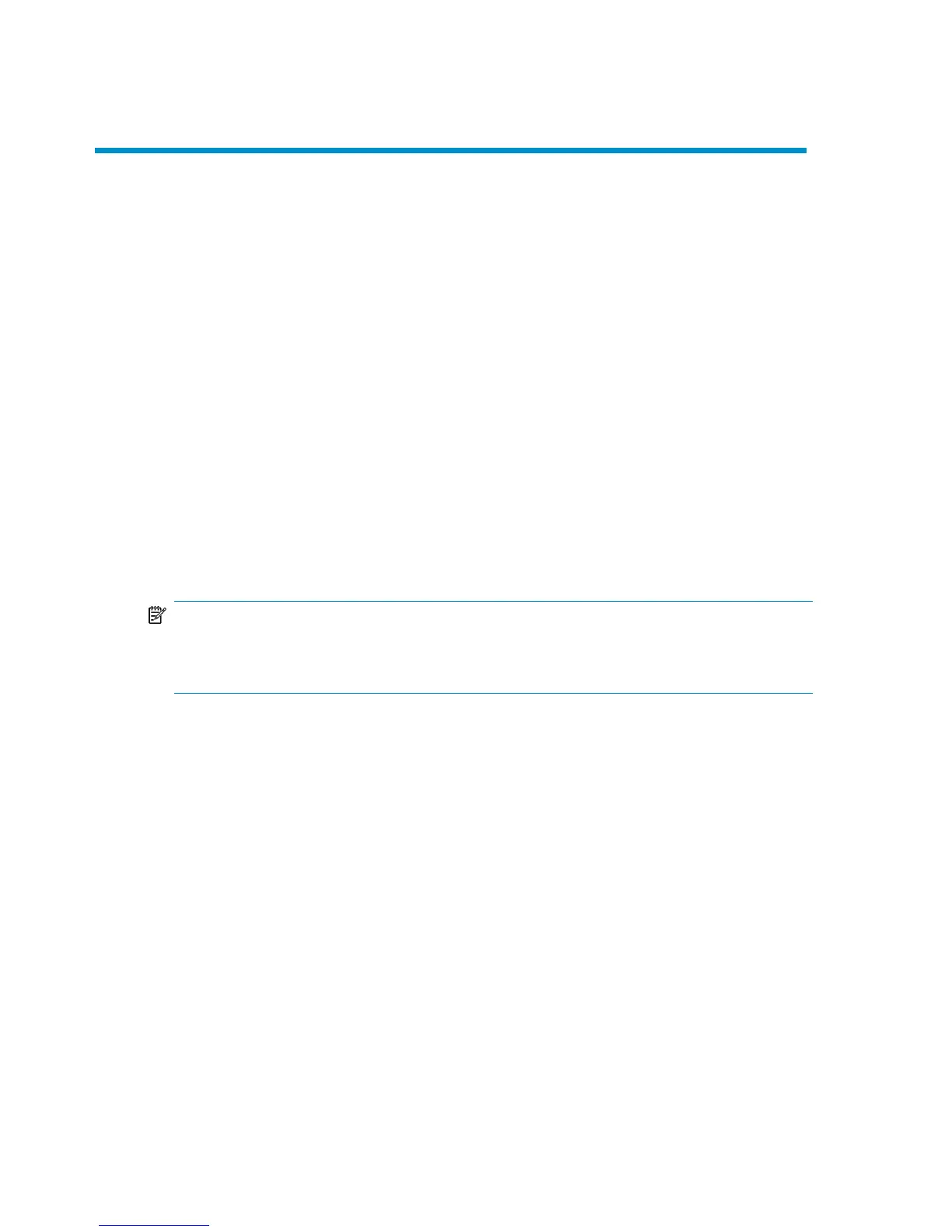4 Disaster recovery for UNIX
Manual disaster recovery of an HP-UX client
This section explains the procedure that should be used to recover an HP-UX client
from a disaster.
The procedure is based on the Ignite-UX product; an application primary developed
for HP-UX system installation and configuration tasks, which offers (in addition to a
powerful interface for the system administration) preparation and recovery of the
system from a disaster.
While Ignite-UX is focused on the disaster recovery of the target client (Phase 1 and
Phase 2), Data Protector has to be used to restore the user and application data in
order to complete the Phase 3 of disaster recovery.
NOTE:
This section does not cover the full functionality of Ignite-UX. For detailed information
refer to the
Ignite-UX administration guide.
Overview
Ignite-UX offers 2 different approaches to prepare a system for and recover a system
from a disaster:
• Using custom installation medium (Golden Image)
• Using system recovery tools (make_tape_recovery, make_net_recovery)
While the usage of Golden Image is most suitable for IT environments with a large
number of basically identical hardware configurations and OS releases, the usage
of the system recovery tools supports the creation of recovery archives, which are
customized for your individual systems.
Both methods allow the creation of bootable installation media like DDS-Tapes or
CD’s. Using these media, the system administrator is able to perform a local disaster
Disaster recovery guide 115