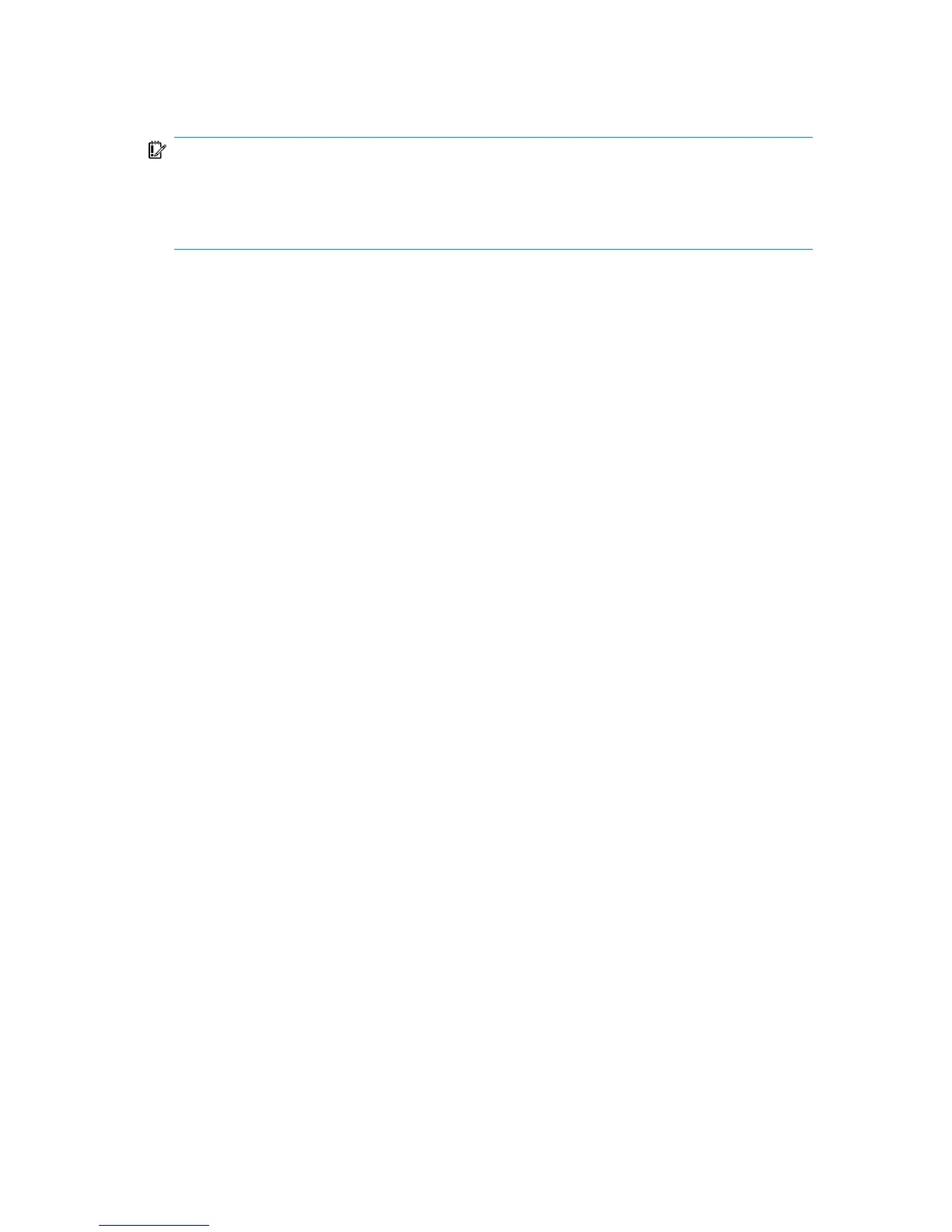IMPORTANT:
Perform a new backup and prepare a new DR CD after each hardware, software or
configuration change. This also applies to any network configuration changes, such as
change of IP address or DNS server.
The recovered volumes are:
• the boot partition
• the system partition
• the partitions containing Data Protector
Any remaining partitions can be recovered using the standard Data Protector recovery
procedure.
Data Protector integrations and disaster recovery
Disaster recovery is a very complex process that involves products from several
vendors. As such, successful disaster recovery depends on all the vendors involved.
Use the information provided here only as a guideline.
Check the instructions of the database/application vendor on how to prepare for
disaster recovery.
This is a general procedure on how to recover an application:
1. Perform Disaster Recovery.
2. Install, configure, and initialize the database/application so that data on Data
Protector media can be loaded back to the system. Consult database/application
vendor documentation for a detailed procedure and steps needed to prepare
the database.
3. Ensure that the database/application server has the required Data Protector
client software installed and is configured for the database/application. Follow
the procedures in the appropriate HP Data Protector integration guide.
4. Start the restore. When the restore is complete, follow the instructions of the
database/application vendor for any additional steps required to bring the
database back online.
Disaster recovery guide 31