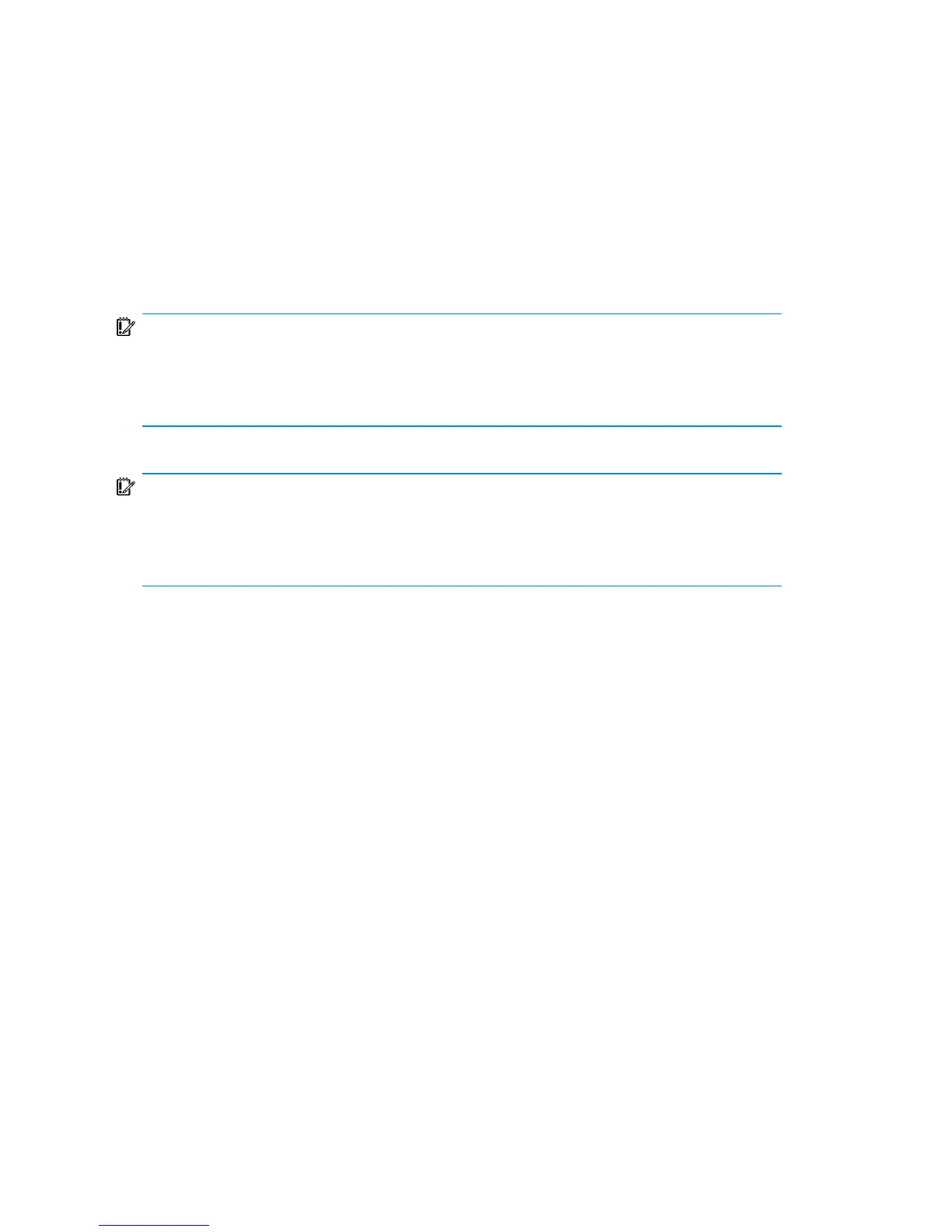mountpoints, and volume characteristics). ASR thus enables the Data Protector
drstart command to install the active DR OS which provides Data Protector disk,
network, tape, and file system access.
Data Protector then recovers the target system to the original system configuration
and finally restores all user data.
For details on supported operating systems, refer to the HP Data Protector product
announcements, software notes, and references.
IMPORTANT:
Perform a full client backup after each hardware, software, or configuration change and
update the ASR diskettes. This also applies to any network configuration changes, such
as change of the IP address or DNS server.
IMPORTANT:
Create the ASR set for the Cell Manager in advance, because you will not be able to
obtain the ASR archive file after the disaster. ASR sets for other systems can be created
using Cell Manager when a disaster occurs.
The recovered volumes are:
• the boot partition
• the system partition
• the partitions containing Data Protector
Any remaining partitions can be recovered using the standard Data Protector recovery
procedure.
Overview
The general steps for using the ASR method for a Windows client are:
1. Phase 0
a. Perform a full client backup.
b. Prepare ASR diskettes with Data Protector binaries and update the first
diskette after each configuration change.
c. If you are using encrypted backups, store the encryption key on a removable
medium so that it is available for disaster recovery. You will need the key
Disaster recovery for Windows86