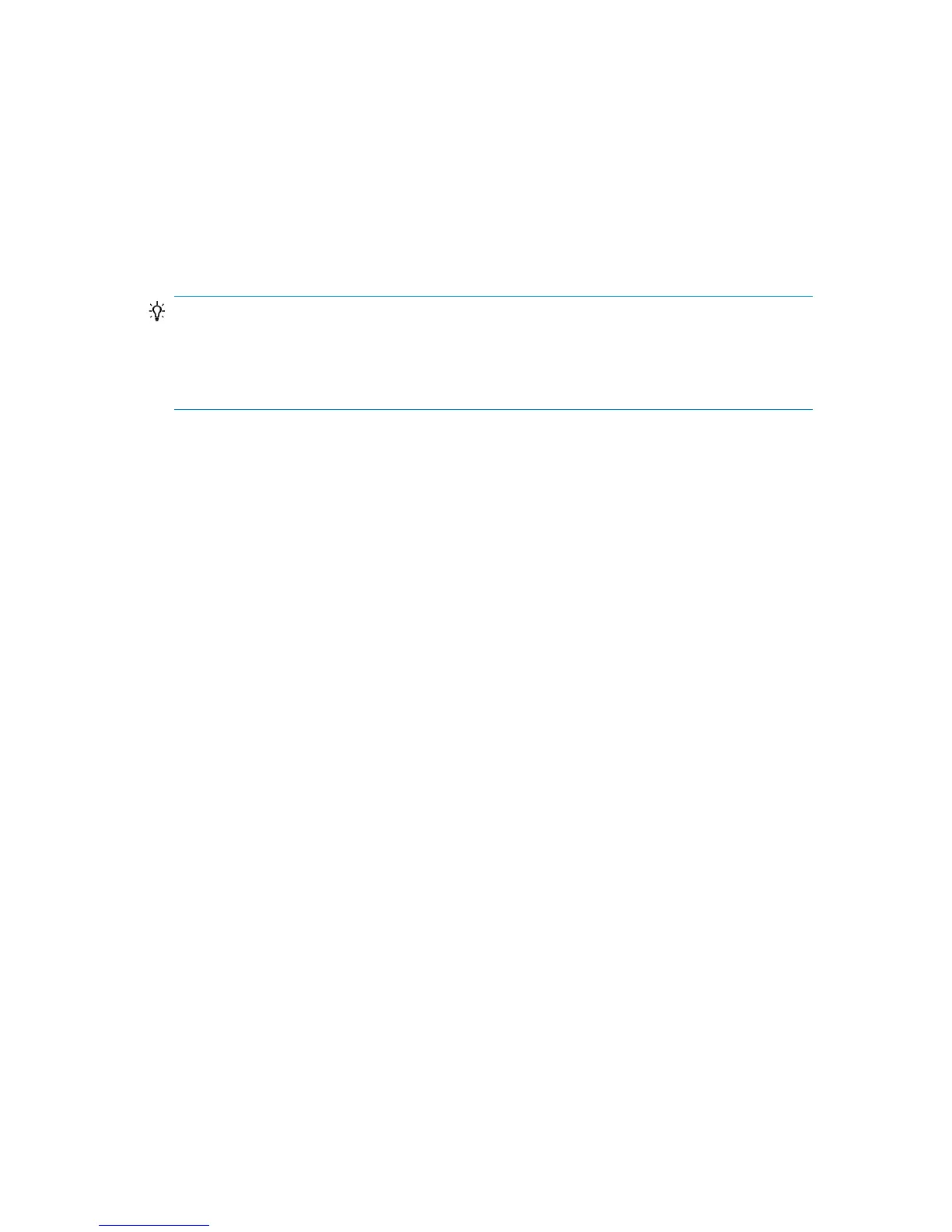• the system partition
• the partitions containing Data Protector
Any remaining partitions can be recovered by using the standard Data Protector
recovery procedure.
For details on supported operating systems, refer to the HP Data Protector product
announcements, software notes, and references.
TIP:
This method is specially useful with hot swap hard disk drives, because you can disconnect
a hard disk drive from a system and connect a new one while the power is still on and
the system is operating.
Overview
The general steps using the Disk Delivery method for a Windows client are:
1. Phase 0
a. Perform a full client backup and an IDB backup (Cell Manager only).
b. Gather the necessary information about each partition.
2. Phase 1
a. Connect the replacement disk to a hosting system.
b. Manually re-partition the replacement disk and re-establish the storage
structure. For information on Windows mountpoints, see the online Help.
3. Phase 2
a. Use the Data Protector Disk Delivery wizard to restore the critical disks of
the original system onto the replacement disk.
b. Shut down the hosting system, remove the replacement disk and connect it
to the target system. You do not need to shut down the system if you are
using a hot-swappable hard disk drive.
c. Restart the target system from the replaced disk.
4. Phase 3
a. Use the Data Protector standard restore procedure to restore user and
application data.
Disaster recovery guide 51