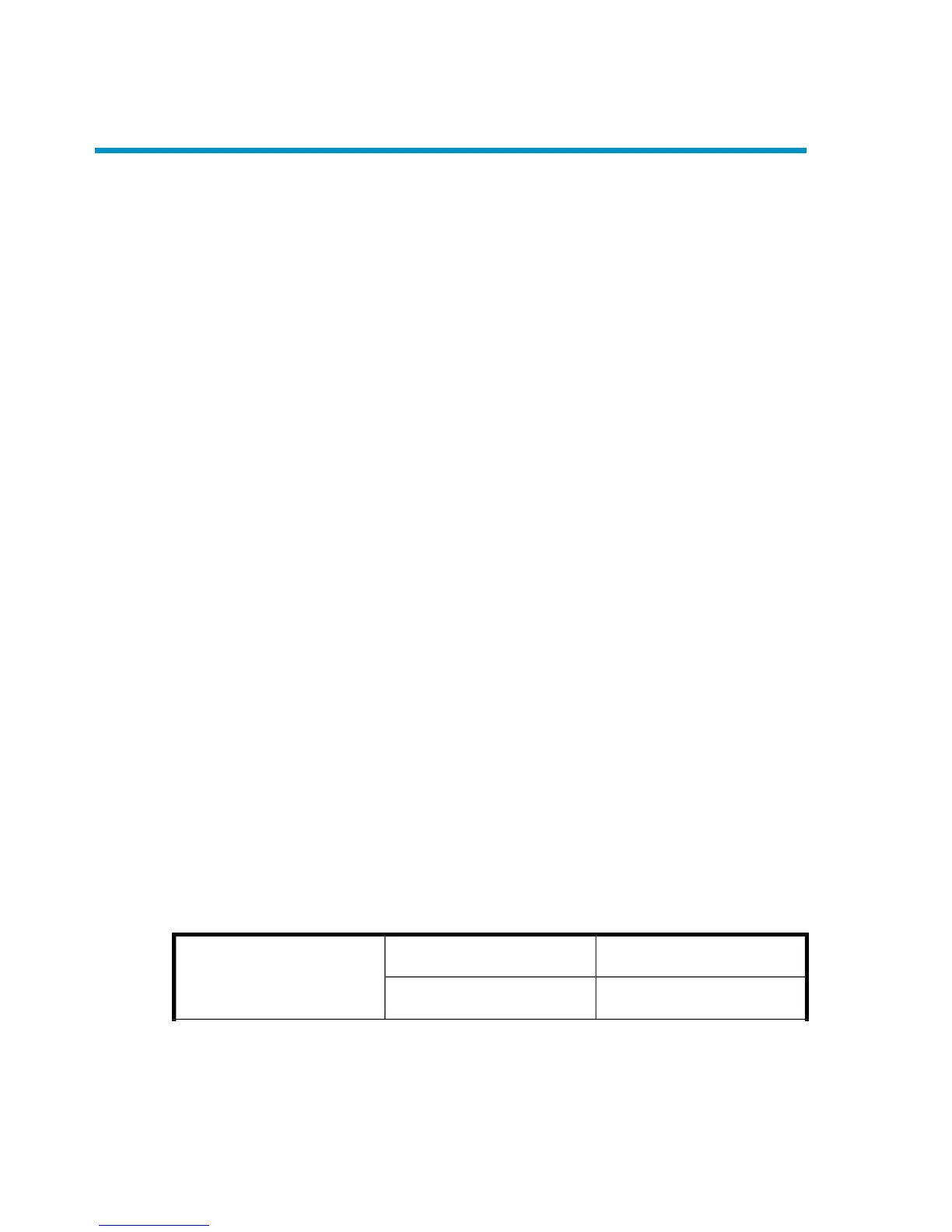A Further information
Move kill links on HP-UX 11.x
Proceed as shown below on the system which you want to back up to move some
links:
# The system will go from "run-level" 4 to "run-level 1"
# retaining the inetd, networking, swagentd services up.
# The state is called "minimum activity" for backup
# purposes (needs networking).
# IMPORTANT: ensure the links are present in /sbin/rc1.d before
# moving and they do have this exact name. You have to
# rename them for the rc0.d directory. Put them BELOW the
# lowest (original "/sbin/rc0.dKxx") "K...-link" in rc0.d
# Move K430dce K500inetd K660net K900swagentd into ../rc0.d BELOW
# the lowest kill link!!!
# echo "may need to be modified for this system"
# exit 1
#
cd /sbin/rc1.d
mv K430dce../rc0.d/K109dce
mv K500inetd../rc0.d/K110inetd
mv K660net../rc0.d/K116net
mv K900swagentd ../rc0.d/K120swagentd
Windows manual disaster recovery preparation
template
The template on the next page can be used to prepare for Windows Assisted Manual
Disaster Recovery, as described in the Chapter 3 on page 41.
computer nameClient properties
hostname
Disaster recovery guide 149